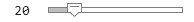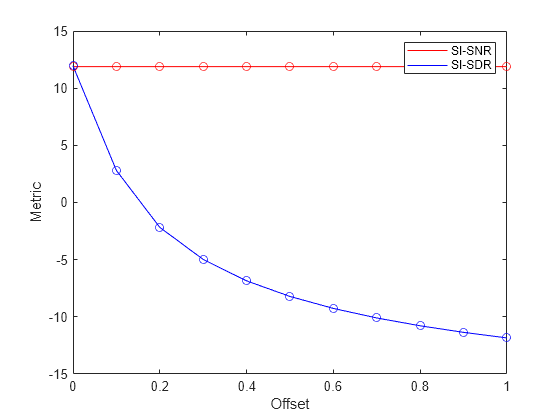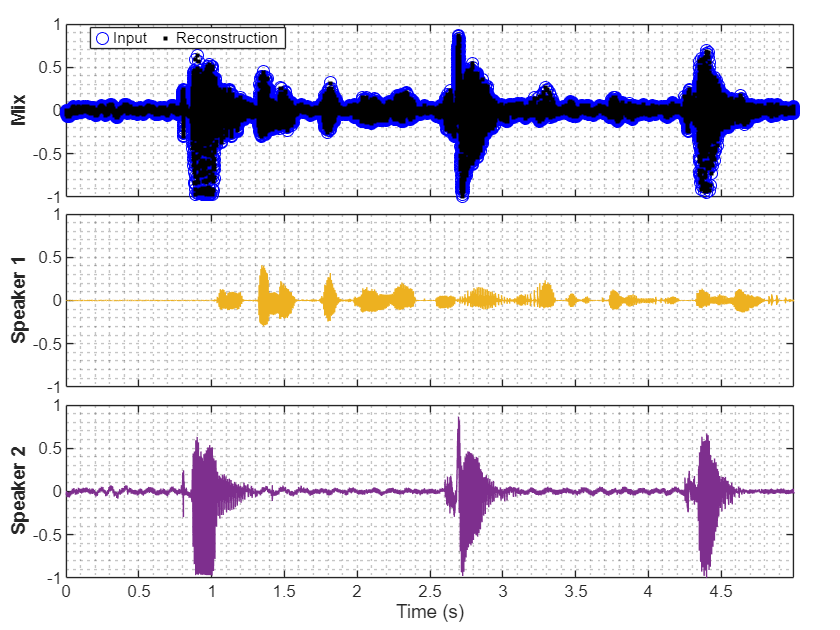sisnr
Description
Examples
Input Arguments
Output Arguments
Algorithms
The scale-invariant signal-to-noise ratio (SI-SNR) measures the level of distortion or noise in a processed signal by comparing it to a reference signal in a way that is invariant to the scaling of the signals. This metric is useful for evaluating speech enhancement and source separation systems.
The sisnr function calculates the SI-SNR according to the
following formula, where s is the reference signal and ŝ
is the processed signal.
By default, the sisnr function subtracts the mean to
zero-center the signal before calculating the SI-SNR. You can skip this step by setting
SubtractMean to false, and the resulting metric is
commonly referred to as the scale-invariant signal-to-distortion ratio (SI-SDR).
References
[1] Roux, Jonathan Le, Scott Wisdom, Hakan Erdogan, and John R. Hershey. “SDR – Half-Baked or Well Done?” In ICASSP 2019 - 2019 IEEE International Conference on Acoustics, Speech and Signal Processing (ICASSP), 626–30. Brighton, United Kingdom: IEEE, 2019. https://doi.org/10.1109/ICASSP.2019.8683855.
Extended Capabilities
Version History
Introduced in R2024b