卷积 LSTM 网络的代码生成
此示例说明如何为包含卷积和双向长短期记忆 (BiLSTM) 层的深度学习网络生成 MEX 函数。生成的函数不使用任何第三方库。生成的 MEX 函数以视频帧序列形式从指定的视频文件中读取数据,并输出对视频中的活动进行分类的标签。有关此网络训练的详细信息,请参阅示例使用深度学习对视频进行分类 (Deep Learning Toolbox)。有关支持的编译器的详细信息,请参阅 使用 MATLAB Coder 进行深度学习的前提条件。
此示例在 Mac®、Linux® 和 Windows® 平台上受支持。但 MATLAB® Online™ 不支持此示例。
准备输入视频
使用 readvideo 辅助函数读取视频文件 pushup.mp4。要观看视频,请循环播放视频文件的各个帧,并使用 imshow 函数。
filename = "pushup.mp4"; video = readVideo(filename); numFrames = size(video,4); figure for i = 1:numFrames frame = video(:,:,:,i); imshow(frame/255); drawnow end
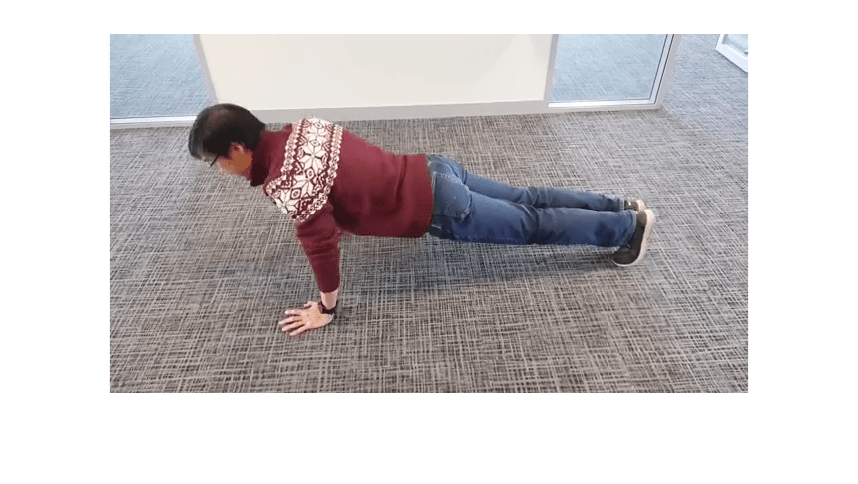
通过使用 centerCrop 辅助函数,将输入视频帧居中裁剪到经过训练的网络的输入大小。
inputSize = [224 224 3]; video = centerCrop(video,inputSize);
video_classify 入口函数
video_classify.m 入口函数获取图像序列,并将其传递给经过训练的网络进行预测。此函数使用示例使用深度学习对视频进行分类 (Deep Learning Toolbox)中的卷积 LSTM 网络。该函数将文件 net.mat 中的网络对象加载到持久变量中,然后使用 classify (Deep Learning Toolbox) 函数来执行预测。该函数在后续调用中将重用该持久性对象。
type('video_classify.m')function out = video_classify(in) %#codegen
% Copyright 2021-2024 The MathWorks, Inc.
% A persistent object dlnet is used to load the dlnetwork object. At the
% first call to this function, the persistent object is constructed and
% setup. When the function is called subsequent times, the same object is
% reused to call predict on inputs, thus avoiding reconstructing and
% reloading the network object. A categorial arrary labels is also loaded
persistent dlnet;
persistent labels;
if isempty(dlnet)
dlnet = coder.loadDeepLearningNetwork('dlnet.mat');
labels = coder.load('labels.mat');
end
% The dlnetwork object require dlarrays as inputs, convert input to a
% dlarray
dlIn = dlarray(in, 'SSCT');
% pass input to network and perform prediction
dlOut = predict(dlnet, dlIn);
scores = extractdata(dlOut);
classNames = labels.classNames;
% Convert prediction scores to labels
out = scores2label(scores,classNames,1);
下载预训练的网络
运行 downloadVideoClassificationNetwork 辅助函数以下载视频分类网络,并将网络保存在 MAT 文件 net.mat 中。
downloadVideoClassificationNetwork();
生成 MEX 函数
要生成 MEX 函数,请创建一个名为 cfg 的 coder.MexCodeConfig 对象。将 cfg 的 TargetLang 属性设置为 C++。要生成不使用任何第三方库的代码,请通过将 targetlib 设置为 none 来使用 coder.DeepLearningConfig 函数。将其赋给 cfg 对象的 DeepLearningConfig 属性。
cfg = coder.config('mex'); cfg.TargetLang = 'C++'; cfg.DeepLearningConfig = coder.DeepLearningConfig('none');
使用 coder.typeof 函数指定入口函数的输入参量的类型和大小。在此示例中,输入为单精度类型,大小为 224×224×3,且序列长度可变。
Input = coder.typeof(single(0),[224 224 3 Inf],[false false false true]);
通过运行 codegen 命令生成 MEX 函数。
codegen -config cfg video_classify -args {Input} -report
Code generation successful: View report
运行生成的 MEX 函数
使用居中裁剪的视频输入运行生成的 MEX 函数。
output = video_classify_mex(single(video))
output = categorical
pushup
将预测叠加到输入视频上。
video = readVideo(filename); numFrames = size(video,4); figure for i = 1:numFrames frame = video(:,:,:,i); frame = insertText(frame, [1 1], char(output), 'TextColor', [255 255 255],'FontSize',30, 'BoxColor', [0 0 0]); imshow(frame/255); drawnow end
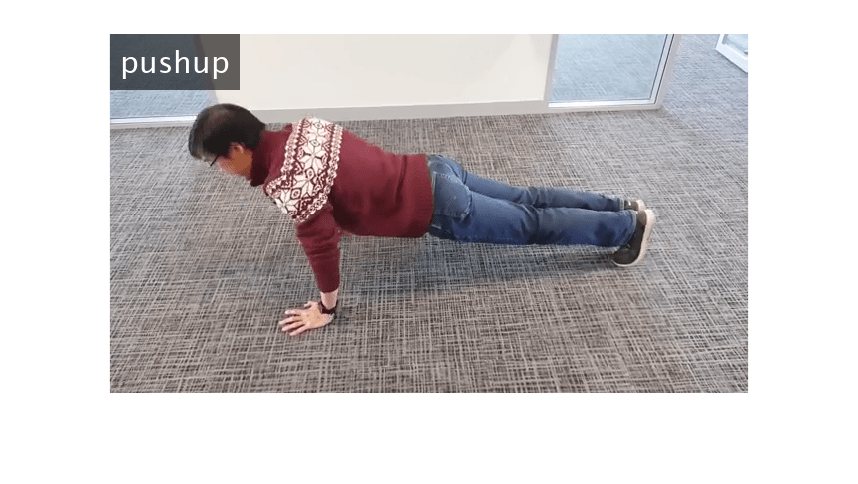
辅助函数
此 readVideo 辅助函数在 MATLAB 中或 Jetson™ 设备中读取视频文件,并将其以四维数组形式返回。
function video = readVideo(filename, frameSize) if coder.target('MATLAB') vr = VideoReader(filename); else hwobj = jetson(); vr = VideoReader(hwobj, filename, 'Width', frameSize(1), 'Height', frameSize(2)); end H = vr.Height; W = vr.Width; C = 3; % Preallocate video array numFrames = floor(vr.Duration * vr.FrameRate); video = zeros(H,W,C,numFrames); % Read frames i = 0; while hasFrame(vr) i = i + 1; video(:,:,:,i) = readFrame(vr); end % Remove unallocated frames if size(video,4) > i video(:,:,:,i+1:end) = []; end end
centerCrop 辅助函数根据视频的方向将其裁剪到正方形,并将其调整为指定的输入大小。
function videoResized = centerCrop(video,inputSize) % Copyright 2020-2021 The MathWorks, Inc. sz = size(video); videoTmp = video; if sz(1) < sz(2) % Video is landscape idx = floor((sz(2) - sz(1))/2); videoTmp(:,1:(idx-1),:,:) = []; videoTmp(:,(sz(1)+1):end,:,:) = []; elseif sz(2) < sz(1) % Video is portrait idx = floor((sz(1) - sz(2))/2); videoTmp(1:(idx-1),:,:,:) = []; videoTmp((sz(2)+1):end,:,:,:) = []; end videoResized = imresize(videoTmp,inputSize(1:2)); videoResized = reshape(videoResized, inputSize(1), inputSize(2), inputSize(3), []); end
另请参阅
coder.DeepLearningConfig | coder.typeof | codegen
主题
- 使用深度学习对视频进行分类 (Deep Learning Toolbox)
- 使用 MKL-DNN 的深度学习网络的代码生成
- 使用 MATLAB Coder 进行深度学习的前提条件