comm.PSKModulator
(To be removed) Modulate signal using M-PSK method
comm.PSKModulator will be removed in a future release. Use pskmod instead. For information on updating your code, see Version History.
Description
The PSKModulator
System object™ modulates using the M-ary phase shift keying (M-PSK) method. The output is a
baseband representation of the modulated signal.
To modulate a signal by using the M-PSK method:
Create the
comm.PSKModulatorobject and set its properties.Call the object with arguments, as if it were a function.
To learn more about how System objects work, see What Are System Objects?
Creation
Syntax
Description
mpskmod = comm.PSKModulator
mpskmod = comm.PSKModulator(Name=Value)BitInput=true specifies input values must be binary.
mpskmod = comm.PSKModulator(M,phase,Name=Value)ModulationOrder property to
M, and optional name-value arguments.
mpskmod = comm.PSKModulator(M,phase,Name=Value)ModulationOrder property to
M, the PhaseOffset property to
phase, and optional name-value arguments. Specify
phase in radians.
Properties
Usage
Description
mpsksignal = mpskmod(insignal)
Input Arguments
Output Arguments
Object Functions
To use an object function, specify the
System object as the first input argument. For
example, to release system resources of a System object named obj, use
this syntax:
release(obj)
Examples
Algorithms
For higher-order PSK constellations, the complex baseband form for an M-ary PSK signal using binary-ordered symbol mapping is
When the input is configured for bits, groups of log2(M) bits represent the complex symbols for the configured symbol mapping. The mapping can be binary encoded, Gray encoded, or custom encoded.
Gray coding has the advantage that only one bit changes between adjacent constellation points, which results in better bit error rate performance.
This 8-PSK constellation uses Gray-coded symbol mapping.
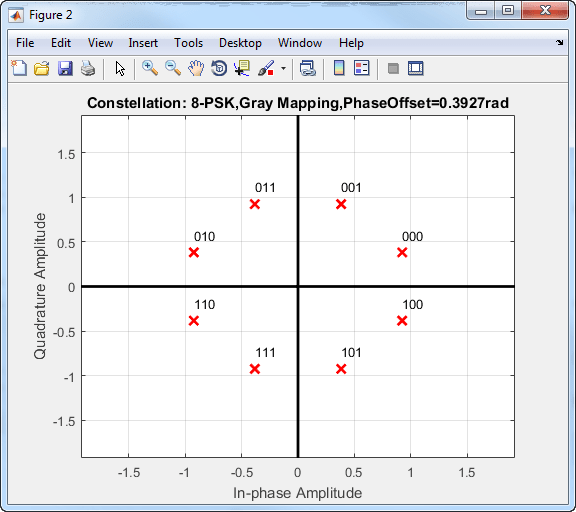
For modulation orders beyond 4, the bit error rate performance of PSK in AWGN worsens. In this bit error rate plot for Gray-coded mapping, the QPSK and BPSK curves overlap one another.

References
[1] Proakis, John G. Digital Communications. 4th ed. New York: McGraw Hill, 2001.