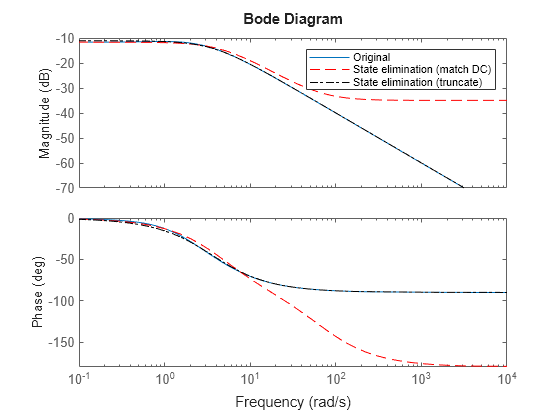xelim
Description
rsys = xelim(sys,elim)sys by eliminating the states
specified in the vector elim. The full state vector
x is partitioned as x =
[x1;x2]
where x1 is the reduced state vector and
x2 is eliminated.
This function is useful to eliminate states known to settle quickly (fast modes) or
contribute little to the input/output map. When you don’t know which states to eliminate,
use reducespec and
the model-order reduction workflow.
Examples
Input Arguments
Output Arguments
Algorithms
Version History
Introduced in R2023b