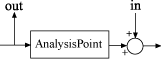TuningGoal.WeightedPassivity
Frequency-weighted passivity constraint
Description
A system is passive if all its I/O trajectories (u(t),y(t)) satisfy:
for all T > 0. TuningGoal.WeightedPassivity
enforces the passivity of the transfer function:
where Ts is a closed-loop response in the
control system being tuned. WL and
WR are weighting functions used to
emphasize particular frequency bands. Use TuningGoal.WeightedPassivity with control system tuning commands such as
systune.
Creation
Description
Req = TuningGoal.WeightedPassivity(inputname,outputname,WL,WR)
where Ts is the closed-loop
transfer function from the specified inputs to the specified outputs. The
weights WL and WR can be matrices
or LTI models.
By default, the tuning goal enforces passivity of the weighted transfer
function H. You can also enforce input and output
passivity indices, with a specified excess or shortage of passivity. (See
getPassiveIndex for more
information about passivity indices.) To do so, set the
IPX and OPX properties of the
tuning goal. See Weighted Passivity and Input Passivity.
Input Arguments
Properties
Examples
Tips
Use
viewGoalto visualize this tuning goal. For enforcing passivity withIPX = 0andOPX = 0,viewGoalplots the relative passivity indices as a function of frequency (seepassiveplot). These are the singular values of . The weighted transfer function H is passive when the largest singular value is less than 1 at all frequencies.For nonzero
IPXorOPX,viewGoalplots the relative index as described in Algorithms.This tuning goal imposes an implicit minimum-phase constraint on the transfer function H + I, where H is the weighted closed-loop transfer function from
InputtoOutput, evaluated with loops opened at the points identified inOpenings. The transmission zeros of H + I are the stabilized dynamics for this tuning goal. TheMinDecayandMaxRadiusoptions ofsystuneOptionscontrol the bounds on these implicitly constrained dynamics. If the optimization fails to meet the default bounds, or if the default bounds conflict with other requirements, usesystuneOptionsto change these defaults.
Algorithms
When you tune a control system using a TuningGoal, the software
converts the tuning goal into a normalized scalar value
f(x), where x is the vector
of free (tunable) parameters in the control system. The software then adjusts the
parameter values to minimize f(x) or to drive
f(x) below 1 if the tuning goal is a hard
constraint.
For TuningGoal.WeightedPassivity, for a closed-loop transfer
function T(s,x) from inputname to
outputname, and the weighted transfer function H(s,x)
= WL*T(s,x)*WR, f(x) is given
by:
R is the relative sector index (see getSectorIndex) of [H(s,x);I], for the sector
represented by:
using the values of the OPX and IPX properties
for ρ and ν, respectively.
Rmax is fixed at
106, included to avoid numerical errors for very large
R.
Version History
Introduced in R2016a
See Also
looptune | systune | systune (for slTuner) (Simulink Control Design) | looptune (for slTuner) (Simulink Control Design) | viewGoal | evalGoal | TuningGoal.Passivity | slTuner (Simulink Control Design) | getPassiveIndex | passiveplot