Run Sequence-to-Sequence Classification Networks with Projected Layers on FPGA
This example shows how to create, compile, and deploy a network, that contains a projected gated recurrent unit (GRU) layer and a projected fully connected (FC) layer by using Deep Learning HDL Toolbox™. The network in this example is trained on accelerometer data from human movement. A projected layer is a type of deep learning layer that enables compression by reducing the number of stored learnable parameters. For more information about how a projected layer works, see Compress Neural Network Using Projection. Use the deployed network to classify human activity based on sequence input data. Use MATLAB® to retrieve the prediction results from the target device.
This example uses sensor data obtained from a smartphone worn on the body and deploys a GRU network trained to recognize the activity of the wearer based on time series data that represents accelerometer readings in three different directions. The training data contains time series data for seven people. Each sequence has three features and varies in length.
Prerequisites
Intel Arria® 10 SoC development board
Load Pretrained Network and Data
Load the HumanActivityDataAndNetwork.mat file. This file contains the pretrained human body movement classification network and the human activity data. The data is randomly divided into training data and testing data.
load HumanActivityDataAndNetwork.matView the network layers. The network is a GRU network with a single GRU layer that has 400 hidden units and an FC layer with five outputs that represent five activity categories.
net.Layers
ans =
4×1 Layer array with layers:
1 'sequenceinput' Sequence Input Sequence input with 3 dimensions
2 'gru' GRU GRU with 400 hidden units
3 'fc' Fully Connected 5 fully connected layer
4 'softmax' Softmax softmax
View the category names.
categories(YTestData)
ans = 5×1 cell
{'Dancing' }
{'Running' }
{'Sitting' }
{'Standing'}
{'Walking' }
This example tests several versions of the original network. For comparison, create a copy of the original network using a GRU layer.
netGRU = net;
Test the Pretrained Network
Calculate the classification accuracy of the original GRU network using the testing data.
netPred = netGRU.predict(XTestData');
Convert the network output to categorical labels that correspond to the activity at each time step by using the onehotdecode function.
Cats = categories(YTestData); GRUPred = onehotdecode(netPred', Cats, 1);
Calculate the prediction accuracy of the original GRU network.
accuracyGRU = nnz(GRUPred == YTestData) / numel(YTestData)
accuracyGRU = 0.9197
Display the prediction results in a confusion chart.
figure confusionchart(GRUPred, YTestData);

Project Network
Compress the network using projection and reduce 95% of the network learnables such as weights, biases, and so on.
reductionGoal = 0.95;
data = dlarray(XTrainData, 'CBT');
netProj = compressNetworkUsingProjection(netGRU, data, LearnablesReductionGoal=reductionGoal)Compressed network has 95.1% fewer learnable parameters. Projection compressed 2 layers: "gru","fc"
netProj =
dlnetwork with properties:
Layers: [4×1 nnet.cnn.layer.Layer]
Connections: [3×2 table]
Learnables: [9×3 table]
State: [1×3 table]
InputNames: {'sequenceinput'}
OutputNames: {'softmax'}
Initialized: 1
View summary with summary.
Unpack the compressed network. You must unpack projected layers before deploying them to an FPGA.
netProj = unpackProjectedLayers(netProj);
View the compressed network.
netProj.Layers
ans =
5×1 Layer array with layers:
1 'sequenceinput' Sequence Input Sequence input with 3 dimensions
2 'gru' Projected GRU Projected GRU layer with 400 hidden units, an output projector size of 12, and an input projector size of 2
3 'fc_proj_in' Fully Connected 2 fully connected layer
4 'fc_proj_out' Fully Connected 5 fully connected layer
5 'softmax' Softmax softmax
Test Projected Network
Calculate the classification accuracy of the projected network by using the testing data.
netPred = netProj.predict(XTestData');
Convert the network output to categorical labels that correspond to the activity at each time step by using the onehotdecode function.
ProjPred = onehotdecode(netPred', Cats, 1);
Calculate the prediction accuracy of the compressed network using projection. The prediction accuracy decreased because of the compression. You must fine-tune the network to improve the accuracy.
accuracyProj = nnz(ProjPred == YTestData) / numel(YTestData)
accuracyProj = 0.3859
Fine-Tune Compressed Network
Compressing a network using projection typically reduces the network accuracy. To improve the accuracy, retrain the compressed network. Retraining the network takes several hours. To retrain the network, enter:
maxEpochNum = 1000; options = trainingOptions('adam', ... 'MaxEpochs',maxEpochNum, ... 'GradientThreshold',2, ... 'Verbose',0, ... 'Plots','training-progress'); netFT = trainnet(XTrainData',YTrainData',netProj,"crossentropy",options);
Alternatively, the HumanActivityDataAndNetwork.mat file contains the variable netFT, which contains the retrained network.
Test Fine-Tuned Network
Calculate the classification accuracy of the fine-tuned network by using the testing data.
netPred = netFT.predict(XTestData');
Convert network output to categorical labels that correspond to the activity at each time step by using the onehotdecode function
FTPred = onehotdecode(netPred', Cats, 1);
Calculate the prediction accuracy of the fine-tuned GRU projected network.
accuracyFT = nnz(FTPred == YTestData) / numel(YTestData)
accuracyFT = 0.8878
Display the prediction results in a confusion chart.
figure confusionchart(FTPred, YTestData);
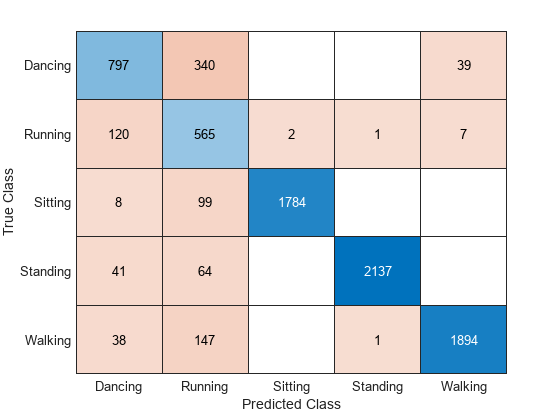
Compare the accuracy and the number of learnables in the original GRU network and the fine-tuned network in a bar chart. To calculate the number of learnables in each network, use the numLearnables helper function.
figure tiledlayout("flow") nexttile bar([accuracyGRU accuracyProj accuracyFT]) xticklabels(["Original" "Projected" "Fine-tuned"]) title("Accuracy") ylabel("Accuracy") nexttile bar([numLearnables(netGRU) numLearnables(netProj) numLearnables(netFT)]) xticklabels(["Original" "Projected" "Fine-tuned"]) ylabel("Number of Learnables") title("Number of Learnables")

Deploy Original GRU Network on FPGA
Define the target FPGA board programming interface by using the dlhdl.Target object. Specify that the interface is for an Intel board with an Ethernet interface.
To create the target object, enter:
hTarget = dlhdl.Target('Intel', Interface="JTAG");
Next prepare the network for deployment by creating a dlhdl.Workflow object. Specify the network and bitstream name. Ensure that the bitstream name matches the data type and FPGA board. In this example the target FPGA board is the Intel Arria 10 SoC board and the bitstream uses a single data type.
hW = dlhdl.Workflow(Network=netGRU, Bitstream="arria10soc_lstm_single",Target=hTarget);Compile Network
Run the compile method of the dlhdl.Workflow object to compile the network and generate the instructions, weights, and biases for deployment. Because the total number of frames exceeds the default value of 30, set the InputFrameNumberLimit name-value argument to prevent timeouts.
hW.compile('InputFrameNumberLimit', size(XTestData, 2));### Compiling network for Deep Learning FPGA prototyping ...
### Targeting FPGA bitstream arria10soc_lstm_single.
### An output layer called 'Output1_softmax' of type 'nnet.cnn.layer.RegressionOutputLayer' has been added to the provided network. This layer performs no operation during prediction and thus does not affect the output of the network.
### The network includes the following layers:
1 'sequenceinput' Sequence Input Sequence input with 3 dimensions (SW Layer)
2 'gru' GRU GRU with 400 hidden units (HW Layer)
3 'fc' Fully Connected 5 fully connected layer (HW Layer)
4 'softmax' Softmax softmax (SW Layer)
5 'Output1_softmax' Regression Output mean-squared-error (SW Layer)
### Notice: The layer 'sequenceinput' with type 'nnet.cnn.layer.ImageInputLayer' is implemented in software.
### Notice: The layer 'softmax' with type 'nnet.cnn.layer.SoftmaxLayer' is implemented in software.
### Notice: The layer 'Output1_softmax' with type 'nnet.cnn.layer.RegressionOutputLayer' is implemented in software.
### Compiling layer group: gru.wh ...
### Compiling layer group: gru.wh ... complete.
### Compiling layer group: gru.rh ...
### Compiling layer group: gru.rh ... complete.
### Compiling layer group: gru.w1 ...
### Compiling layer group: gru.w1 ... complete.
### Compiling layer group: gru.w2 ...
### Compiling layer group: gru.w2 ... complete.
### Compiling layer group: fc ...
### Compiling layer group: fc ... complete.
### Allocating external memory buffers:
offset_name offset_address allocated_space
_______________________ ______________ __________________
"InputDataOffset" "0x00000000" "128.0 kB"
"OutputResultOffset" "0x00020000" "508.0 kB"
"SchedulerDataOffset" "0x0009f000" "648.0 kB"
"SystemBufferOffset" "0x00141000" "20.0 kB"
"InstructionDataOffset" "0x00146000" "4.0 kB"
"FCWeightDataOffset" "0x00147000" "1.9 MB"
"EndOffset" "0x00329000" "Total: 3236.0 kB"
### Network compilation complete.
Program Bitstream onto FGPA and Download Network Weights
To deploy the network on the Xilinx ZCU102 SoC hardware, run the deploy method of the dlhdl.Workflow object. This function uses the output of the compile function to program the FPGA board and download the network weights and biases. The deploy function programs the FPGA device and displays progress messages and the required time to deploy the network.
hW.deploy
### FPGA bitstream programming has been skipped as the same bitstream is already loaded on the target FPGA. ### Resetting network state. ### Loading weights to FC Processor. ### 50% finished, current time is 12-Dec-2023 17:16:13. ### FC Weights loaded. Current time is 12-Dec-2023 17:16:14
Run Prediction for the Testing Data
[FPGAResultOriginal, speedOriginal] = hW.predict(dlarray(XTestData, "CT"), 'Profile', 'on');
### Resetting network state.
### Finished writing input activations.
### Running a sequence of length 8084.
Deep Learning Processor Profiler Performance Results
LastFrameLatency(cycles) LastFrameLatency(seconds) FramesNum Total Latency Frames/s
------------- ------------- --------- --------- ---------
Network 46948 0.00031 8084 383322247 3163.4
gru.wh 412 0.00000
gru.rh 13543 0.00009
memSeparator_0 84 0.00000
memSeparator_2 307 0.00000
gru.w1 13529 0.00009
gru.w2 13691 0.00009
gru.sigmoid_1 349 0.00000
gru.sigmoid_2 347 0.00000
gru.multiplication_2 441 0.00000
gru.multiplication_4 477 0.00000
gru.multiplication_1 447 0.00000
gru.addition_2 437 0.00000
gru.addition_1 447 0.00000
gru.tanh_1 361 0.00000
gru.multiplication_3 471 0.00000
gru.addition_3 451 0.00000
fc 853 0.00001
memSeparator_1 301 0.00000
* The clock frequency of the DL processor is: 150MHz
Deploy Fine-tuned GRU Projected Network on FPGA
Prepare the network for deployment by creating a dlhdl.Workflow object. Specify the network and bitstream name. Ensure that the bitstream name matches the data type and FPGA board. In this example the target FPGA board is the Xilinx ZCU102 SOC board. The bitstream uses a single data type.
hW = dlhdl.Workflow(Network=netFT, Bitstream="arria10soc_lstm_single",Target=hTarget);Compile Network
Run the compile method of the dlhdl.Workflow object to compile the network and generate the instructions, weights, and biases for deployment. Because the total number of frames exceeds the default value of 30, set the InputFrameNumberLimit name-value argument to prevent timeouts.
dn = hW.compile('InputFrameNumberLimit', size(XTestData, 2));### Compiling network for Deep Learning FPGA prototyping ...
### Targeting FPGA bitstream arria10soc_lstm_single.
### An output layer called 'Output1_softmax' of type 'nnet.cnn.layer.RegressionOutputLayer' has been added to the provided network. This layer performs no operation during prediction and thus does not affect the output of the network.
### The network includes the following layers:
1 'sequenceinput' Sequence Input Sequence input with 3 dimensions (SW Layer)
2 'gru' Projected GRU Projected GRU layer with 400 hidden units, an output projector size of 12, and an input projector size of 2 (HW Layer)
3 'fc_proj_in' Fully Connected 2 fully connected layer (HW Layer)
4 'fc_proj_out' Fully Connected 5 fully connected layer (HW Layer)
5 'softmax' Softmax softmax (SW Layer)
6 'Output1_softmax' Regression Output mean-squared-error (SW Layer)
### Notice: The layer 'sequenceinput' with type 'nnet.cnn.layer.ImageInputLayer' is implemented in software.
### Notice: The layer 'softmax' with type 'nnet.cnn.layer.SoftmaxLayer' is implemented in software.
### Notice: The layer 'Output1_softmax' with type 'nnet.cnn.layer.RegressionOutputLayer' is implemented in software.
### Compiling layer group: gru.inProj ...
### Compiling layer group: gru.inProj ... complete.
### Compiling layer group: gru.outProj ...
### Compiling layer group: gru.outProj ... complete.
### Compiling layer group: gru.wh ...
### Compiling layer group: gru.wh ... complete.
### Compiling layer group: gru.rh ...
### Compiling layer group: gru.rh ... complete.
### Compiling layer group: gru.w1 ...
### Compiling layer group: gru.w1 ... complete.
### Compiling layer group: gru.w2 ...
### Compiling layer group: gru.w2 ... complete.
### Compiling layer group: fc_proj_in>>fc_proj_out ...
### Compiling layer group: fc_proj_in>>fc_proj_out ... complete.
### Allocating external memory buffers:
offset_name offset_address allocated_space
_______________________ ______________ __________________
"InputDataOffset" "0x00000000" "128.0 kB"
"OutputResultOffset" "0x00020000" "508.0 kB"
"SchedulerDataOffset" "0x0009f000" "712.0 kB"
"SystemBufferOffset" "0x00151000" "20.0 kB"
"InstructionDataOffset" "0x00156000" "4.0 kB"
"FCWeightDataOffset" "0x00157000" "124.0 kB"
"EndOffset" "0x00176000" "Total: 1496.0 kB"
### Network compilation complete.
Program Bitstream onto FGPA and Download Network Weights
To deploy the network on the Xilinx ZCU102 SoC hardware, run the deploy method of the dlhdl.Workflow object. This function uses the output of the compile function to program the FPGA board and download the network weights and biases. The deploy function programs the FPGA device and displays progress messages, and the required time to deploy the network.
hW.deploy
### FPGA bitstream programming has been skipped as the same bitstream is already loaded on the target FPGA. ### Resetting network state. ### Loading weights to FC Processor. ### FC Weights loaded. Current time is 12-Dec-2023 17:16:49
Run Prediction for the Testing Data
[FPGAResultFT, speedFT] = hW.predict(dlarray(XTestData, "CT"), 'Profile', 'on');
### Resetting network state.
### Finished writing input activations.
### Running a sequence of length 8084.
Deep Learning Processor Profiler Performance Results
LastFrameLatency(cycles) LastFrameLatency(seconds) FramesNum Total Latency Frames/s
------------- ------------- --------- --------- ---------
Network 9459 0.00006 8084 81343693 14907.1
gru.id 348 0.00000
gru.inProj 170 0.00000
gru.outProj 869 0.00001
gru.wh 362 0.00000
gru.rh 847 0.00001
gru.w1 846 0.00001
gru.w2 837 0.00001
gru.sigmoid_1 370 0.00000
gru.sigmoid_2 431 0.00000
gru.multiplication_2 447 0.00000
gru.multiplication_4 457 0.00000
gru.multiplication_1 447 0.00000
gru.addition_2 477 0.00000
gru.addition_1 361 0.00000
gru.tanh_1 421 0.00000
gru.multiplication_3 461 0.00000
gru.addition_3 301 0.00000
memSeparator_0 44 0.00000
fc_proj_in 847 0.00001
fc_proj_out 115 0.00000
* The clock frequency of the DL processor is: 150MHz
Performance Improvement from Compression
Compare the accuracy and the number of learnables in the original network and the compressed and fine-tuned network in a bar chart. To calculate the number of learnables in each network, use the numLearnables helper function.
The projected network has only 5% learnable parameters in comparison to the original GRU network, but performs 4.7 times faster when executed on Arria10soc FPGA. After the fine-tuning, the projected network has a classification accuracy similar to that of the original network.
figure tiledlayout("flow") nexttile bar([accuracyGRU accuracyFT]) xticklabels(["Original" "Fine-tuned"]) title("Accuracy") ylabel("Accuracy") nexttile bar([str2double(speedOriginal{1,end}), str2double(speedFT{1,end})]) xticklabels(["Original" "Fine-tuned"]) ylabel("Frame/S") title("Performance (Frame/S)")
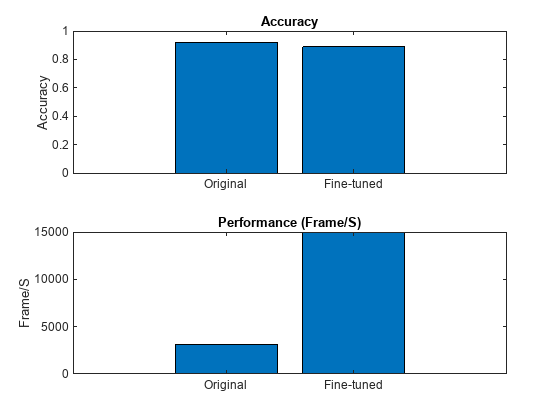
Supporting Functions
Number of Learnables Function
The numLearnables function returns the total number of learnables in a network.
function N = numLearnables(net) N = 0; for i = 1:size(net.Learnables,1) N = N + numel(net.Learnables.Value{i}); end end
See Also
dlhdl.Workflow | dlhdl.Target | compile | deploy | predict