Export Network to FMU
This example shows how to export a trained network as a Functional Mock-up Unit (FMU).
An FMU is a file that contains a simulation model that adheres to the Functional Mock-up Interface (FMI) standard [1]. Software that implements the FMI standard can use FMU files for model exchange or co-simulation. MATLAB® and Simulink® support exporting trained deep neural networks as FMUs. This example shows how to take a network trained using Deep Learning Toolbox™, implemented and tested using Simulink, and export it to FMU for use with other simulation software.
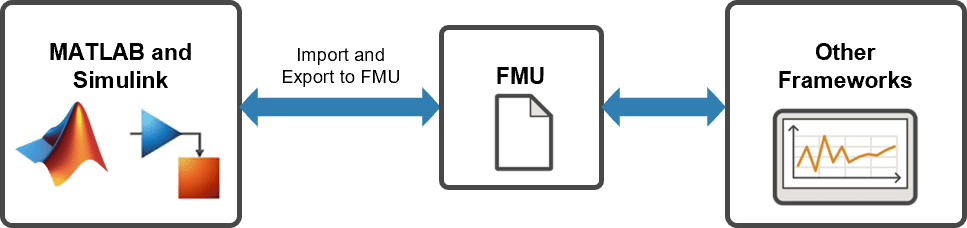
Load Pretrained Network
This example uses a pretrained LSTM network to predict the remaining useful life (RUL) of an engine, measured in cycles. The LSTM network consists of an LSTM layer with 200 hidden units, followed by a fully connected layer of size 50 and a dropout layer with dropout probability 0.5.The network was trained using the Turbofan Engine Degradation Simulation Data Set as described in [2]. The training data contains simulated time series data for 100 engines. Each sequence varies in length and corresponds to a full run to failure (RTF) instance. The test data contains 100 partial sequences and corresponding values of the remaining useful life at the end of each sequence. For more information on training the network, see the example Sequence-to-Sequence Regression Using Deep Learning.
net = coder.loadDeepLearningNetwork("rulNetwork.mat");Download and Prepare Test Data
This section summarizes the steps to download and prepare the test data that this example uses. For more information on the Turbofan Engine Degradation Simulation data set and the preprocessing steps, see Sequence-to-Sequence Regression Using Deep Learning.
Download Data Set
Create a directory to store the Turbofan Engine Degradation Simulation data set.
dataFolder = fullfile(tempdir,"turbofan"); if ~exist(dataFolder,"dir") mkdir(dataFolder); end
Download and extract the Turbofan Engine Degradation Simulation data set.
filename = matlab.internal.examples.downloadSupportFile("nnet","data/TurbofanEngineDegradationSimulationData.zip"); unzip(filename,dataFolder)
Preprocess the data using the processTurboFanData function provided at the end of this example. The processTurboFanData function returns:
structure
simincontaining the data values and an empty time vectorcell array
YValidatecontaining target sequencesarray
sequenceLengthscontaining the lengths of the sequences inYValidate
[simin,YValidate,sequenceLengths] = processTurboFanData(dataFolder);
Simulink Model for Prediction
The Simulink model for predicting the remaining useful life of a turbofan engine is shown. The model uses the Predict block from the Deep Neural Networks library that imports the trained network from the rulNetwork MAT-file. Additionally, the Mini-batch size parameter of the block is set to 1.
model = "rulPredict";
open_system(model)Run the Simulation
To validate the Simulink model.
sim(model);
The output YPred of the Simulink model contains the predicted remaining useful life values from the network. This output is first trimmed to remove the results from the zero-padded values and then converted to a cell array.
maxSequenceLen = max(sequenceLengths); YPred_cell = squeeze(mat2cell(YPred,1,maxSequenceLen,ones(1,100))); for t = 1:numel(sequenceLengths) YPred_cell{t}(:,sequenceLengths(t) + 1:end) = []; end
Plot the predicted RUL values for four randomly-selected observations and compare them to the validation data. The supporting function rulExamplePlots is provided at the end of this example.
observationIdx = randperm(100,4); rulExamplePlots(observationIdx,YValidate,YPred_cell);
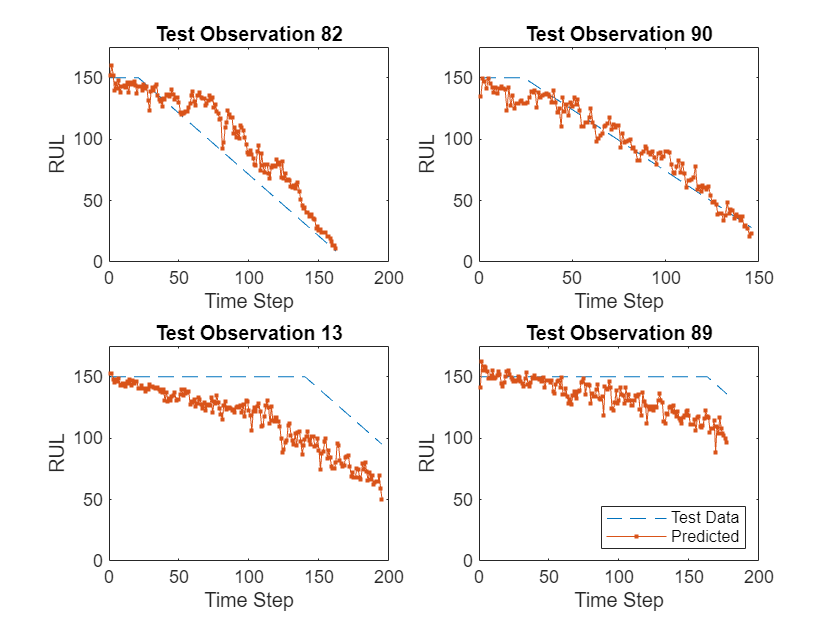
Prepare Model for Export
To be exported as an FMU, a deep learning model in Simulink must meet the following requirements.
The network used by the Predict block must support code generation without using any third-party libraries.
To export to FMI Version 3.0, the FMU input and output signals, parameters, and the elements of the model must be
single,double,int8,uint8,int16,uint16,int32,uint32,int64,uint64,boolean, orstring.To export to FMI Version 2.0, the FMU input and output signals, parameters, and the elements of the model must be
double,int32,boolean, orstring.The solver type must be
fixed-step.
You need to install the FMU Builder for Simulink support package to access the FMU export features in Simulink. For more information on exporting Simulink models to FMU and considerations for simulating in another environment, see Export Simulink Models to Functional Mock-up Units (Simulink Compiler).
Check that the network supports library-free code generation.
analyzeNetworkForCodegen(net,TargetLibrary="none") Supported
_________
none "Yes"
For a list of the networks, layers, and classes supported for code generation, see Networks and Layers Supported for Code Generation (MATLAB Coder).
To export the network to FMI version 2.0, you can enable automatic data type conversion of unsupported FMI 2.0 data types for inputs, outputs, and internal variables during the FMU export process in the next section. This is not required if you are exporting the network to FMI version 3.0.
exportToFMU("rulPredict","DataTypeConversion"="on",FMIVersion="2.0",FMUType="CS");
To learn more about exportToFMU options, see exportToFMU (Simulink Compiler).
By default, Simulink automatically selects a variable-step solver. Set the solver type to fixed-step.
set_param(model,SolverType="fixed-step")Replace the From Workspace input block and replace with an Inport block. Set Inport port dimensions to match the dimensions of the data in simin and realign the layout of the model.
replace_block(model,"FromWorkspace","Inport","noprompt") set_param(model+"/From Workspace",Name="In1",PortDimensions="[17 303]") Simulink.BlockDiagram.arrangeSystem(model)
Export Model to FMU
Install the FMU Builder for Simulink Support package using Add-On Explorer.
Using the exportToFMU function, export the model to a co-simulation FMU compatible with FMI 3.0 standards. The exportToFMU (Simulink Compiler) function creates an .fmu file in the current folder with the same name as the model.
exportToFMU("rulPredict",FMIVersion="3.0",FMUType="CS");
Setting System Target to FMU 'Co-Simulation' for model 'rulPredict'. Setting Hardware Implementation > Device Type to 'MATLAB Host' for model 'rulPredict'. ### 'GenerateReport' is disabled for 'Co-Simulation' FMU Export. ### 'GenerateComments' is disabled for 'Co-Simulation' FMU Export. Build Summary Top model targets: Model Build Reason Status =============================================================================================== rulPredict Information cache folder or artifacts were missing. Code generated and compiled. 1 of 1 models built (0 models already up to date) Build duration: 0h 1m 16.829s ### Model was successfully exported to 'Co-Simulation' FMU: 'C:\TEMP\examples\NetworkToFMU\rulPredict.fmu'.
Close the model without saving.
bdclose(model)
Test FMU (Optional)
To ensure that the FMU operates correctly, you can reimport it into Simulink.
Open the original model.
open_system(model)
Replace the Predict block with an FMU block and set the FMU name parameter to the name of the FMU file.
replace_block(model,"Predict","FMU","noprompt") set_param(model+"/Predict",Name="FMU",FMUName="rulPredict.fmu")
Connect the blocks and remove unused lines.
add_line(model,"From Workspace/1","FMU/1") delete_line(find_system(model,FindAll="on",Type="line",Connected="off"))
There is a time delay of one time step when co-simulating with an FMU. This is due to a time delay during communication between the local solver of the FMU and the Simulink solver.
If you export the FMU with FMIVersion 3.0, to eliminate the single step delay caused during co-simulation, enable the Event Mode option. For more information, see Eliminate Single Step Delay in Co-Simulation FMU Using Event Mode (Simulink Compiler).
set_param(model+"/FMU",CSEventModeEnabled="on")
Run the simulation.
sim(model);
If you export the FMU with FMIVersion 2.0, due to the absence of Event Mode, increase the StopTime of the model by one time step, and remove the first element of the predicted values YPred after simulation to account for the delay.
set_param(model,StopTime="10");
sim(model);
YPred = YPred(:,:,2:end);
Plot the predicted RUL values for four randomly-selected observations and compare them to the validation data.
YPred_cell = squeeze(mat2cell(YPred,1,maxSequenceLen,ones(1,100))); for t = 1:length(sequenceLengths) YPred_cell{t}(:,sequenceLengths(t) + 1:end) = []; end observationIdx = randperm(100,4); rulExamplePlots(observationIdx,YValidate,YPred_cell);
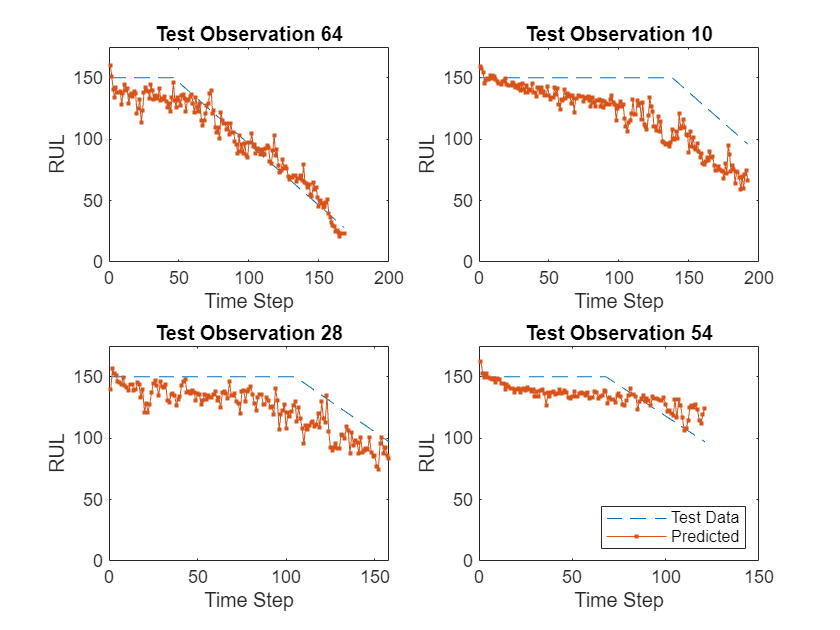
Supporting Functions
Process TurboFan Data
The processTurboFanData function reads the turbofan training and testing data and returns structure simin containing normalized validation data and an empty time vector, cell array YValidate containing target sequences, and array sequenceLengths containing the lengths of the sequences in YValidate. To make the input validation data compatible with Simulink code generation, the sequence lengths for each of the independent 100 observations are zero-padded to create uniformly-sized, 17-by-303 input arrays. The padded values are then converted to a 17-by-303-by-100 numeric array. To import this data into the Simulink model, specify a structure variable containing the data values and an empty time vector. During simulation, the input for the first time step is read from the first 17-by-303 element of the array. The value for the second time step is read from the second element, and so on, for a total of 100 steps.
The processTurboFanData function uses the functions processTurboFanDataTrain and processTurboFanDataTest, which are attached to this example as supporting files. Open the example as a live script to use these functions.
function [simin,YValidate,sequenceLengths] = processTurboFanData(dataFolder) % Determine the mean and variance of the training data. filenamePredictors = fullfile(dataFolder,"train_FD001.txt"); [XTrain] = processTurboFanDataTrain(filenamePredictors); m = min([XTrain{:}],[],2); M = max([XTrain{:}],[],2); idxConstant = M == m; for i = 1:numel(XTrain) XTrain{i}(idxConstant,:) = []; end mu = mean([XTrain{:}],2); sig = std([XTrain{:}],0,2); % Read the validation data and normalize. filenamePredictors = fullfile(dataFolder,"test_FD001.txt"); filenameResponses = fullfile(dataFolder,"RUL_FD001.txt"); [XValidate,YValidate] = processTurboFanDataTest(filenamePredictors,filenameResponses); thr = 150; for i = 1:numel(XValidate) XValidate{i}(idxConstant,:) = []; XValidate{i} = (XValidate{i} - mu) ./ sig; YValidate{i}(YValidate{i} > thr) = thr; end % Pad the sequences. sequenceLengths = cellfun(@length,XValidate,UniformOutput=true); maxSequenceLen = max(sequenceLengths); padFcn = @(x) [x,zeros(size(x,1),maxSequenceLen-size(x,2))]; XValidatePad = cellfun(padFcn,XValidate,UniformOutput=false); % Store the validation data and an empty time vector in a structure. simin.time = []; simin.signals.values = cell2mat(reshape(XValidatePad,1,1,[])); simin.signals.dimensions = size(XValidatePad{1}); end
Plot Remaining Useful Life
The rulExamplePlots function plots RUL values, comparing target values against predictions.
function rulExamplePlots(observationIdx,YTest,YPred) N = numel(observationIdx); figure for i = 1:N subplot(N/2,2,i) plot(YTest{observationIdx(i)},'--') hold on plot(YPred{observationIdx(i)},'.-') hold off ylim([0 175]) title("Test Observation " + observationIdx(i)) xlabel("Time Step") ylabel("RUL") end legend(["Test Data" "Predicted"],Location="southeast") end
References
1. The Functional Mock-up Interface (FMI) Standard Specification, Version 3.0, https://fmi-standard.org/.
2. Saxena, Abhinav, Kai Goebel, Don Simon, and Neil Eklund. "Damage propagation modeling for aircraft engine run-to-failure simulation." In Prognostics and Health Management, 2008. PHM 2008. International Conference on, pp. 1-9. IEEE, 2008.
See Also
exportToFMU (Simulink Compiler)
Topics
- Export Simulink Model to Standalone FMU (Simulink Compiler)
- Import FMUs (Simulink)