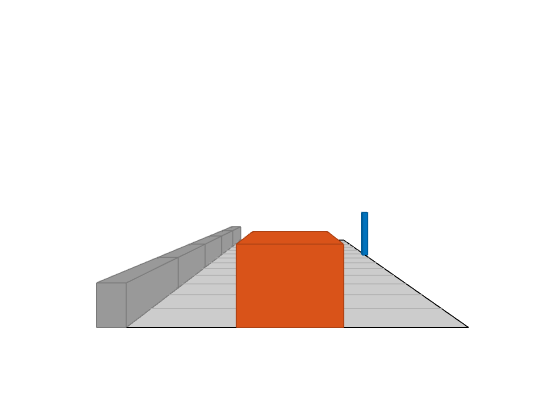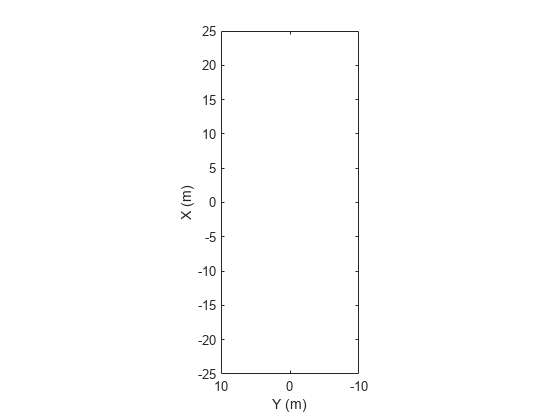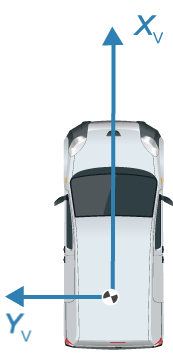plotOutline
Display object outlines on bird's-eye plot
Description
plotOutline(
displays the rectangular outlines of cuboid objects on a bird's-eye plot.
Specify the position, yaw angle of rotation, length, and width of each cuboid.
The outline plotter, olPlotter,positions,yaw,length,width)olPlotter, is associated with a
birdsEyePlot object and
configures the display of the specified outlines.
To remove all outlines associated with outline plotter
olPlotter, call the clearData function and specify olPlotter as
the input argument.
To display the outlines of actors that are in a driving scenario, first use
targetOutlines to get the dimensions of the actors. Then, after
calling outlinePlotter to create a plotter object, use the
plotOutline function to display the outlines of all the
actors in a bird's-eye plot, except barriers. Use plotBarrierOutline function to display barriers.
plotOutline(___,
specifies options using one or more Name,Value)Name,Value pair
arguments and the input arguments from the previous syntax.
Examples
Input Arguments
Name-Value Arguments
Version History
Introduced in R2017b