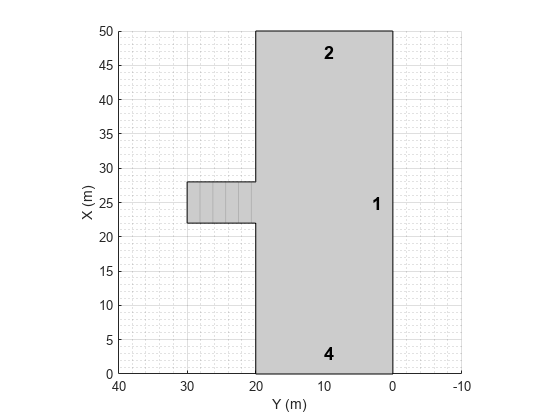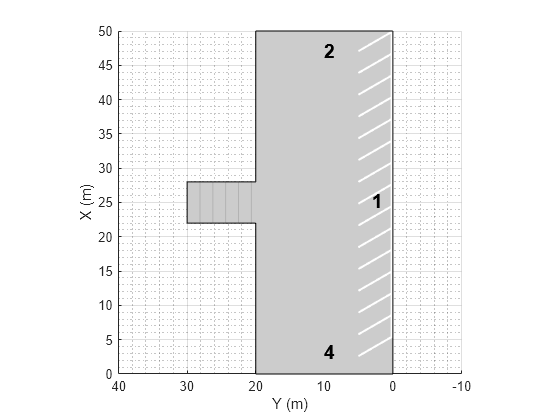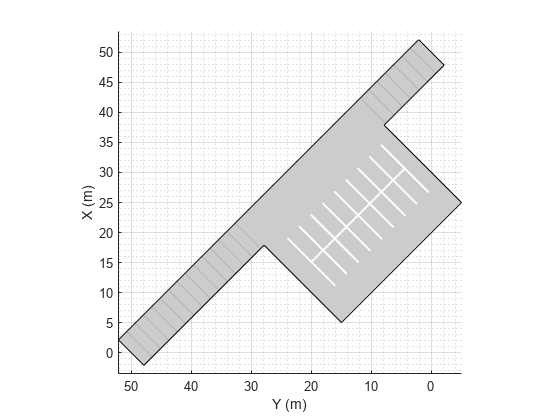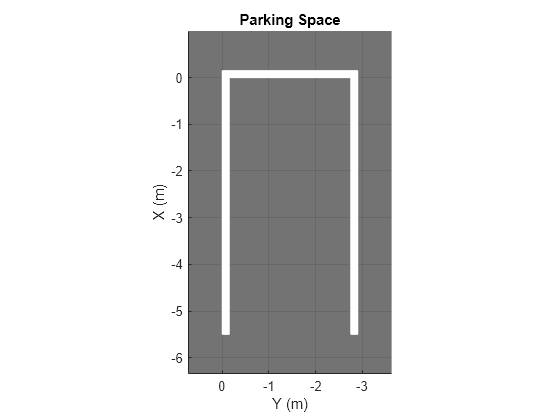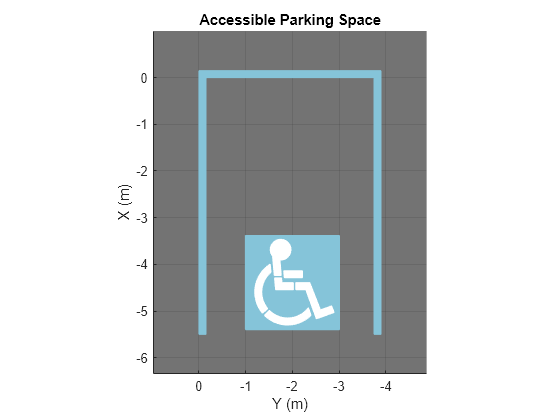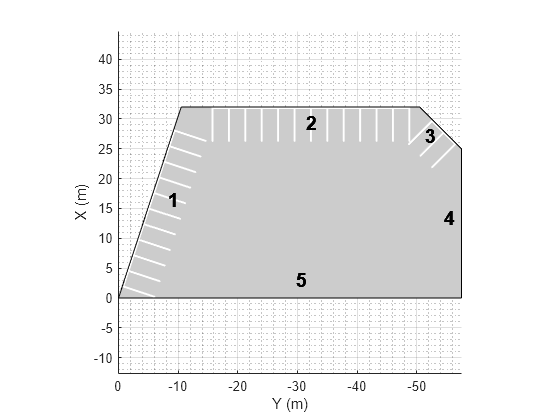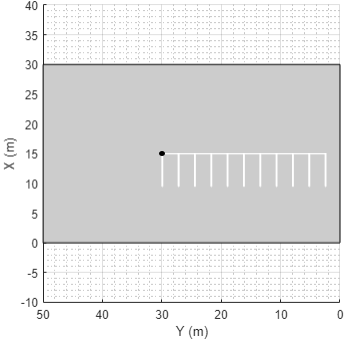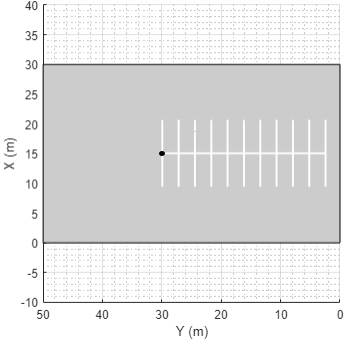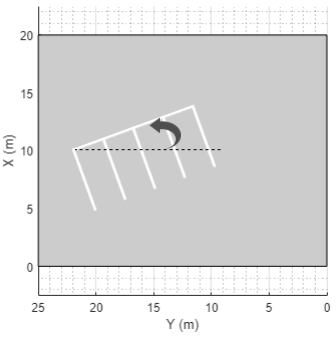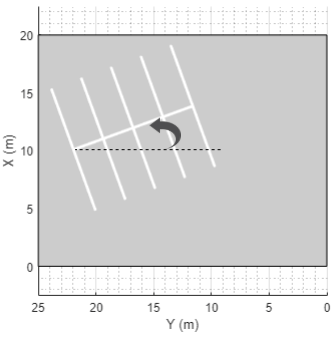insertParkingSpaces
Syntax
Description
The insertParkingSpaces function inserts a grid of parking
spaces into a parking lot at a specified position or along specified edges.
To insert spaces at a specified position, use the
Positionname-value argument.To insert spaces along specified edges, use the
Edgename-value argument.
To use this function, you must specify either Position or
Edge, but you cannot specify both.
Insert Spaces at Specified Position
insertParkingSpaces(___,
sets options using name-value arguments, in addition to the input arguments from the
previous syntax. You can specify Name=Value)Position and the other name-value
arguments in any order after the other input arguments.
Example: insertParkingSpaces(lot,space,8,Rows=2,Position=[25 25])
inserts a 2-by-8 grid of parking spaces into a parking lot at position (25, 25) in meters
from the scenario origin.
Insert Spaces Along Specified Edges
insertParkingSpaces(___,Edge=
sets options using name-value arguments, in addition to any combination of input arguments
from previous syntaxes. You can specify edge,Name=Value)Edge and the other name-value
arguments in any order after the other input arguments.
Example: insertParkingSpaces(lot,space,Edge=[1,3],Offset=5) inserts
a row of parking spaces along edges 1 and 3 of a parking lot and offsets each row from its
edge by 5 meters.
Examples
Input Arguments
Name-Value Arguments
Version History
Introduced in R2021b