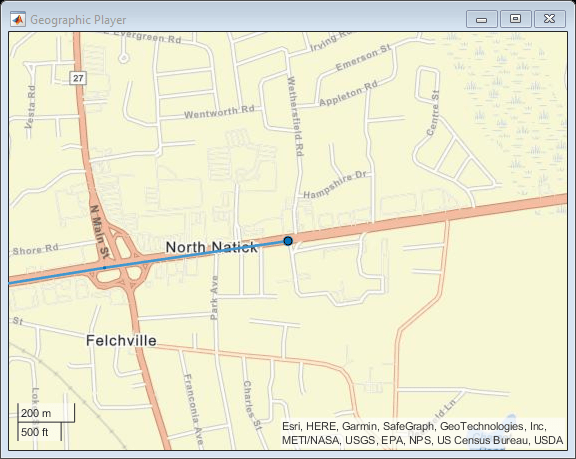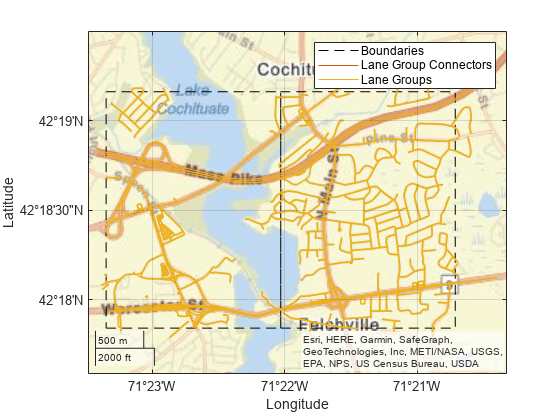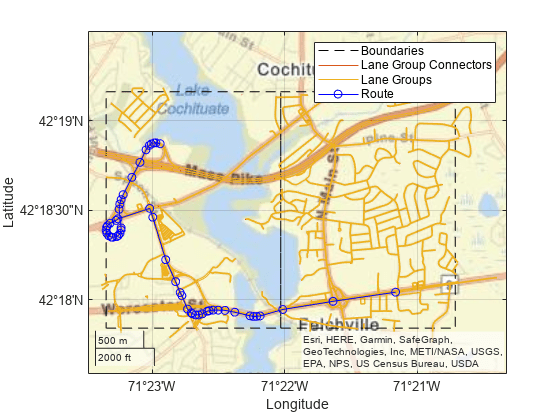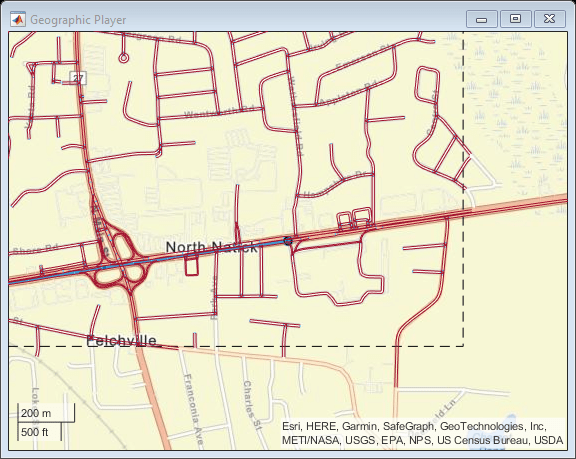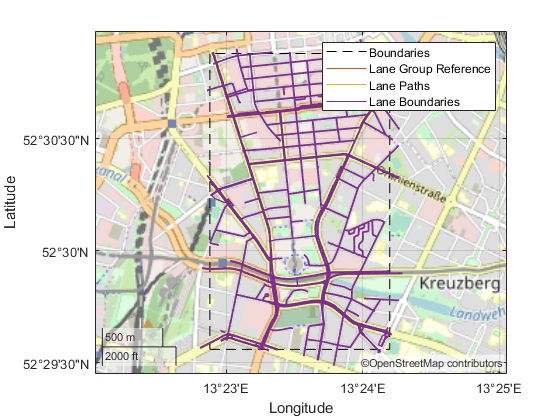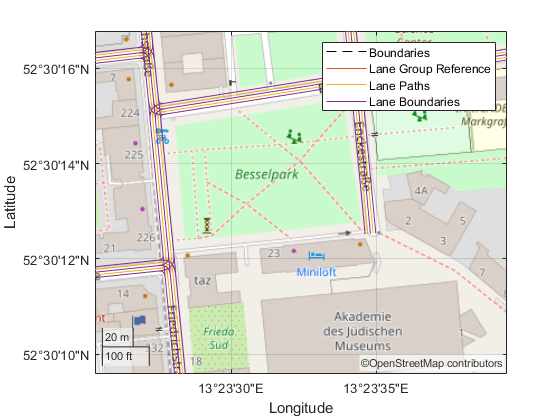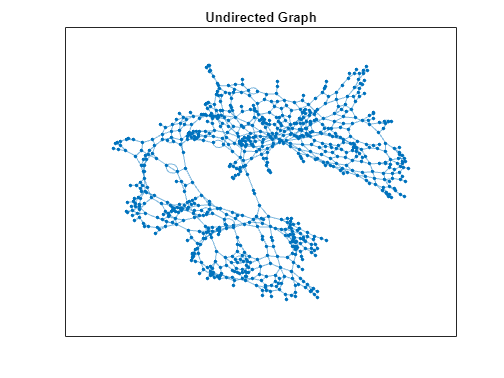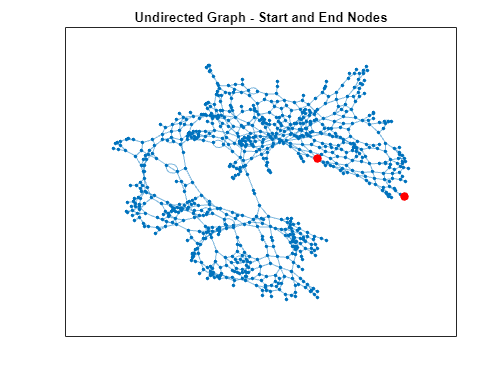hereHDLMReader
HERE HD Live Map reader
Description
Use a hereHDLMReader object to read high-definition map data for
selected map tiles from the HERE HD Live Map 1
(HERE HDLM) web service, provided by HERE Technologies. HERE HDLM data provides
highly detailed and accurate information about the vehicle environment, such as road and lane
topology, and is suitable for developing automated driving applications.
You can select specific map tiles from which to read data or select map tiles based on the
coordinates of a driving route. To read map data for tiles, use the read function
and specify the reader as an input argument. For more details, see Read and Visualize HERE HD Live Map Data.
Note
Use of the hereHDLMReader object requires valid HERE HDLM credentials. If
you have not previously set up credentials, a dialog box prompts you to enter them. Enter
the Access Key ID and Access Key Secret that you
obtained from HERE Technologies, and click OK.
Creation
Syntax
Description
reader = hereHDLMReader(tileID)TileIDs property of
the HERE HDLM reader.
reader = hereHDLMReader(___,Name,Value)Configuration, WriteLocation, and CoordinateFormat properties using one or more name-value pairs. For example,
hereHDLMReader(tileID,'Configuration',config) creates a reader that
is configured to read map tile data from a specific HERE HDLM production catalog or
catalog version, where config is a hereHDLMConfiguration object.
Input Arguments
Properties
Examples
Limitations
The HERE HDLM web service determines the geographic coverage of the map data. Map data is not available for all locations.
Tips
To speed up the performance of the reader, when creating the reader, specify a
hereHDLMConfigurationobject for theConfigurationproperty. This object configures the reader to search for the selected map tiles only a specific HERE HD Live Map production catalog. If you do not specify a configuration object when you create the reader, the reader searches for the map tiles across all catalogs.To save HERE HDLM credentials between MATLAB sessions, select the corresponding option in the HERE HD Live Map Credentials dialog box. To manage HERE HDLM credentials, use the
hereHDLMCredentialsfunction.
Version History
Introduced in R2019a
See Also
hereHDLMConfiguration | hereHDLMCredentials | geoplot | geoplayer
1 You need to enter into a separate agreement with HERE in order to gain access to the HDLM services and to get the required credentials (access_key_id and access_key_secret) for using the HERE Service.