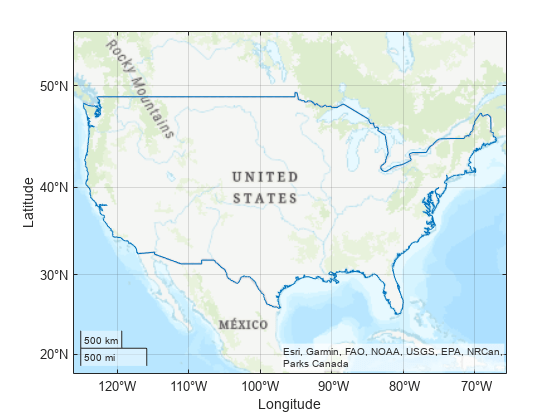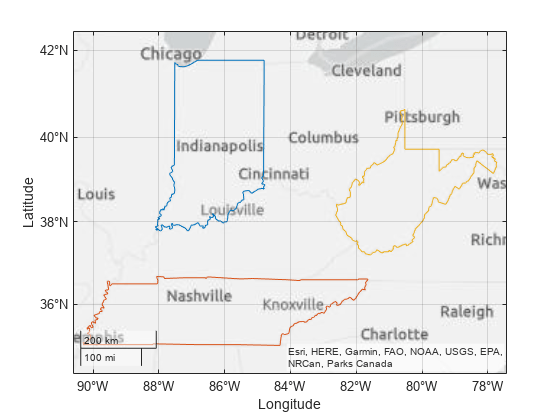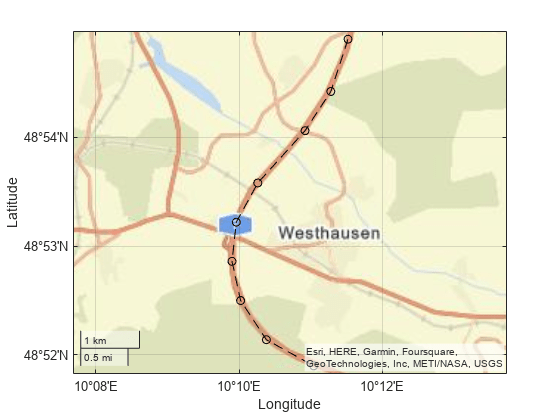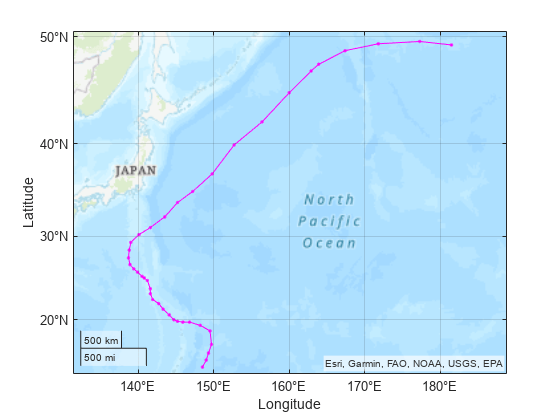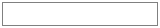geoplot
在地理坐标中绘制线条
语法
说明
向量数据
表数据
其他选项
geoplot( 在 ax,___)ax 指定的坐标区中显示绘图。将坐标区指定为上述任一语法中的第一个参量。
geoplot(___, 使用一个或多个名称-值参量指定图形线条的属性。这些属性应用于绘制的所有线条。有关属性列表,请参阅 Line 属性。Name,Value)
示例
输入参数
名称-值参数
输出参量
提示
使用
geoglobe(Mapping Toolbox) 和geoplot3(Mapping Toolbox) 绘制三维地理数据。当您在地理坐标区上绘图时,
geoplot函数假定坐标参考 WGS84 坐标参考系。如果使用参考不同坐标参考系的坐标进行绘图,则坐标可能会显示为未对齐。geoplot函数基于坐标区的ColorOrder和LineStyleOrder属性选用颜色和线型。该函数对第一种线型循环使用每种颜色。然后,再对下一个线型循环使用每种颜色,以此类推。不支持将需要笛卡尔坐标区的数据绘制为地理坐标区或地图坐标区。
要在坐标区中绘制其他数据,请使用
hold on命令。
版本历史记录
在 R2018b 中推出另请参阅
函数
geoscatter|geobubble|plot|geobasemap|geoplot(Mapping Toolbox)
属性
- Line 属性 | GeographicAxes 属性 | MapAxes Properties (Mapping Toolbox)
1 Alignment of boundaries and region labels are a presentation of the feature provided by the data vendors and do not imply endorsement by MathWorks®.