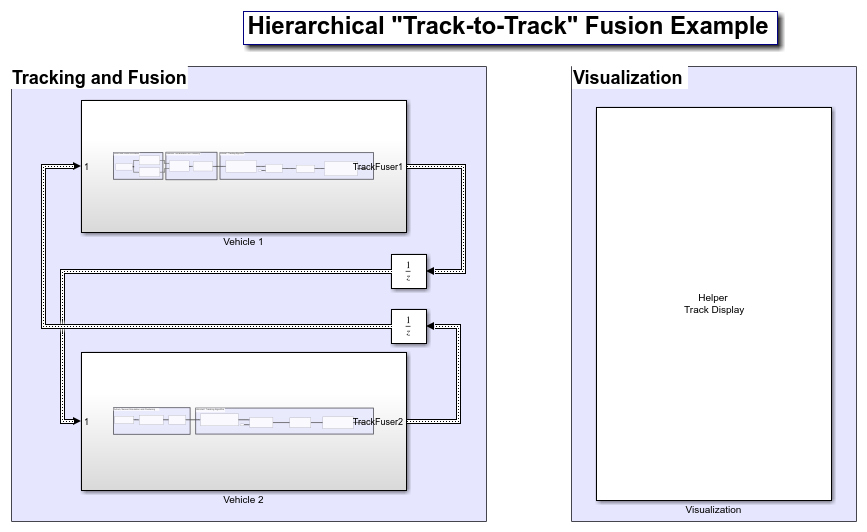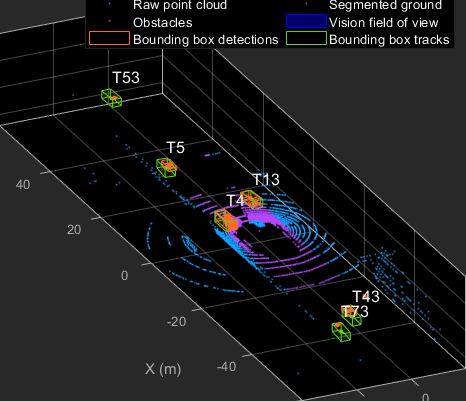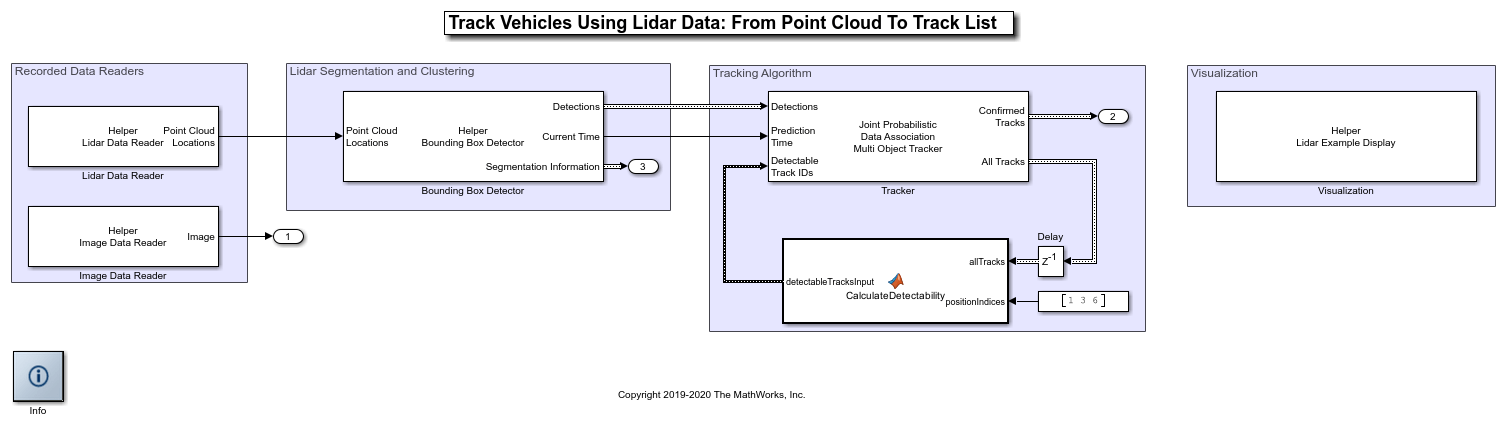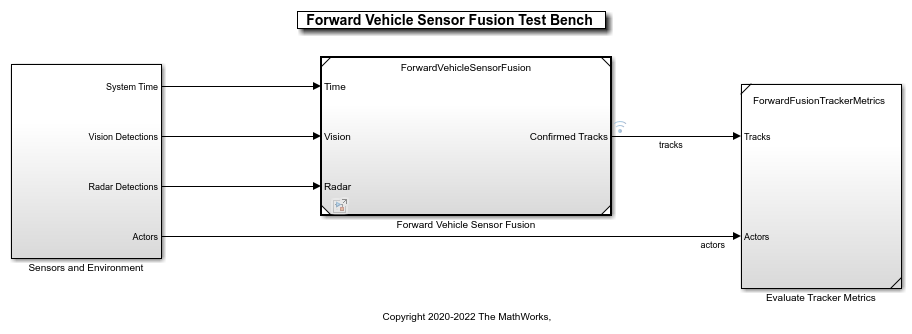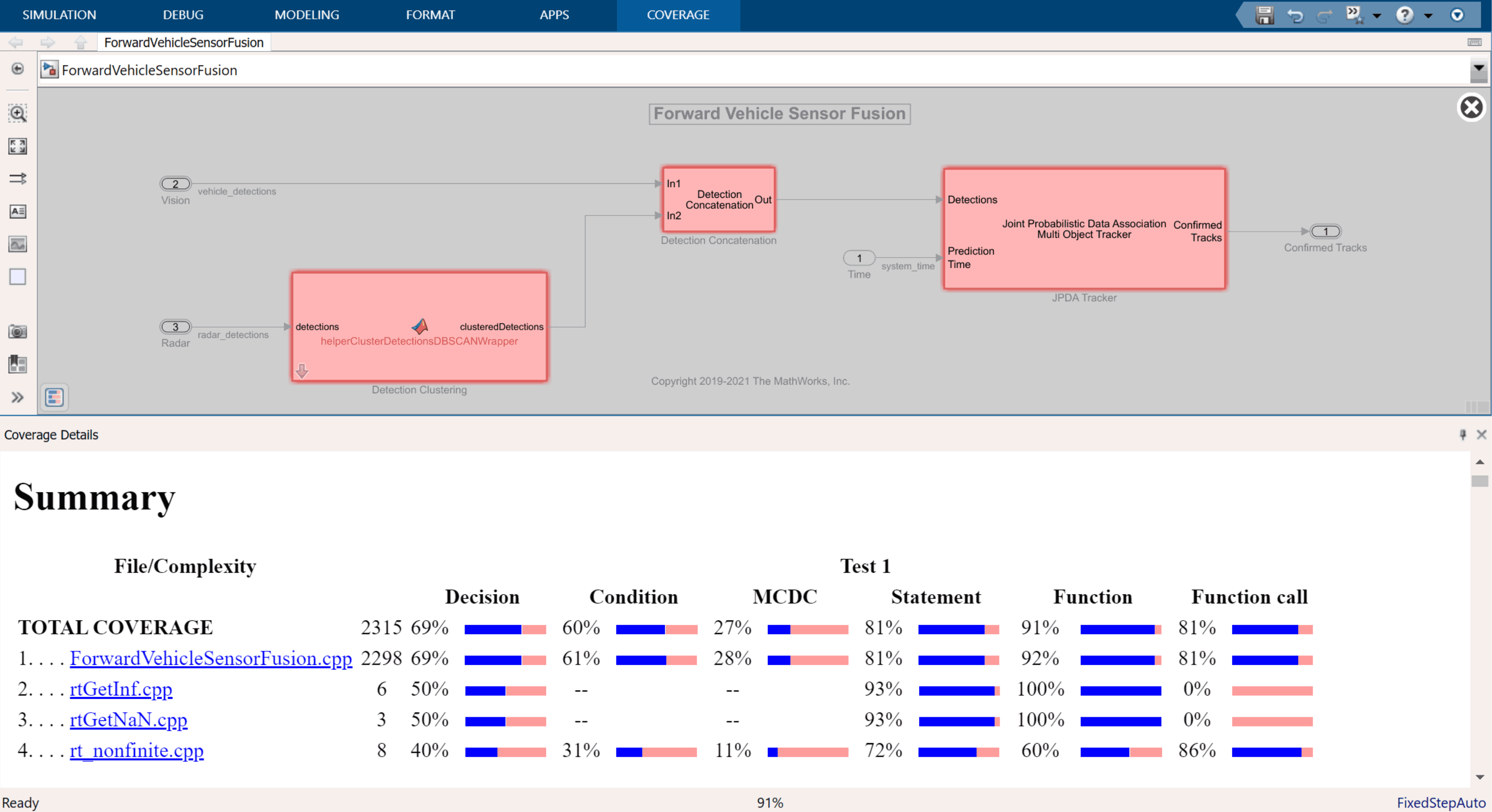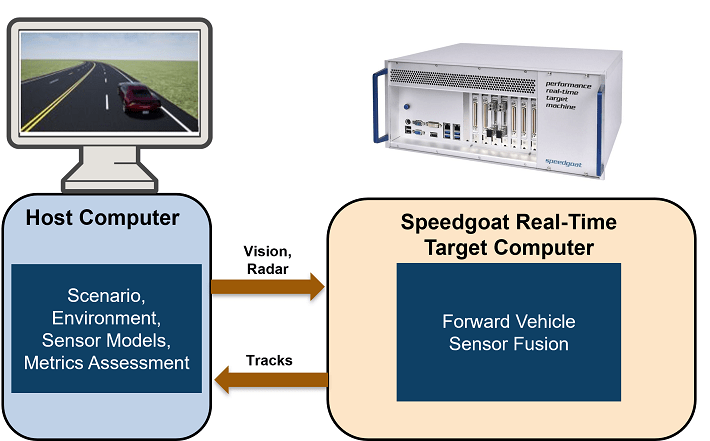Tracking and Sensor Fusion
Object tracking and multisensor fusion, bird’s-eye plot of detections and object tracks
You can create a multi-object tracker to fuse information from radar and video camera sensors. The tracker uses Kalman filters that let you estimate the state of motion of a detected object. Use the sensor measurements made on a detected object to continuously solve for the position and velocity of that object. To track moving objects, you can use constant-velocity or constant-acceleration motion models, or you can define your own models.
Functions
Blocks
| Multi-Object Tracker | Create and manage tracks of multiple objects |
Topics
Multi-Object Tracking
- Multiple Object Tracking Tutorial
Perform automatic detection and motion-based tracking of moving objects in a video by using a multi-object tracker. - Linear Kalman Filters
Estimate and predict object motion using a Linear Kalman filter. - Extended Kalman Filters
Estimate and predict object motion using an extended Kalman filter. - Convert Detections to objectDetection Format
These examples show how to convert actual detections in the native format of the sensor intoobjectDetectionobjects.
Sensor Fusion with Synthetic Data
- Sensor Fusion Using Synthetic Radar and Vision Data
Generate a scenario, simulate sensor detections, and use sensor fusion to track simulated vehicles. - Sensor Fusion Using Synthetic Radar and Vision Data in Simulink
Implement a synthetic data simulation for tracking and sensor fusion in Simulink® with Automated Driving Toolbox™.
Code Generation
- Code Generation for Tracking and Sensor Fusion
Generate C code for a MATLAB® function that processes data recorded from a test vehicle and tracks the objects around it. - Generate Code for a Track Fuser with Heterogeneous Source Tracks
Generate code for a track-level fusion algorithm where tracks originate from heterogeneous sources with different state definitions.