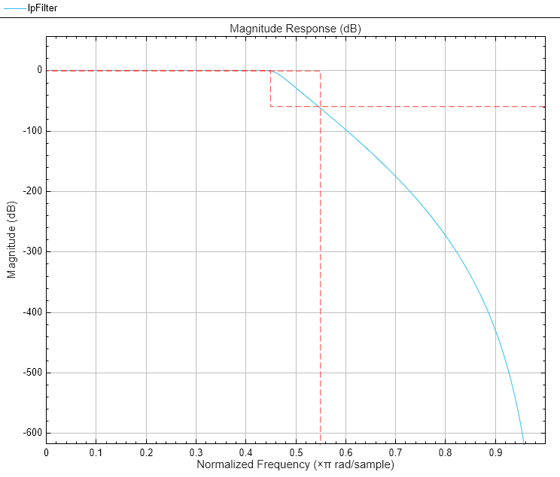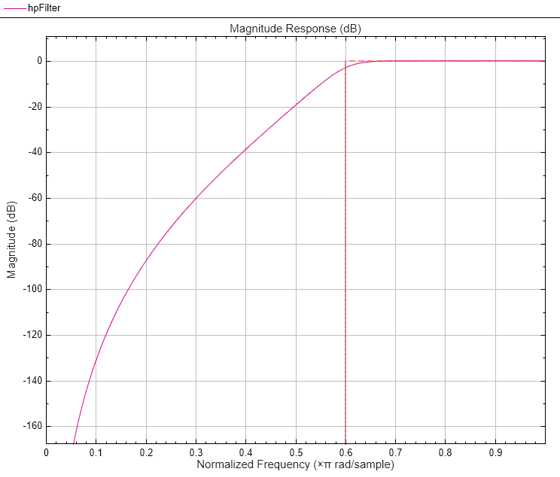butter
巴特沃斯 IIR 数字滤波器设计
语法
说明
butterFilter = butter(designSpecs,SystemObject=true)designSpecs 中的设定设计巴特沃斯 IIR 数字滤波器。
根据滤波器设定对象 designSpecs,butter 设计方法可能无效。将 designmethods 与滤波器设定对象结合使用来判断巴特沃斯 IIR 数字滤波器设计是否可行。
designmethods(designSpecs,SystemObject=true)
butterFilter = butter(designSpecs,designoption=value,... SystemObject=true)
要查看可用设计选项的列表,请对设定对象运行 designoptions 函数。该函数还会列出滤波器使用的默认设计选项。
designoptions(designSpecs,'butter')butterFilter = design(designSpecs,'butter',SystemObject=true)
有关对设定对象 designSpecs 使用 butter 设计方法的完整帮助,请在 MATLAB® 命令提示符下输入以下命令。
help(designSpecs,'butter')示例
输入参数
输出参量
版本历史记录
在 R2011a 中推出另请参阅
函数
design|designmethods|designoptions|fdesign|cheby1|cheby2|ellip|equiripple|kaiserwin