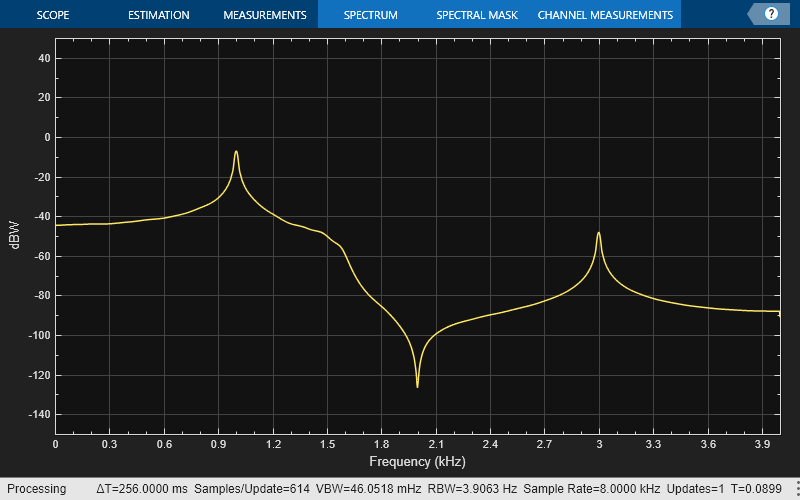dsp.AllpoleFilter
IIR Filter with no zeros
Description
The dsp.AllpoleFilter object filters each channel of the input using
allpole filter implementations.
To filter each channel of the input:
Create the
dsp.AllpoleFilterobject and set its properties.Call the object with arguments, as if it were a function.
To learn more about how System objects work, see What Are System Objects?
Creation
Description
allpole = dsp.AllpoleFilterallpole, which independently filters each channel of
the input over successive calls to the algorithm. This System object uses a specified allpole filter implementation.
allpole = dsp.AllpoleFilter(Name=Value)InitialConditions to 5.
Properties
Usage
Syntax
Description
Input Arguments
Output Arguments
Object Functions
To use an object function, specify the
System object as the first input argument. For
example, to release system resources of a System object named obj, use
this syntax:
release(obj)
Examples
Algorithms
This object implements the algorithm, inputs, and outputs described on the Allpole Filter block reference page. The object properties correspond to the block parameters.
Extended Capabilities
Version History
Introduced in R2012b
See Also
Functions
freqz|filterAnalyzer|impz|info|coeffs|cost|grpdelay|outputDelay