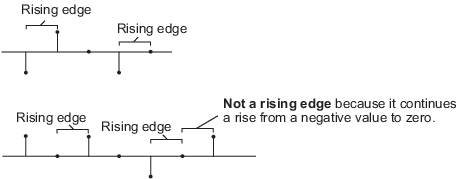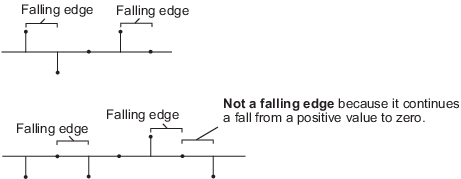dsp.Delay
Delay input signal by fixed samples
Description
The dsp.Delay
System object™ delays the input by a specified number of samples along each channel (column) of
the input. You can specify the initial output of the object through the InitialConditions property. To reset the delay, enable the
ResetCondition through the ResetInputPort.
To delay the input:
Create the
dsp.Delayobject and set its properties.Call the object with arguments, as if it were a function.
To learn more about how System objects work, see What Are System Objects?
Creation
Description
delay = dsp.Delay
delay = dsp.Delay(Name=Value)Length to 3.
Example:
delay =
dsp.Delay(InitialConditionsPerChannel=true);
delay = dsp.Delay(len,Name=Value)delay, with the
Length property set to len,
and other specified properties set to the specified values.
Example:
delay =
dsp.Delay(10,ResetInputPort=true,ResetCondition="Rising
edge");
Properties
Usage
Description
delayOut = delay(dataInput,resetInput)
To pass the reset input, set ResetInputPort property to
true.
delay = dsp.Delay(ResetInputPort=true);
...
delayOut = delay(dataInput=resetInput);Input Arguments
Output Arguments
Object Functions
To use an object function, specify the
System object as the first input argument. For
example, to release system resources of a System object named obj, use
this syntax:
release(obj)
Examples
Extended Capabilities
Version History
Introduced in R2012a