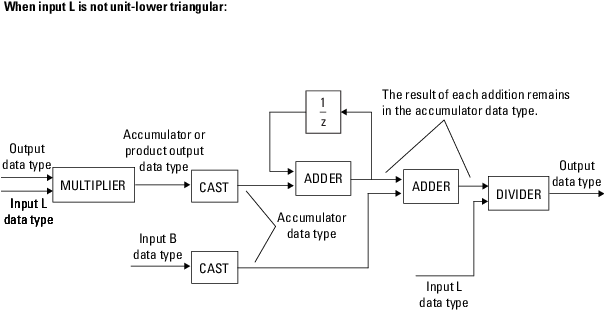Forward Substitution
Solve LX = B for X when L is lower triangular matrix
Libraries:
DSP System Toolbox /
Math Functions /
Matrices and Linear Algebra /
Linear System Solvers
Description
The Forward Substitution block solves the linear system LX = B by simple forward substitution of variables, where:
L is the lower triangular M-by-M matrix input to the L port.
B is the M-by-N matrix input to the B port.
X is the M-by-N output matrix and is the solution of the system of equations.
The block does not check the rank of the inputs. The block only uses the elements in the lower triangle of input L and ignores the upper elements. When you select Input L is unit-lower triangular, the block assumes the elements on the diagonal of L are 1s. This is useful when matrix L is the result of another operation, such as an LDL decomposition, that uses the diagonal elements to represent the D matrix.
Examples
Ports
Input
Output
Parameters
Block Characteristics
Data Types |
|
Direct Feedthrough |
|
Multidimensional Signals |
|
Variable-Size Signals |
|
Zero-Crossing Detection |
|
More About
Extended Capabilities
Version History
Introduced before R2006a