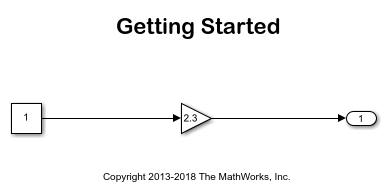设置和配置
安装硬件支持,更新固件,配置硬件连接
Intel® SoC 设备的嵌入式目标使您能够:
编译一个 Simulink® 模型,该模型在 Intel SoC 设备的 ARM® Cortex®-A 处理器上加载并运行可执行文件。
使用Supported Features for Intel SoC Platform中所述的功能和特性。
要获得此嵌入式目标,请执行Add Support for Intel SoC Platform中所述的步骤。
函数
alterasoc | Display most recent IP address, username, and password |
App
| 硬件板运行 - Intel SoC 设备 | 在连接的硬件板上编译、部署和运行模型 |
主题
- Add Support for Intel SoC Platform
Install support for Intel SoC platform.
- Supported Features for Intel SoC Platform
Supported features for Intel SoC platform.
- Guidelines for Entering Static IP Settings
Guidelines for entering static IP settings.
- 与 Intel SoC 设备的命令行会话
关于如何打开与 Intel SoC 设备的命令行会话的说明。
- 硬件设置验证
描述 Embedded Coder® Support Package for Intel SoC Devices 如何验证 Intel SoC 硬件板的设置。
疑难解答
Get the IP Address of Intel SoC Device
You can get the IP address of the Intel SoC hardware from the MATLAB® Command Window or using the Linux® command line.
对连接到您的开发计算机的 Intel SoC 硬件板执行 PING 操作的过程。
在开发计算机上配置网络接口卡 (NIC) 以连接到硬件板。