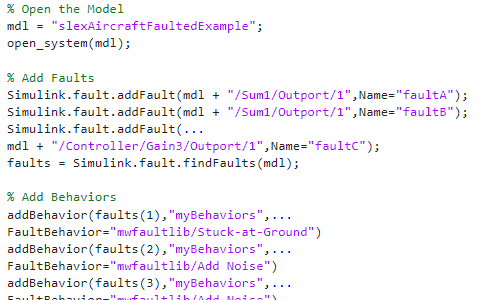Fault Simulation
Simulate faults in models to analyze model responses
Use Simulink® Fault Analyzer™ to simulate faults and conditionals. Conduct fault exploration by using the Multiple Simulations panel. Compare simulation results and inspect fault effects by using the Simulation Data Inspector.
Tools
| Multiple Simulations | Run multiple simulations from the Simulink Editor (Since R2021b) |
| Simulation Data Inspector | Inspect and compare data and simulation results to validate and iterate model designs |
| Simulation Manager | Monitor multiple simulations and visualize the simulation data |
| Simulink Test Manager | Testing models and code in different execution environments, manage test suites, and analyze and report results |
Functions
activate | Set fault as active fault (Since R2023b) |
Simulink.fault.enable | Enable or disable faults on model elements (Since R2023b) |
Simulink.fault.injection | Enable fault simulation for model (Since R2023b) |
Simulink.fault.isEnabled | Determine whether model elements are enabled for fault injection (Since R2023b) |
Objects
Fault | Create or modify faults in models (Since R2023b) |
Conditional | Create or modify conditionals in models (Since R2023b) |
Symbol | Create or modify symbols in conditionals (Since R2023b) |
Simulink Test Manager Fault Configuration
sltest.testmanager.FaultSet | Create or modify fault set |
sltest.testmanager.SpecifiedFault | Create or modify faults added to fault sets in tests |
sltest.testmanager.refreshFaults | Refresh list of faults available in specified model in Simulink Test Manager |
Topics
- Simulate Models with Faults by Using the Multiple Simulations Panel
Inject faults into Simulink models by running multiple simulations.
- Add and Simulate Faults in System Composer Models
Add faults to System Composer™ components and simulate faults on component interactions.
- Write and Run Tests that Inject Faults by Using the Simulink Test Manager
Run tests that inject faults by creating fault sets. (Since R2024a)
- Use Best Practices While Modeling and Simulating Faults
Avoid model simulation errors caused by faults by using these best practices.