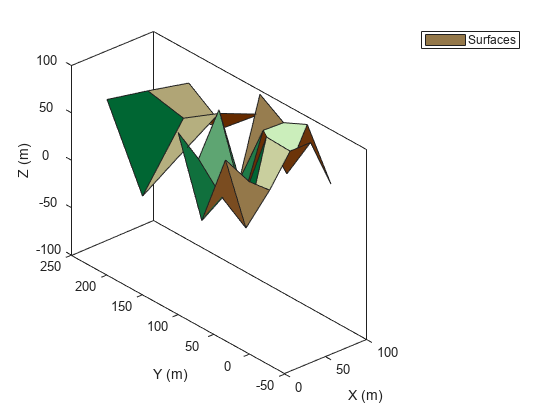surfacePlotterData
Description
plotterData = surfacePlotterData(manager)plotSurface
function for plotting surfaces managed by the surface manager object
manager.
data = surfacePlotterData(___,colorMap)
Examples
Input Arguments
Output Arguments
Version History
Introduced in R2022b