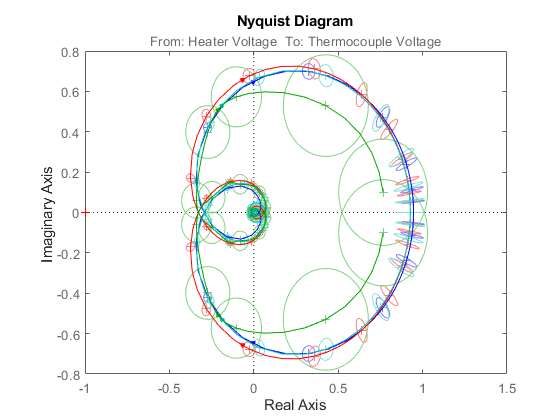线性模型辨识基础知识
识别线性模型、选择合适的模型结构、构建和修改模型对象结构以及使用正则化估计的基本信息
线性模型是您可以使用 System Identification Toolbox™ 识别的最简单模型。当线性模型足以完全捕获系统动态特性时,可使用线性模型辨识。要识别线性模型,可以先从时域或频域输入-输出数目据和模型结构(例如状态空间或传递函数模型)入手。软件会反复调整自由模型参数,以尽量减少测量输出与仿真模型对输入数目据的响应之间的差异。该工具箱允许您执行如下任务:
使用特定的模型结构估计线性模型。
使用黑盒建模方法并探索最适合您的数据的模型结构。
构建初步的线性模型,并用它来初始化要估计的模型的参数。
通过将已知参数固定为特定值,将系统知识融入到您的模型中。
使用正则化估计通过限制模型灵活性来减少模型中的不确定性。
主题
识别线性模型
- Identify Linear Models Using System Identification App
Identify linear black-box models from single-input/single-output (SISO) data using the System Identification app. - Identify Linear Models Using the Command Line
Identify linear models from multiple-input/single-output (MISO) data using System Identification Toolbox commands. - Frequency Domain Identification: Estimating Models Using Frequency Domain Data
This example shows how to estimate models using frequency domain data. - Estimation Report
The estimation report contains information about the results and options used for a model estimation.
选择模型结构
- About Identified Linear Models
System Identification Toolbox software uses objects to represent a variety of linear and nonlinear model structures. - Available Linear Models
Summary of linear model types that you can use for system identification. - Black-Box Modeling
Black-box modeling is useful when your primary interest is in fitting the data regardless of a particular mathematical structure of the model. - Model Structure Selection: Determining Model Order and Input Delay
This example shows some methods for choosing and configuring the model structure. - Modeling Multiple-Output Systems
Use a multiple-output modeling technique that suits the complexity and internal input-output coupling of your system. - Types of Model Objects
Model object types include numeric models, for representing systems with fixed coefficients, and generalized models for systems with tunable or uncertain coefficients.
模型对象结构和约束
- Linear Model Structures
Linear models in System Identification Toolbox take the form of model objects that are linear model structures. You can construct model objects directly or use estimation commands to both construct and estimate models. You can also modify the properties of existing model objects. - Imposing Constraints on Model Parameter Values
Constrain the adjustments that the estimation algorithm can make to individual model parameters by using theStructureproperty of the mode object.
正则化
- Regularized Identification of Dynamic Systems
This example shows the benefits of regularization for identification of linear and nonlinear models. - Estimate Regularized ARX Model Using System Identification App
This example shows how to estimate regularized ARX models using automatically generated regularization constants in the System Identification app. - Regularized Estimates of Model Parameters
Regularization is the technique for specifying constraints on the flexibility of a model, thereby reducing uncertainty in the estimated parameter values.
其他主题
- Loss Function and Model Quality Metrics
Configure the loss function that is minimized during parameter estimation. After estimation, use model quality metrics to assess the quality of identified models. - Effect of Input Intersample Behavior on Continuous-Time Models
The intersample behavior of the input signals influences the estimation, simulation and prediction of continuous-time models.