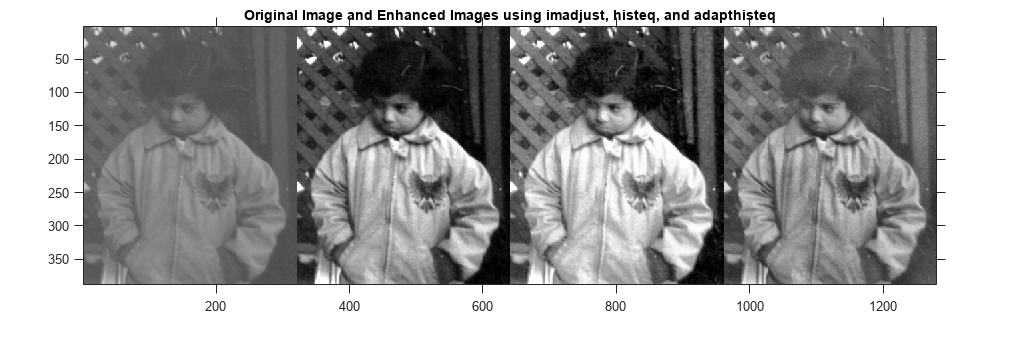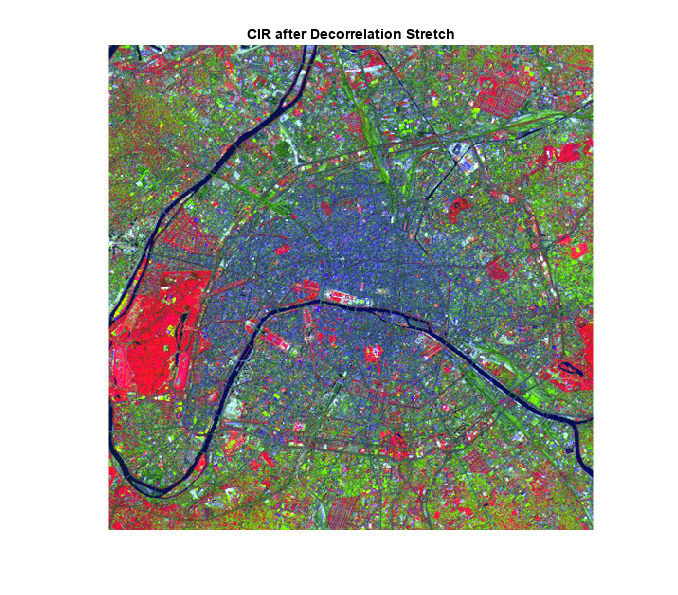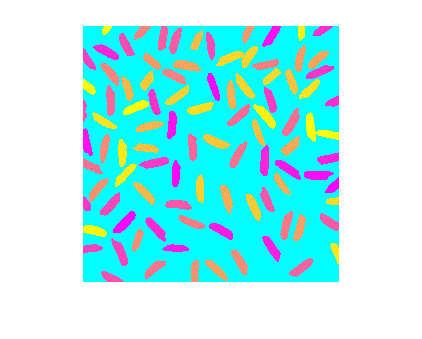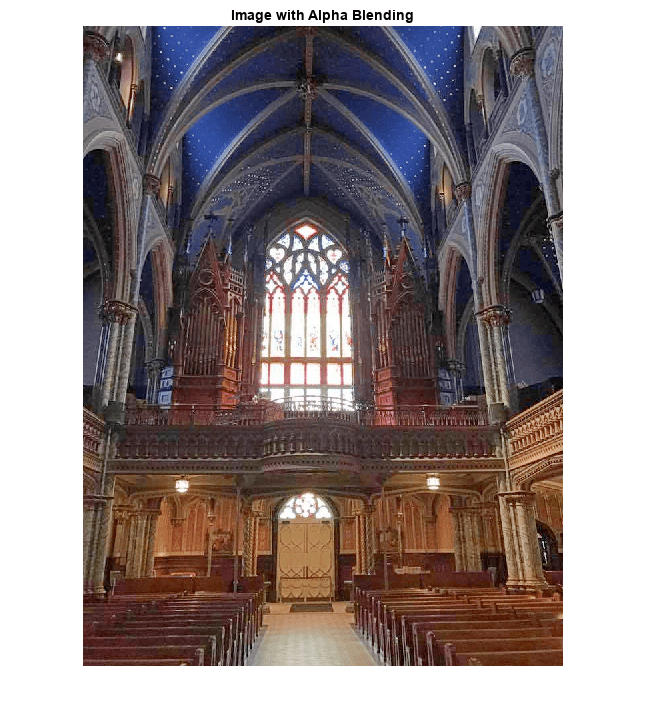对比度调整
对比度调整将图像强度值重新映射到数据类型的整个显示范围。对比度良好的图像有明显的黑白区别。
举例来说,左边的图像对比度差,强度值限于范围的中间部分。右边的图像具有更高的对比度,强度值覆盖整个强度范围 [0, 255]。在高对比度图像中,高光看起来更亮,阴影看起来更暗。
本节描述的函数主要应用于灰度图像。不过,其中一些函数也可应用于彩色图像。有关这些函数如何处理彩色图像的信息,请参阅各函数的参考页。
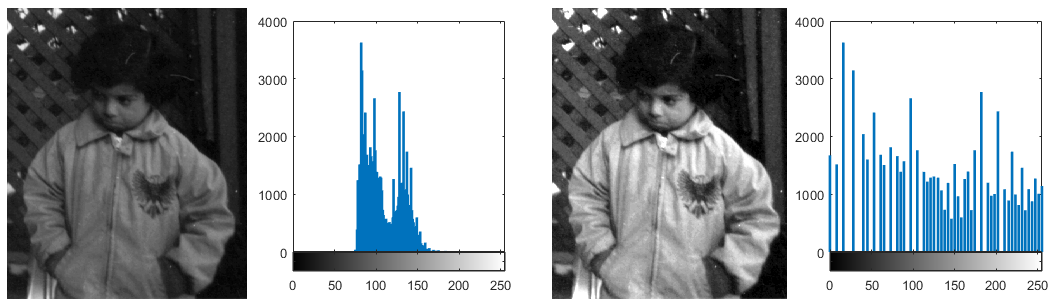
函数
imadjust | 调整图像强度值或颜色图 |
imadjustn | Adjust intensity values in N-D volumetric image |
imcontrast | Adjust Contrast tool |
imsharpen | Sharpen image using unsharp masking |
imflatfield | 2-D image flat-field correction |
imlocalbrighten | Brighten low-light image |
imreducehaze | Reduce atmospheric haze |
locallapfilt | Fast local Laplacian filtering of images |
localcontrast | Edge-aware local contrast manipulation of images |
localtonemap | Render HDR image for viewing while enhancing local contrast |
histeq | 使用直方图均衡增强对比度 |
adapthisteq | 对比度受限的自适应直方图均衡化 (CLAHE) |
imhistmatch | Adjust histogram of 2-D image to match histogram of reference image |
imhistmatchn | Adjust histogram of N-D image to match histogram of reference image |
decorrstretch | Apply decorrelation stretch to multichannel image |
stretchlim | 查找图像对比度拉伸的限值 |
intlut | Convert integer values using lookup table |
imnoise | 向图像添加噪声 |
主题
- Gamma Correction
When performing contrast adjustment, use gamma correction to weight the pixels towards brighter or darker values.
- Adjust Image Contrast in Image Viewer App
Adjust image contrast and brightness by using the Adjust Contrast tool or the Window/Level tool.
- Specify Contrast Adjustment Limits
You can specify the range of the input and output values. Optionally, you can set the range automatically based on a histogram of the image.
- Adjust Image Intensity Values to Specified Range
Increase the contrast in a grayscale image by remapping the data values to fill the entire available intensity range [0, 255].
- 使用直方图均衡化调整图像对比度
直方图均衡化通过将输出图像的直方图映射到指定的直方图来自动调整图像强度。
- Adjust Contrast Using Adaptive Histogram Equalization
Adaptive histogram equalization adjusts image intensity in small regions in the image.
- Enhance Color Separation Using Decorrelation Stretching
Decorrelation stretching enhances the color separation of an image to improve visual interpretation and make feature discrimination easier.