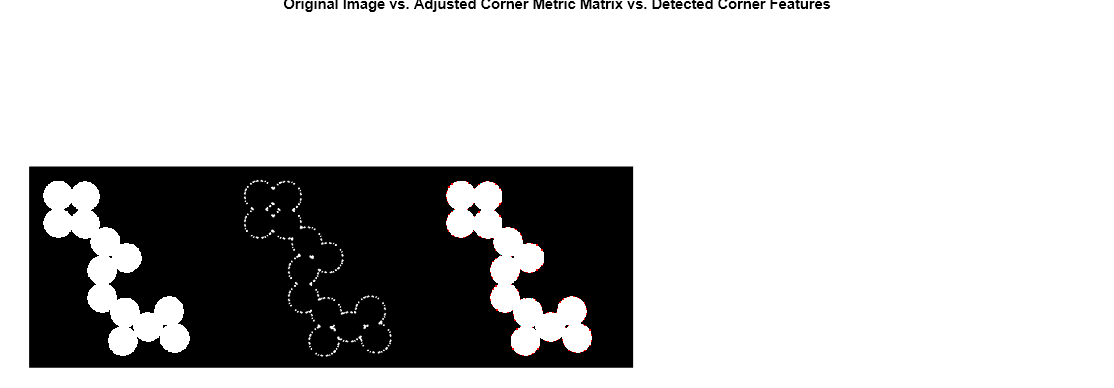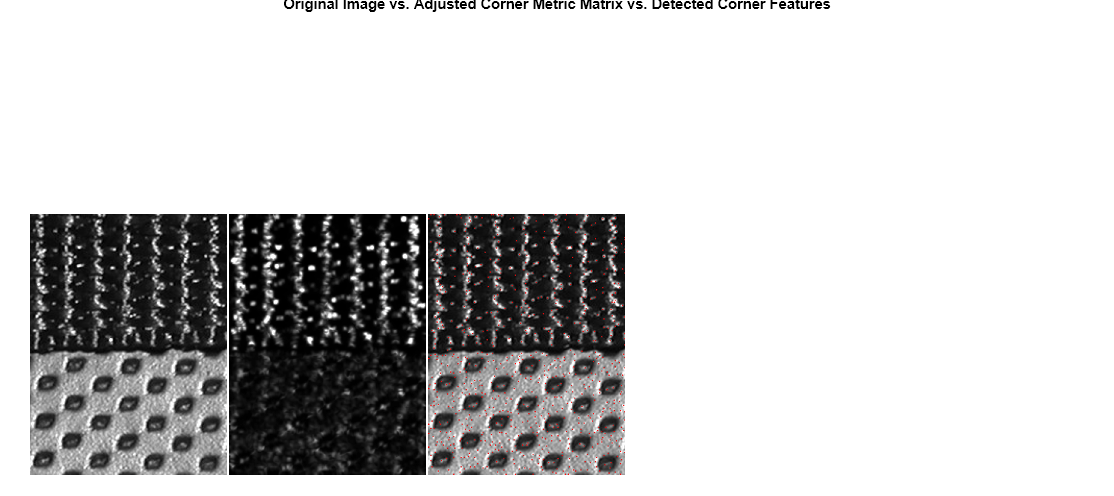cornermetric
(Not recommended) Create corner metric matrix from image
cornermetric is not recommended. Use detectHarrisFeatures (Computer Vision Toolbox) or detectMinEigenFeatures (Computer Vision Toolbox) and the cornerPoints (Computer Vision Toolbox) object in Computer Vision Toolbox™ instead. For more information, see Version History.
Description
C = cornermetric(___,Name=Value)
Examples
Input Arguments
Name-Value Arguments
Output Arguments
Tips
The corner and cornermetric functions both detect
corners in images. For most applications, use the streamlined corner
function to find corners in one step. If you want greater control over corner selection, use
the cornermetric function to compute a corner metric matrix. Then, write
your own algorithm to find peak values in corner metric matrix.