imcrop3
Crop 3-D image
Syntax
Description
Examples
Load a 3-D volume into the workspace.
load("mristack")Display the image.
volshow(mristack);
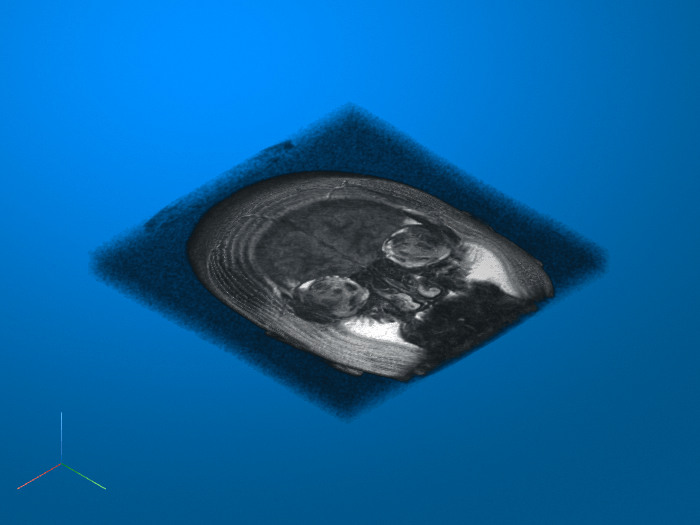
Specify the size and position of the cuboidal crop region. Then, crop the volume using imcrop3.
cropRegion = [30 40 10 100 100 10]; Vcropped = imcrop3(mristack,cropRegion);
Display the cropped image.
volshow(Vcropped);
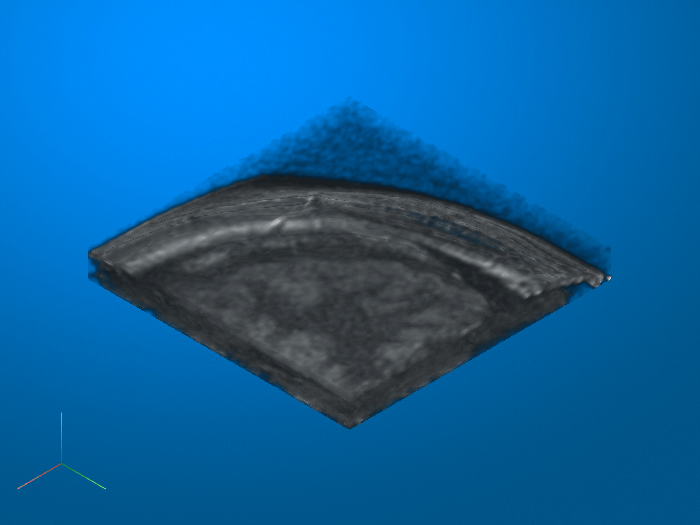
Load a 3-D MRI image. Use the squeeze function to remove any singleton dimensions.
load('mri.mat','D'); volumeData = squeeze(D);
Display the image.
volshow(volumeData);
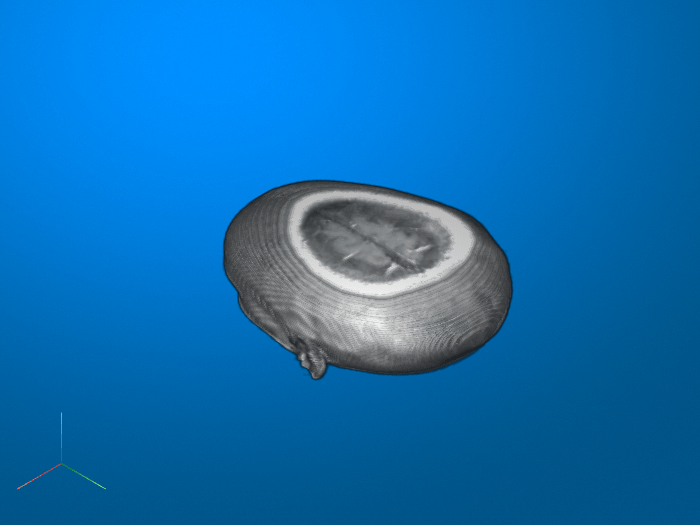
Create a Cuboid object and specify the cropping window size in all three dimensions.
c = images.spatialref.Cuboid([30,90],[30,90],[1,20]);
Crop the image based on the Cuboid dimensions.
croppedVolume = imcrop3(volumeData,c);
Display the cropped image.
volshow(croppedVolume);
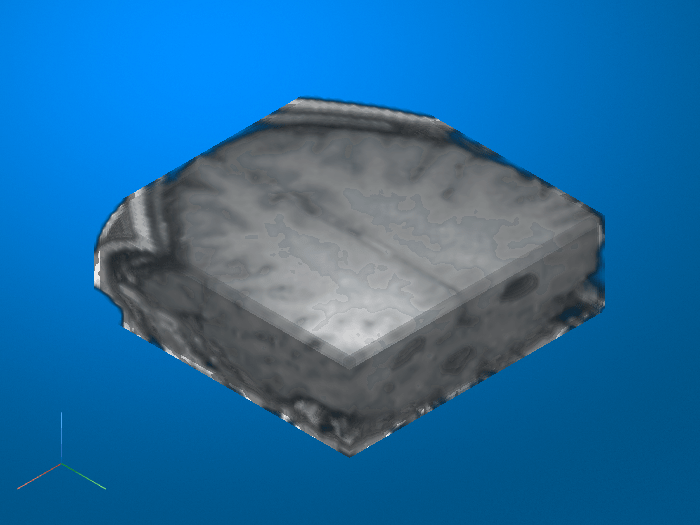
Load a 3-D MRI image. Use the squeeze function to remove any singleton dimensions.
load mri;
D = squeeze(D);Display the image.
volshow(D);

Specify the target size of the cropping window.
targetSize = [64 64 10];
Create a center cropping window that crops an image from its center.
win = centerCropWindow3d(size(D),targetSize);
Crop the image using the center cropping window.
Dcrop = imcrop3(D,win);
Display the cropped image.
volshow(Dcrop);
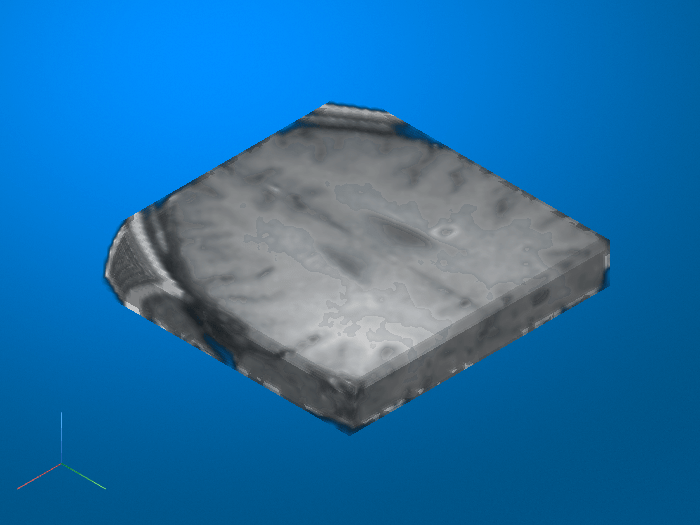
Input Arguments
Volume to be cropped, specified as a numeric, logical, or categorical array.
V can be a 3-D array that represents a single channel 3-D volume
or a 4-D array that represents a multichannel 3-D volume. If V
represents a multichannel 3-D volume, then imcrop3 crops the first
three dimensions only.
Data Types: single | double | int8 | int16 | int32 | int64 | uint8 | uint16 | uint32 | uint64 | logical | categorical
Size and position of the crop volume in spatial coordinates, specified as a
6-element vector of the form [xmin ymin zmin width height depth] or a
images.spatialref.Cuboid object.
Data Types: single | double | int8 | int16 | int32 | int64 | uint8 | uint16 | uint32 | uint64
Output Arguments
Cropped volume, returned as a logical, numeric, or categorical array of the same
class as the input volume V.
Extended Capabilities
This function fully supports thread-based environments. For more information, see Run MATLAB Functions in Thread-Based Environment.
Version History
Introduced in R2019bimcrop3 now supports thread-based
environments.
See Also
MATLAB Command
You clicked a link that corresponds to this MATLAB command:
Run the command by entering it in the MATLAB Command Window. Web browsers do not support MATLAB commands.
选择网站
选择网站以获取翻译的可用内容,以及查看当地活动和优惠。根据您的位置,我们建议您选择:。
您也可以从以下列表中选择网站:
如何获得最佳网站性能
选择中国网站(中文或英文)以获得最佳网站性能。其他 MathWorks 国家/地区网站并未针对您所在位置的访问进行优化。
美洲
- América Latina (Español)
- Canada (English)
- United States (English)
欧洲
- Belgium (English)
- Denmark (English)
- Deutschland (Deutsch)
- España (Español)
- Finland (English)
- France (Français)
- Ireland (English)
- Italia (Italiano)
- Luxembourg (English)
- Netherlands (English)
- Norway (English)
- Österreich (Deutsch)
- Portugal (English)
- Sweden (English)
- Switzerland
- United Kingdom (English)