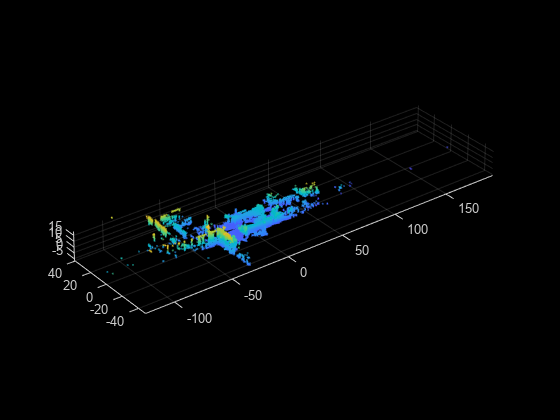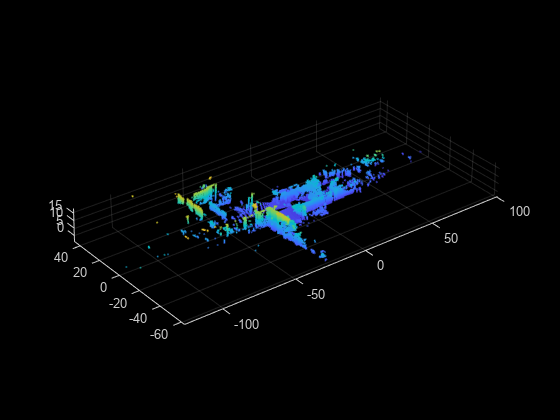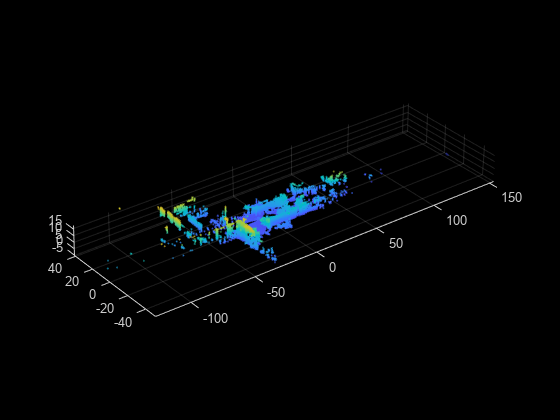readFrame
Syntax
Description
ptCloud = readFrame(ousterReader)pointCloud object.
ptCloud = readFrame(ousterReader,frameNumber)
ptCloud = readFrame(ousterReader,frameTime)frameTime.
[
returns a structure, ptCloud,pcAttributes] = readFrame(___)pcAttributes, containing attributes for each point
using any combination of input arguments from previous syntaxes.
Examples
Input Arguments
Output Arguments
Version History
Introduced in R2022aSee Also
ousterFileReader | hasFrame | reset | velodyneFileReader | readFrame | hesaiFileReader | readFrame | pointCloud | pcshow