contourm
Project 2-D contour plot of map data
Syntax
Description
contourm(___,
specifies the contour lines to display, in addition to any combination of arguments
from the previous syntaxes.levels)
contourm(___,
specifies the style and color for the contour lines.LineSpec)
contourm(___,
specifies additional options for the contour plot using one or more name-value
arguments.Name,Value)
C = contourm(___)C, which contains the latitude and longitude
coordinates of the vertices at each level.
Examples
Read geoid heights from the Earth Gravitational Model of 1996 (EGM96) into the workspace. Then, create a contour plot and add a legend.
[Z,R] = egm96geoid; [C,h] = contourm(Z,R); xlabel("Longitude") ylabel("Latitude") clegendm(C,h,-1)
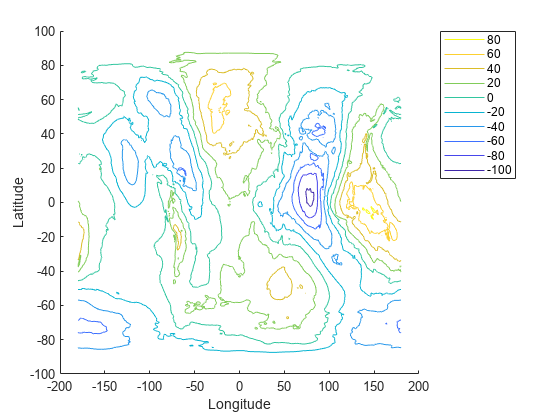
Create an elevation map for a region surrounding the Korean peninsula.
load korea5c worldmap(korea5c,korea5cR) geoshow(korea5c,korea5cR,"DisplayType","texturemap") demcmap(korea5c)
Create a contour plot using geoid heights from the Earth Gravitational Model of 1996 (EGM96). Specify contour levels from -20 to 40 in increments of 5.
N = egm96geoid(korea5cR);
[C,h] = contourm(N,korea5cR,-20:5:40,"k");Label the contours using white text boxes with red text.
t = clabelm(C,h); set(t,"Color","r") set(t,"BackgroundColor","white") set(t,"FontWeight","bold")
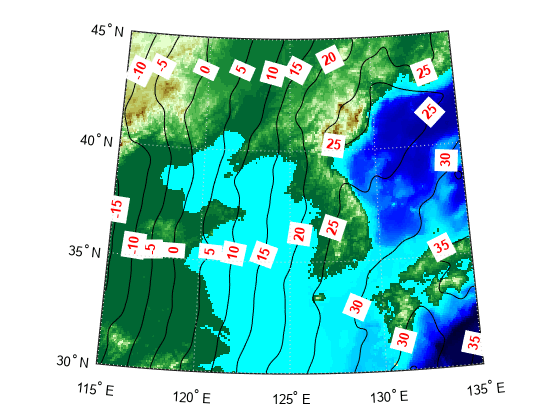
Since R2024a
Create a contour plot from multiple adjacent data grids by merging the grids.
Read elevation data from two DTED files into the workspace. Merge the data by using the mergetiles function.
[Z1,R1] = readgeoraster("w106/n39.dt0",OutputType="double"); [Z2,R2] = readgeoraster("w106/n40.dt0",OutputType="double"); [Z,R] = mergetiles(Z1,R1,Z2,R2);
Create a map of the region. Then, display contour lines at three levels of the merged data.
figure usamap(Z,R) [cm,cp] = contourm(Z,R,3);
Change the colormap. Display the contour line levels in a legend.
colormap lines leg = clegendm(cm,cp,-1); leg.Title.String = "Elevation (m)";
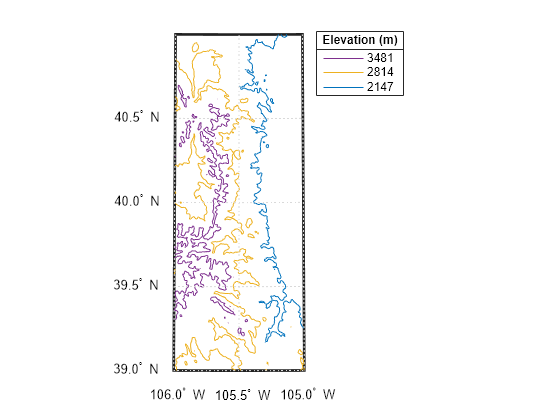
This example uses modified data from the US Geological Survey.
Input Arguments
Regular or geolocated data grid, specified as an M-by-N matrix.
The contourm function does not display contour lines
for elements of Z that have values of
NaN.
Spatial reference for Z, specified as a GeographicCellsReference or
GeographicPostingsReference
object. The RasterSize property of R
must be consistent with size(Z).
Latitude coordinates, specified as an M-by-N matrix or an M-element vector.
This argument does not support NaN values. To
indicate missing data, set the corresponding element of
Z to a value of NaN,
instead.
Longitude coordinates, specified as an M-by-N matrix or an M-element vector.
This argument does not support NaN values. To
indicate missing data, set the corresponding element of
Z to a value of NaN,
instead.
Contour levels, specified as a positive integer or a numeric vector.
To display contour lines at
nautomatically chosen levels, specify this argument asn. The function chooses levels based on the values inZ.To display contour lines at specific levels, specify this argument as a vector of increasing values.
To display contour lines at a single level,
k, specify this argument as a two-element row vector[k k].
Line style and color, specified as a character vector or string scalar containing characters
and symbols. The characters and symbols can appear in any order. You can specify the
line style, line color, or both. Marker symbols such as 'o' are
ignored.
Example: '--g' is a green dashed line.
| Line Style | Description | Resulting Line |
|---|---|---|
"-" | Solid line |
|
"--" | Dashed line |
|
":" | Dotted line |
|
"-." | Dash-dotted line |
|
| Color Name | Short Name | Appearance |
|---|---|---|
'red' | 'r' |
|
'green' | 'g' |
|
'blue' | 'b' |
|
'cyan'
| 'c' |
|
'magenta' | 'm' |
|
'yellow' | 'y' |
|
'black' | 'k' |
|
'white' | 'w' |
|
Name-Value Arguments
Specify optional pairs of arguments as
Name1=Value1,...,NameN=ValueN, where Name is
the argument name and Value is the corresponding value.
Name-value arguments must appear after other arguments, but the order of the
pairs does not matter.
Example: contourm(Z,R,ShowText="on") displays the contour line
labels.
Before R2021a, use commas to separate each name and value, and enclose
Name in quotes.
Example: contourm(Z,R,"ShowText","on") displays the contour line
labels.
Note
In addition to the name-value arguments in this section, you can use
name-value arguments to specify values for the
HandleVisibility, Parent,
Tag, UserData, and
Visible properties of the Group object
returned by this function. For more information about these group object
properties, see Group Properties.
Fill between the contour lines, specified as one of these values:
"off"— Do not fill the spaces between contour lines with a color."on"— Fill the spaces between contour lines with color.
Label spacing along the contour lines, specified as a scalar value in points, where one point is 1/72 inch. Use this property to control the number of contour labels along the contour lines. Smaller values produce more labels.
You must specify ShowText as
"on" for LabelSpacing to
have an effect.
If the length of a contour line is less than
LabelSpacing, then the function displays one
label on the line.
Contour levels, specified as a row vector of increasing values in
Z. By default, the
contourm function chooses values that span the
range of values in Z.
Spacing between the contour lines, specified as a positive scalar. For
example, specify a value of 2 to display contour
lines at increments of 2. By default, the
contourm function determines the spacing based
on the values in Z. If you specify both
levels and LevelStep, then
the function ignores LevelStep.
Color of the contour lines, specified as "flat", a
color name, a short name, an RGB triplet, or "none".
The default value of "flat" selects a distinct color
for lines at each contour level from the colormap of the figure in which
the contours are drawn. The value "none" applies no
color to the lines.
For a custom color, specify an RGB triplet. An RGB triplet is a
three-element row vector whose elements specify the intensities of the
red, green, and blue components of the color. The intensities must be in
the range [0,1]; for example, [0.4 0.6
0.7].
Alternatively, you can specify some common colors by name. This table lists the named color options and equivalent RGB triplets.
| Color Name | Short Name | RGB Triplet | Appearance |
|---|---|---|---|
"red" | "r" | [1 0 0] |
|
"green" | "g" | [0 1 0] |
|
"blue" | "b" | [0 0 1] |
|
"cyan"
| "c" | [0 1 1] |
|
"magenta" | "m" | [1 0 1] |
|
"yellow" | "y" | [1 1 0] |
|
"black" | "k" | [0 0 0] |
|
"white" | "w" | [1 1 1] |
|
Line style, specified as one of the options listed in this table.
| Line Style | Description | Resulting Line |
|---|---|---|
"-" | Solid line |
|
"--" | Dashed line |
|
":" | Dotted line |
|
"-." | Dash-dotted line |
|
"none" | No line | No line |
Contour line width, specified as a positive scalar in points. One point equals 1/72 inch.
Contour line labels, specified as one of these values:
"on"— Display the contour level along the contour lines."off"— Do not label the contour lines.
Output Arguments
Contour matrix, returned as a matrix with two rows. This argument contains the data that defines the contour lines. The first row of the matrix contains longitude data and the second row of the matrix contains latitude data.
Contour patches, returned as a Group object.
Version History
Introduced before R2006aThe contourm function does not accept referencing vectors or
referencing matrices as input. Use a geographic raster reference object, specified
as a GeographicCellsReference or GeographicPostingsReference object, as input instead. Reference
objects have several advantages over referencing vectors and referencing
matrices.
Unlike referencing vectors and referencing matrices, reference objects have properties that document the size of the associated raster, its geographic limits, and the direction of its rows and columns.
You can manipulate the limits of geographic rasters associated with reference objects using the
geocropfunction.You can manipulate the size and resolution of geographic rasters associated with reference objects using the
georesizefunction.
To update your code, create a geographic reference object.
Create a geographic reference object for a raster of cells by using the
georefcellsfunction.Create a geographic reference object for a raster of regularly posted samples by using the
georefpostingsfunction.Convert from a referencing vector to a geographic reference object by using the
refvecToGeoRasterReferencefunction.Convert from a referencing matrix to a geographic reference object by using the
refmatToGeoRasterReferencefunction.
Once you have created a reference object, replace uses of the referencing vector or referencing matrix in your code with the reference object.
When you specify a referencing vector or referencing matrix as input, the
contourm function issues a warning that it will not accept
referencing vectors or referencing matrices as input in a future release.
MATLAB Command
You clicked a link that corresponds to this MATLAB command:
Run the command by entering it in the MATLAB Command Window. Web browsers do not support MATLAB commands.
选择网站
选择网站以获取翻译的可用内容,以及查看当地活动和优惠。根据您的位置,我们建议您选择:。
您也可以从以下列表中选择网站:
如何获得最佳网站性能
选择中国网站(中文或英文)以获得最佳网站性能。其他 MathWorks 国家/地区网站并未针对您所在位置的访问进行优化。
美洲
- América Latina (Español)
- Canada (English)
- United States (English)
欧洲
- Belgium (English)
- Denmark (English)
- Deutschland (Deutsch)
- España (Español)
- Finland (English)
- France (Français)
- Ireland (English)
- Italia (Italiano)
- Luxembourg (English)
- Netherlands (English)
- Norway (English)
- Österreich (Deutsch)
- Portugal (English)
- Sweden (English)
- Switzerland
- United Kingdom (English)