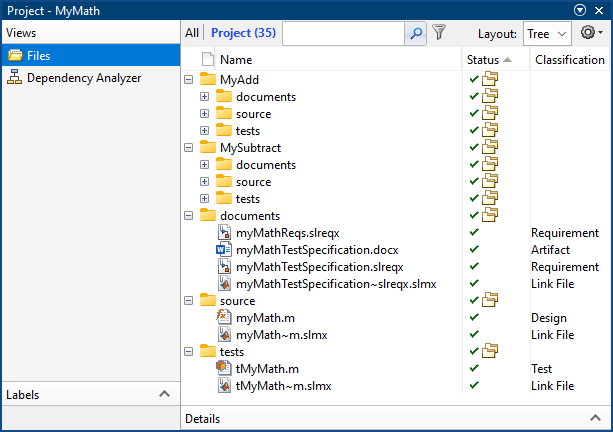Measure and Manage Project Quality
Since R2023a
Use MATLAB Test™ to assess the quality of the MATLAB code in Projects. You can view project metrics for code analysis, test results, coverage, and requirements verification at a glance in the Quality Dashboard. View details of each metric by navigating from the dashboard to reports and other artifacts.
Verify MATLAB code in projects by using the MATLAB Test Manager. Run tests and view test results for your project. View coverage results in the coverage report. If you have a Requirements Toolbox™ license, you can use the MATLAB Test Manager to verify linked requirements.
Apps
| Code Quality Dashboard | View code quality metrics for projects |
| MATLAB Test Manager | Manage MATLAB tests and results for projects |
Functions
matlabtest.codequalitydashboard.runTestsAndRefreshData | Run tests and refresh data in Code Quality Dashboard (Since R2024a) |
matlabtest.codequalitydashboard.getMetrics | Get metrics from Code Quality Dashboard (Since R2024a) |
matlabtest.codequalitydashboard.exportMetrics | Export Code Quality Dashboard metrics to JSON (Since R2024a) |
Topics
- Measure and Monitor Project Quality
Monitor project-based quality assessment metrics by using the Code Quality Dashboard.
- Manage Tests and Results by Using the MATLAB Test Manager
Manage tests and test results for projects by using the MATLAB Test Manager.
- Import and Export Test Runs From MATLAB Test Manager
Import and export test and coverage results as JSON files from the MATLAB Test Manager. (Since R2025a)
- Qualify Changes by Comparing Previous Runs Using the MATLAB Test Manager
Compare current and reference results to prevent introducing regressions to your code base. (Since R2024b)
- Find and Run Impacted Tests in Projects Under Source Control
Use the MATLAB Test Manager to find and run tests impacted by changes since the last commit. (Since R2025a)
- Verify Requirements in Projects with MATLAB Tests
Verify requirements in projects by running linked MATLAB tests.
- Interactively Collect Code Coverage
Collect and access code coverage metrics by using Test Browser, MATLAB Test Manager, or Code Quality Dashboard.