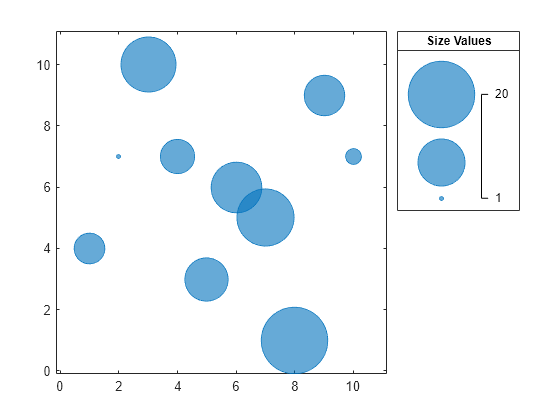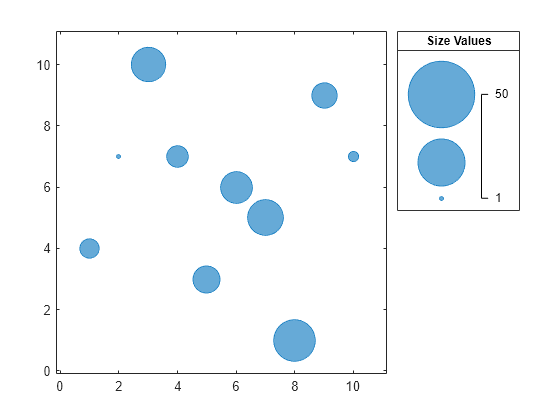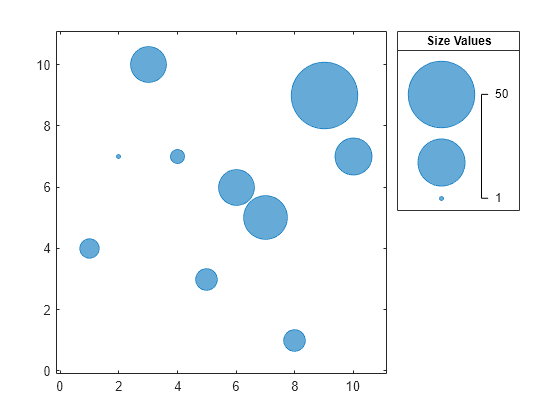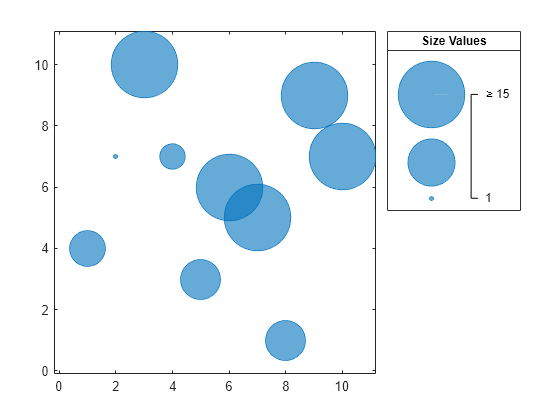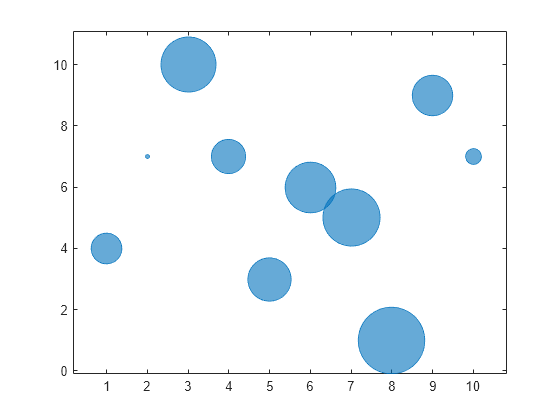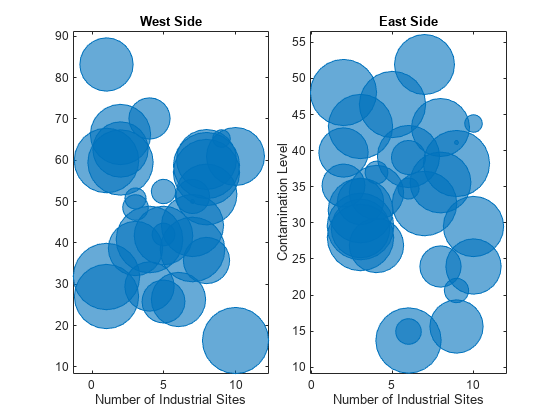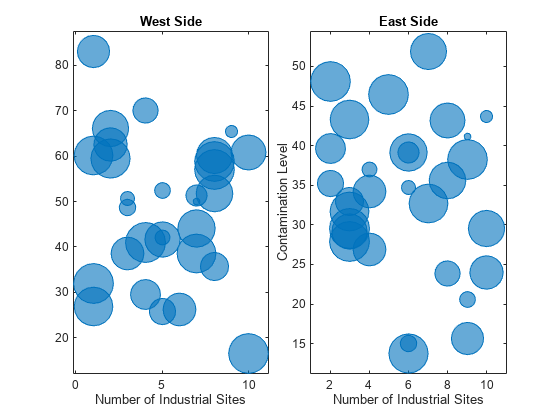bubblelim
将气泡大小映射到数据范围
说明
bubblelim( 设置当前坐标区的气泡大小范围。将限制指定为 limits)[bmin bmax] 形式的二元素向量,其中 bmax 大于 bmin。设置范围时,坐标区中的最小气泡对应于 bmin,最大气泡对应于 bmax。例如,bubblelim([10 50]) 将最小和最大气泡分别映射到数据值 10 和 50。
lim = bubblelim 以二元素向量形式返回当前坐标区的气泡范围。
bubblelim( 支持以自动或手动模式来设置范围。将 modevalue)modevalue 指定为 'auto',以让 MATLAB® 根据所绘制数据的范围设置范围。指定 'manual' 以使范围保持当前值。
mv = bubblelim('mode') 返回当前气泡范围模式值,该值为 'auto' 或 'manual'。默认情况下,模式值为 'auto',除非您指定范围或将模式值设置为 'manual'。
示例
输入参数
版本历史记录
在 R2020b 中推出