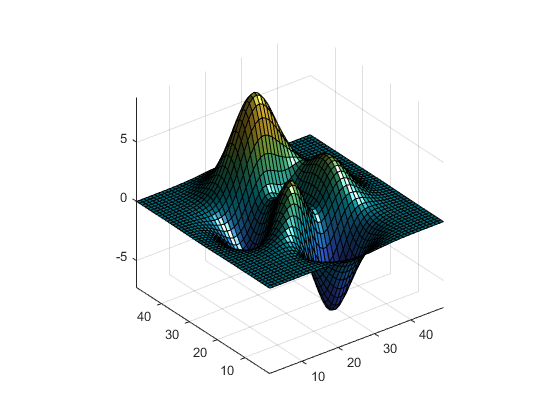lightangle
在球面坐标中创建或定位光源对象
语法
lightangle(az,el)
lightangle(ax,az,el)
lgt = lightangle(...)
lightangle(lgt,az,el)
[az,el] = lightangle(lgt)
说明
lightangle(az,el) 在由方位角和仰角指定的位置创建光源对象。az 是方位角(水平)旋转,el 是垂直仰角(都以度为单位)。方位角和仰角的解释与 view 命令的解释相同。
lightangle(ax,az,el) 在 ax 指定的坐标区而不是当前坐标区上创建光源。
lgt = lightangle(...) 创建光源并将光源对象返回为 lgt。您可以使用上述输入参量的任意组合指定输出参量。
lightangle(lgt,az,el) 设置由 lgt 指定的光源的位置。
[az,el] = lightangle(lgt) 返回由 lgt 指定的光的方位角和仰角。
示例
提示
默认情况下,当创建一个光源时,其样式为 infinite。如果传入 lightangle 的光源句柄指代一个本地光源,则光源与相机目标之间的距离在位置发生改变时保持不变。
版本历史记录
在 R2006a 之前推出