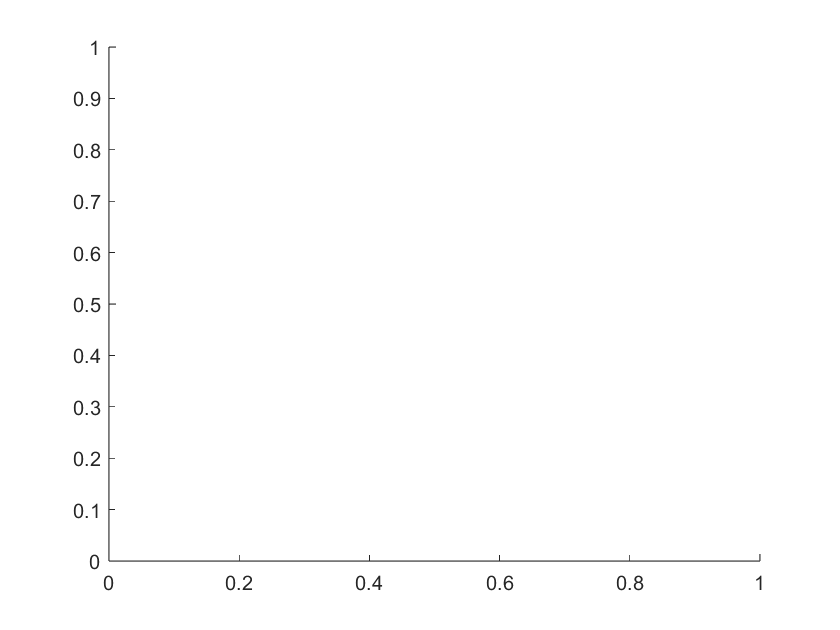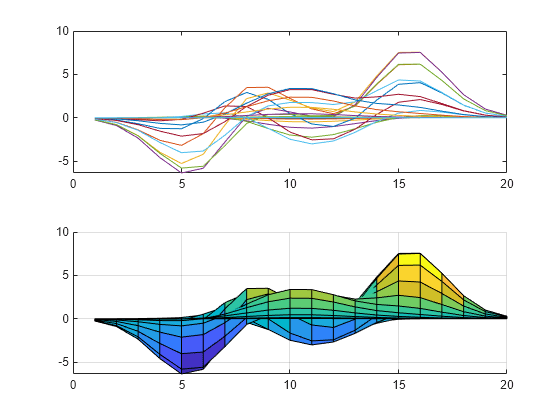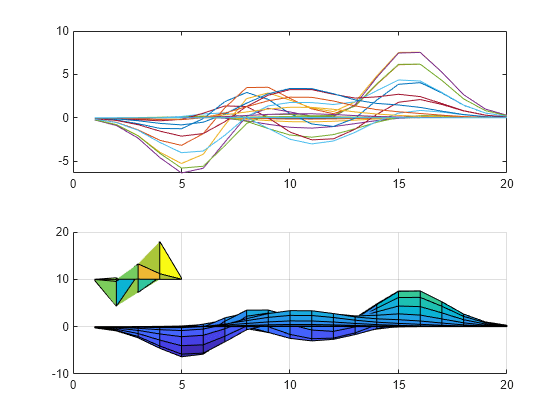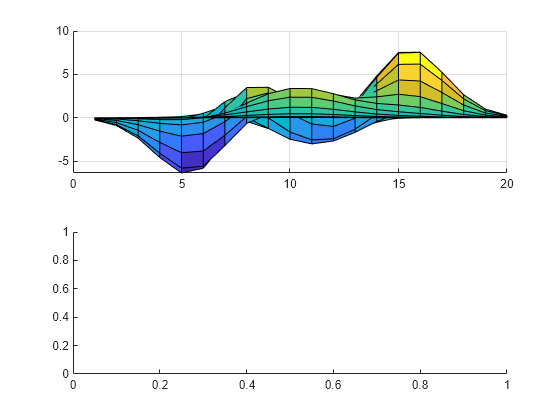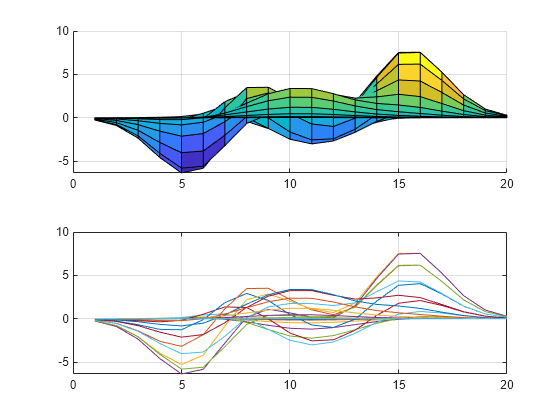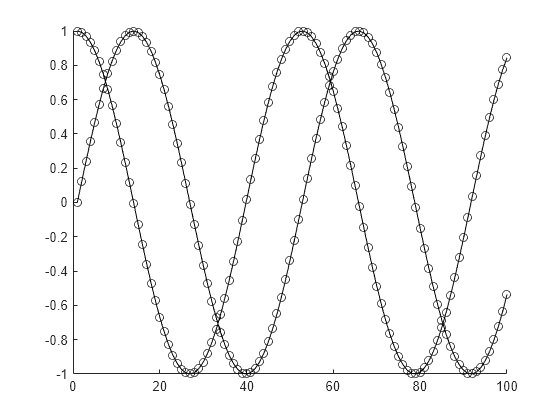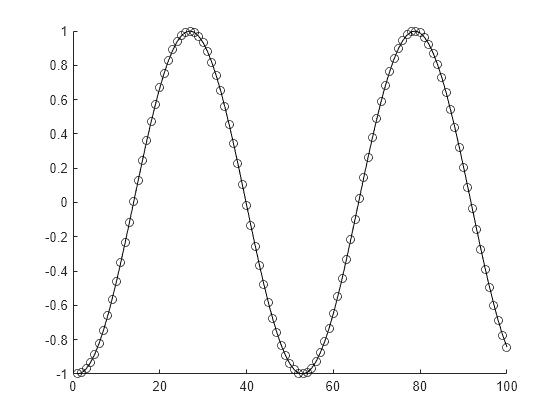newplot
指定图形对象的绘制位置
说明
示例
输入参数
算法
newplot 函数的行为取决于图窗的 NextPlot 属性和坐标区的 NextPlot 属性。
首先,newplot 函数会查询图窗的 NextPlot 属性。下表显示 newplot 函数如何根据 NextPlot 的值更改图窗。
|
|
|---|---|
|
|
|
|
|
此行为等效于使用 |
|
此行为等效于使用 |
然后,newplot 函数查询图窗中坐标区的 NextPlot 属性。下表显示 newplot 函数如何根据其 NextPlot 属性的值来更改坐标区。
|
|
|---|---|
|
此行为等效于调用带 |
|
|
|
此行为等效于调用不带 |
|
对于只有一个 y 轴的坐标区, |
版本历史记录
在 R2006a 之前推出