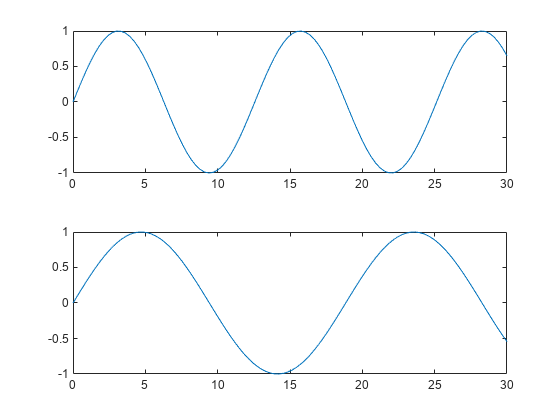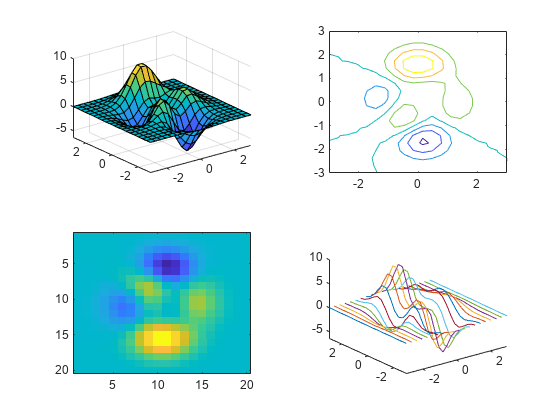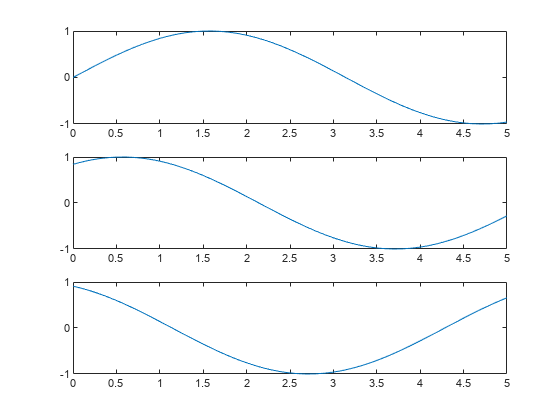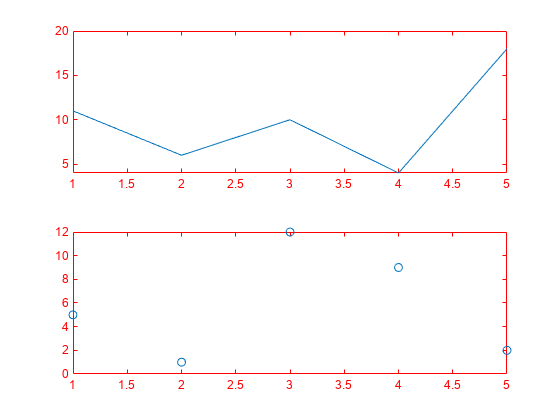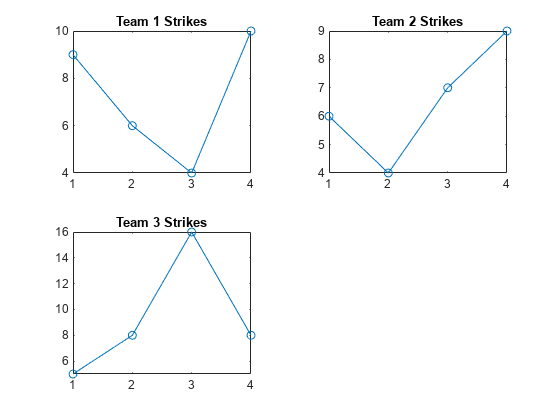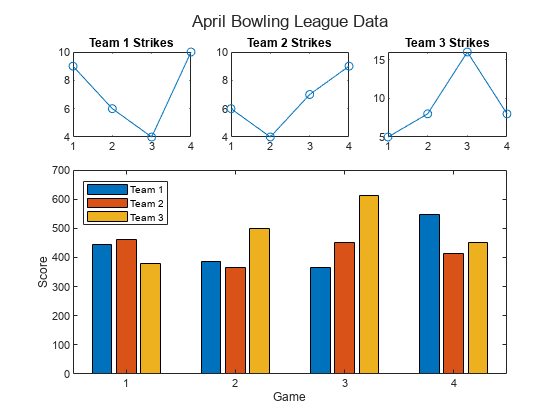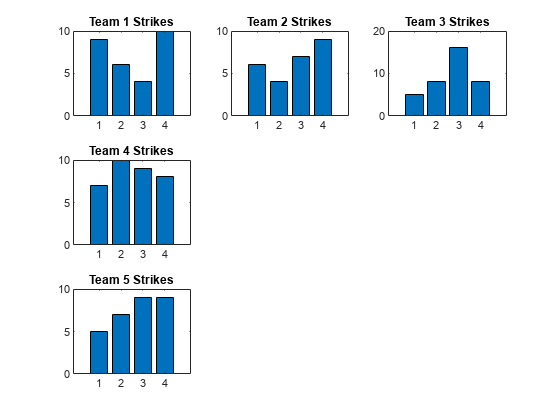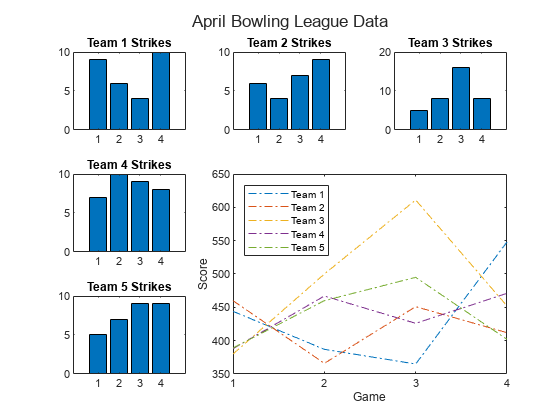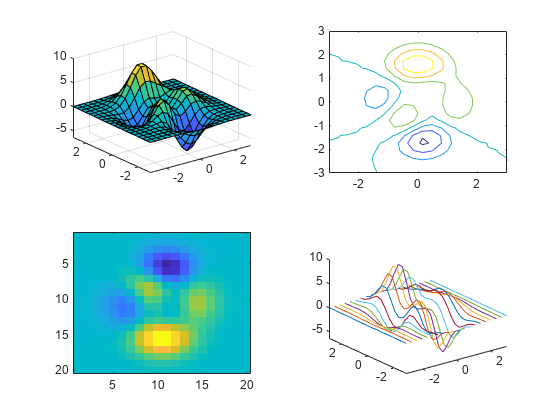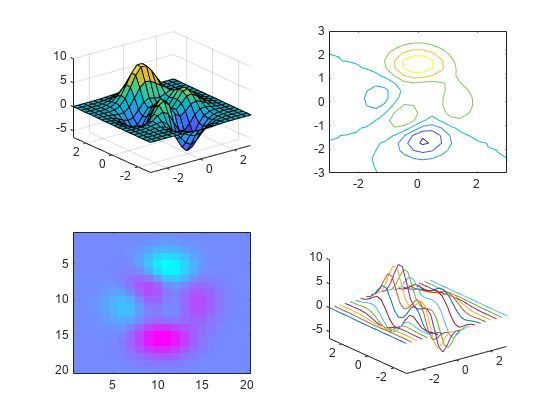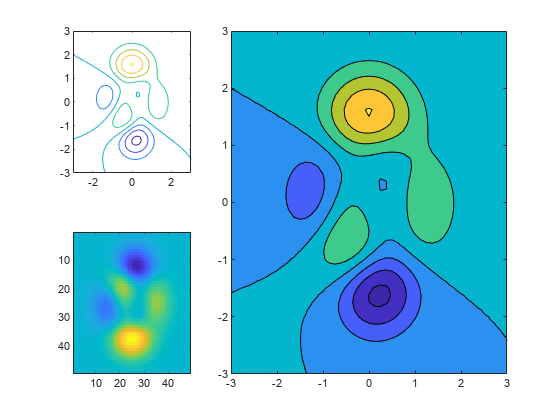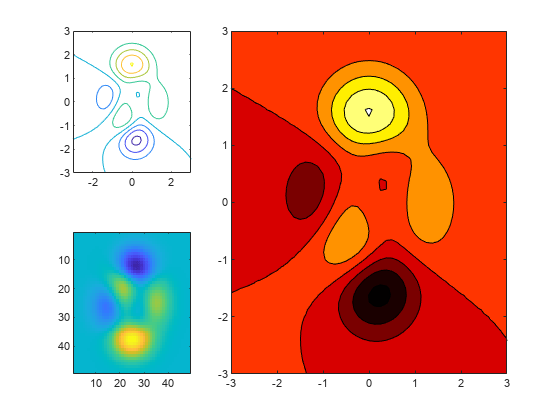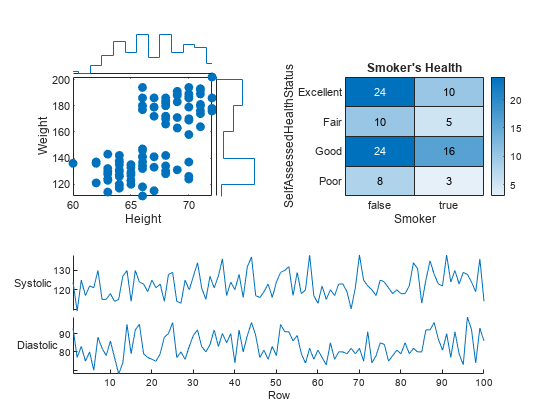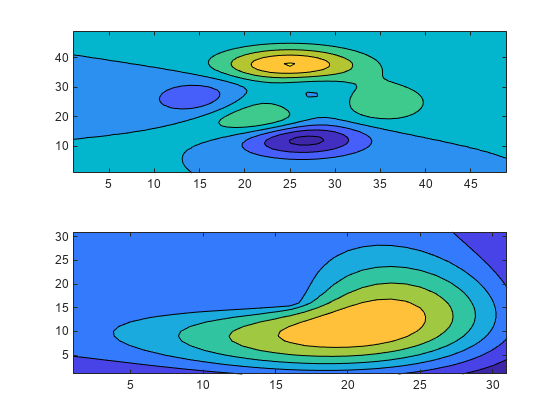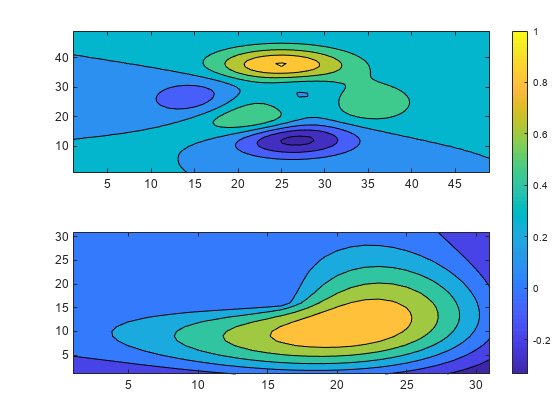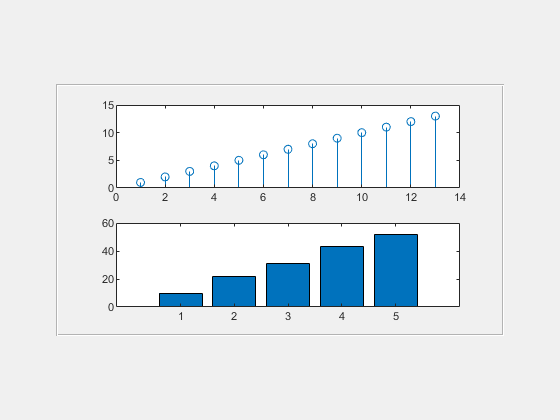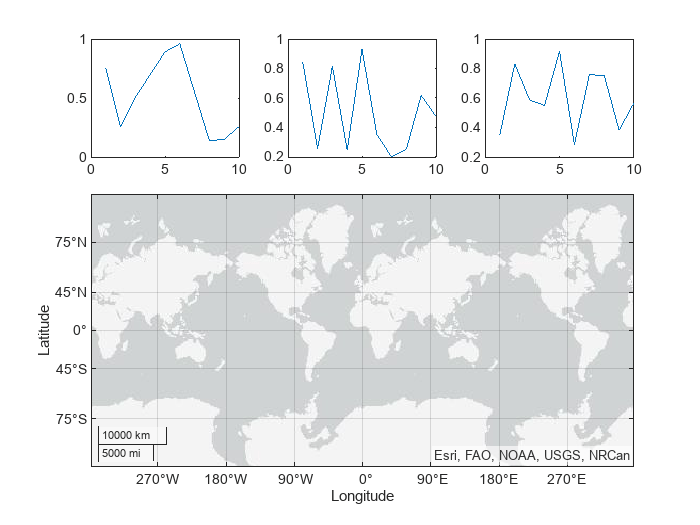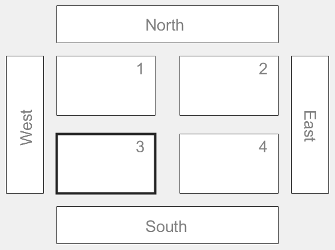nexttile
在分块图布局中创建坐标区
语法
说明
nexttile 创建一个坐标区对象,再将其放入当前图窗中的分块图布局的下一个空图块中。如果当前图窗中没有布局,则 nexttile 会创建一个新布局并使用 'flow' 图块排列进行配置。生成的坐标区对象是当前坐标区,因此下一个绘图命令可以在其中进行绘制。
nexttile( 创建一个占据布局中心网格多行或多列的坐标区对象。指定 span)span 作为 [r c] 形式的向量。坐标区占据 r 行×c 列的图块。坐标区的左上角位于网格中第一个空的 r×c 区域的左上角。
nexttile( 将当前坐标区指定为 tilelocation)tilelocation 指定的图块中的坐标区或独立可视化。通常,当您要修改现有坐标区或独立可视化时,此语法非常有用。然而,在某些情况下,nexttile 会创建一个新坐标区对象:
当指定的图块为空时,
nexttile会在该图块中创建坐标区对象。如果指定的图块包含坐标区或独立可视化对象的一部分但不包含其左上角,
nexttile将替换现有对象。例如,如果tilelocation引用占据多个图块的坐标区对象中间的图块,nexttile会在您指定的图块中用新坐标区对象替换现有坐标区对象。
nexttile( 创建一个占据多行或多列的坐标区对象,从 tilelocation,span)tilelocation 指定的图块开始。如果您指定的图块中有坐标区或独立可视化,nexttile 会将该对象设为当前坐标区或替换它:
如果现有坐标区或独立可视化对象占据与
tilelocation和span参量指定的相同的图块集,则nexttile会将该对象设为当前坐标区。如果现有坐标区或独立可视化对象占据的图块集不同于
tilelocation和span参量指定的图块集,则nexttile会使用新的tilelocation和span值用新的坐标区对象替换现有对象。
ax = nexttile(___) 返回坐标区对象。使用 ax 对坐标区设置属性。您也可以将 ax 作为输入参量传递给对坐标区对象执行操作的其他图形函数。例如,您可以调用 colormap 或 colororder 函数来更改坐标区的颜色方案。
示例
输入参数
版本历史记录
在 R2019b 中推出