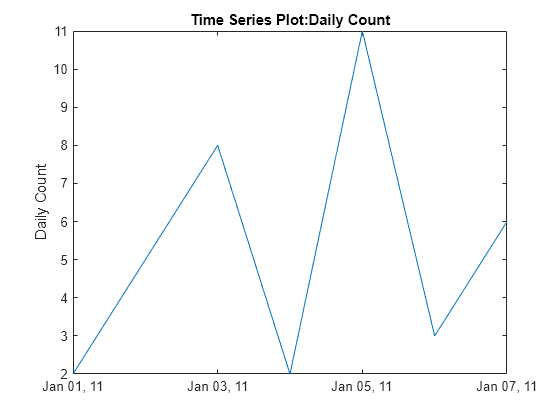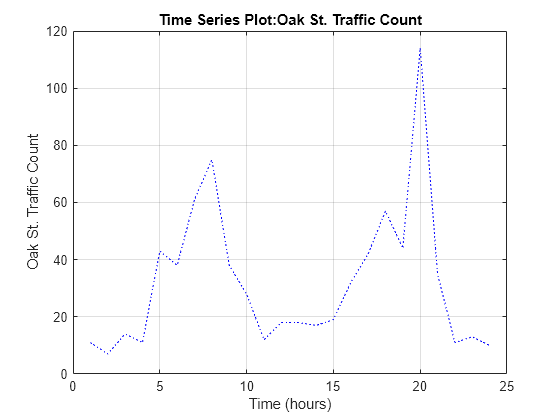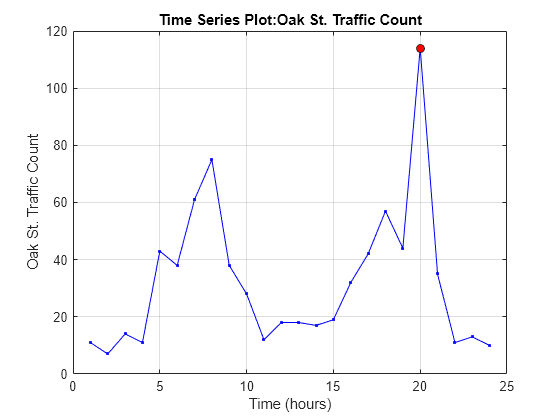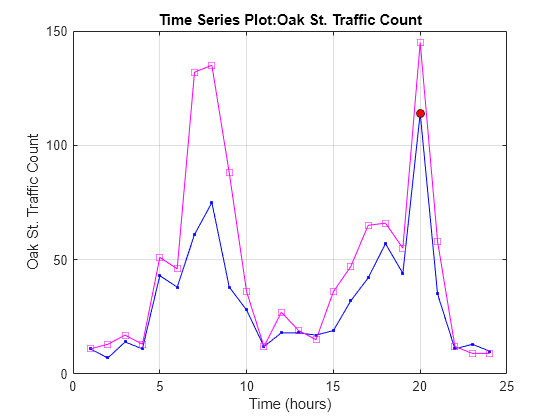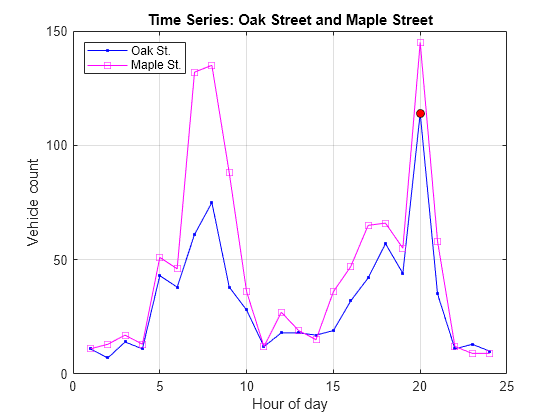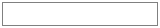plot
绘制 timeseries
说明
示例
输入参数
提示
plot函数自动生成标题和轴标签。这些标签是:绘图标题 -
'Time Series Plot: <name>'其中,
<name>是指定给ts.Name的字符串或默认为'unnamed'X 轴标签 -
'Time (<units>)'其中,
<units>是ts.TimeInfo.Units字段的值,默认为'seconds'Y 轴标签 -
'<name>'其中,
<name>是指定给ts.Name的字符串或默认为'unnamed'
可以在时间序列绘图上放置新的时间序列数据(例如,通过设置
hold on并发出另一个timeseries/plot命令)。将数据添加到绘图中时,标题和轴标签变为空的字符串以避免标签混乱。可以在绘制后使用title、xlabel和ylabel命令添加自己的标签。定义时,时间序列事件在绘图中标记为用红色填充的圆形标记。除了数据定义的任何事件标记外,您还可以使用
linespec或名称/值语法为所有数据点指定标记。事件标记绘制在您定义的标记的上方。赋予
ts.DataInfo.Interpolation.Name的值控制在绘制时间序列数据并重采样时plot方法使用的插值类型。调用timeseries方法setinterpmethod以便将默认的线性插值更改为零阶保持插值(楼梯形)。该方法创建一个新的timeseries对象,如果需要,您可以用新对象覆盖原来的对象。例如,要使时间序列ts使用零阶保持插值,请键入以下内容:ts = ts.setinterpmethod('zoh');
版本历史记录
在 R2006a 之前推出