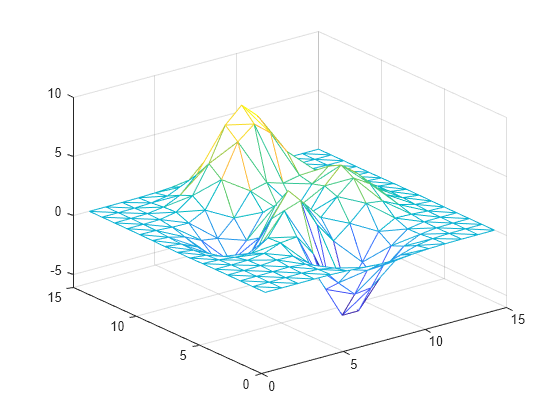trimesh
三角网格图
说明
trimesh(___, 使用一个或多个名称-值参量指定选项。例如,Name,Value)trimesh(T,x,y,"LineWidth",2) 将边宽度设置为 2 磅。
示例
输入参数
名称-值参数
提示
要绘制由二维
triangulation或delaunayTriangulation对象定义的网格,请使用triplot函数。
扩展功能
版本历史记录
在 R2006a 之前推出
另请参阅
patch | delaunay | trisurf | delaunayTriangulation | triangulation | plot