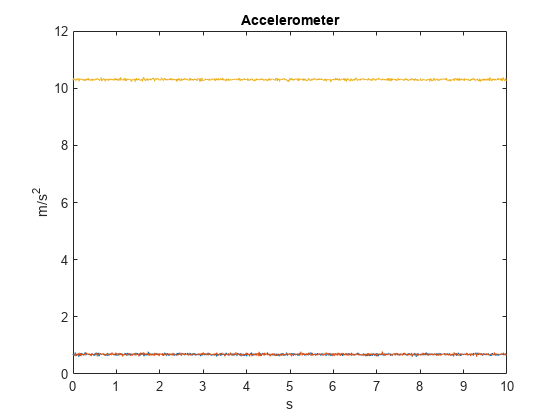accelparams
Accelerometer sensor parameters
Description
The accelparams class creates an accelerometer sensor
parameters object. You can use this object to model an accelerometer when simulating an
IMU with imuSensor. See the
Algorithms section of imuSensor for details
of accelparams modeling.
Creation
Description
params = accelparams
params = accelparams(Name,Value)Name-Value pair arguments. Name is
a property name and Value is the corresponding value.
Name must appear inside single quotes
(''). You can specify several name-value pair arguments
in any order as (Name1,Value1,...,NameN,ValueN). Any
unspecified properties take default values.