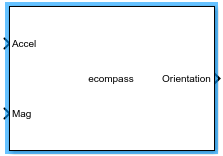ecompass
Libraries:
Sensor Fusion and Tracking Toolbox /
Multisensor Positioning /
Navigation Filters
Navigation Toolbox /
Multisensor Positioning /
Navigation Filters
Description
The ecompass Simulink® block computes orientation using accelerometer and magnetometer readings. You can use the computed orientation to rotate quantities from global coordinate system to sensor body coordinate system.
Ports
Input
Output
Parameters
Extended Capabilities
Version History
Introduced in R2024a
See Also
ecompass | IMU | AHRS | Complementary Filter | IMU
Filter