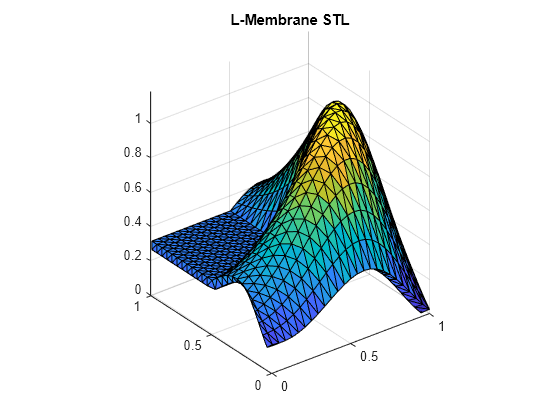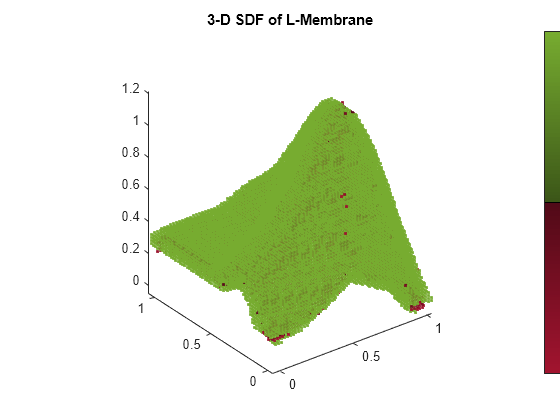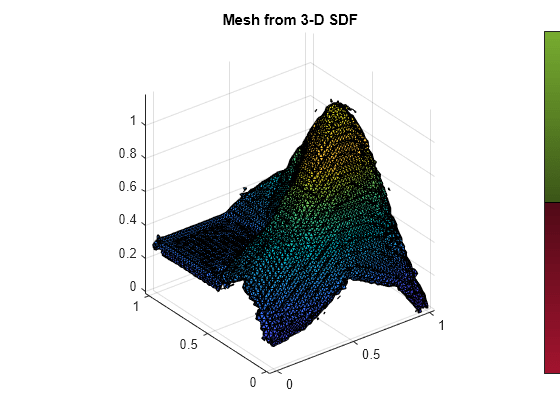signedDistanceMap3D
Description
The signedDistanceMap3D object creates and stores a truncated 3-D signed
distance field over a voxelized 3-D space.
Creation
Description
SDF = signedDistanceMap3D creates an empty 3-D signed distance
field with default resolution and raycast settings.
SDF = signedDistanceMap3D( sets
properties using one or more name-value arguments. For example,
Name=Value)Resolution=2 sets the grid resolution of the 3-D signed distance
field to 2 cells per meter.
Properties
Object Functions
distance | Find distance to zero-level set for query points |
activeVoxels | Information about active voxels |
gradient | Find gradient for query points in 3-D signed distance map |
insertPointCloud | Insert point cloud data into 3-D signed distance map |
mesh | Generate isosurface mesh from active voxels |
show | Display 3-D signed distance map |
Examples
References
[1] Lorensen, William E., and Harvey E. Cline. “Marching Cubes: A High Resolution 3D Surface Construction Algorithm.” ACM SIGGRAPH Computer Graphics, vol. 21, no. 4, Aug. 1987, pp. 163–69. DOI.org (Crossref), https://doi.org/10.1145/37402.37422.
[2] Museth, Ken. “VDB: High-Resolution Sparse Volumes with Dynamic Topology.” ACM Transactions on Graphics, vol. 32, no. 3, June 2013, pp. 1–22. DOI.org (Crossref), https://doi.org/10.1145/2487228.2487235.
Extended Capabilities
Version History
Introduced in R2024b