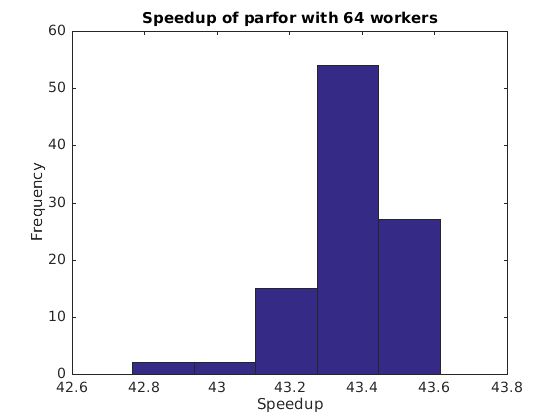使用二十一点对 PARFOR 进行简单基准测试
此示例通过反复玩二十一点 (也称为 21) 纸牌游戏来对 parfor 构造进行基准测试。我们使用 parfor 并行玩多次纸牌游戏,改变 MATLAB® 工作单元的数量,但始终使用相同数量的玩家和手。
相关示例:
并行版本
基本并行算法使用 parfor 构造来执行独立的循环。它是 MATLAB® 语言的一部分,但如果您无法访问 Parallel Computing Toolbox™ 产品,则其行为基本上与常规 for 循环一样。因此,我们的第一步是将循环转换为
for i = 1:numPlayers S(:, i) = playBlackjack(); end
进入等效的 parfor 循环:
parfor i = 1:numPlayers S(:, i) = playBlackjack(); end
我们对此进行稍微修改,为 parfor 指定一个可选参量,指示它将用于计算的工作单元数量限制为 n。实际代码如下:
dbtype pctdemo_aux_parforbench
1 function S = pctdemo_aux_parforbench(numHands, numPlayers, n) 2 %PCTDEMO_AUX_PARFORBENCH Use parfor to play blackjack. 3 % S = pctdemo_aux_parforbench(numHands, numPlayers, n) plays 4 % numHands hands of blackjack numPlayers times, and uses no 5 % more than n MATLAB(R) workers for the computations. 6 7 % Copyright 2007-2009 The MathWorks, Inc. 8 9 S = zeros(numHands, numPlayers); 10 parfor (i = 1:numPlayers, n) 11 S(:, i) = pctdemo_task_blackjack(numHands, 1); 12 end
检查并行池的状态
我们将使用并行池来允许 parfor 循环体并行运行,因此我们首先检查该池是否打开。然后,我们将使用该池中的 2 到 poolSize 个工作单元来运行基准测试。
p = gcp; if isempty(p) error('pctexample:backslashbench:poolClosed', ... ['This example requires a parallel pool. ' ... 'Manually start a pool using the parpool command or set ' ... 'your parallel settings to automatically start a pool.']); end poolSize = p.NumWorkers;
运行基准测试:弱扩展
我们使用 2 到 poolSize 个工作单元来计时执行基准计算。我们使用弱扩展,也就是说,我们随着工作单元数量的增加而增加问题规模。
numHands = 2000; numPlayers = 6; fprintf('Simulating each player playing %d hands.\n', numHands); t1 = zeros(1, poolSize); for n = 2:poolSize tic; pctdemo_aux_parforbench(numHands, n*numPlayers, n); t1(n) = toc; fprintf('%d workers simulated %d players in %3.2f seconds.\n', ... n, n*numPlayers, t1(n)); end
Simulating each player playing 2000 hands. 2 workers simulated 12 players in 10.81 seconds. 3 workers simulated 18 players in 10.67 seconds. 4 workers simulated 24 players in 10.57 seconds. 5 workers simulated 30 players in 10.57 seconds. 6 workers simulated 36 players in 10.71 seconds. 7 workers simulated 42 players in 10.63 seconds. 8 workers simulated 48 players in 10.87 seconds. 9 workers simulated 54 players in 10.54 seconds. 10 workers simulated 60 players in 10.73 seconds. 11 workers simulated 66 players in 10.58 seconds. 12 workers simulated 72 players in 10.68 seconds. 13 workers simulated 78 players in 10.56 seconds. 14 workers simulated 84 players in 10.89 seconds. 15 workers simulated 90 players in 10.62 seconds. 16 workers simulated 96 players in 10.63 seconds. 17 workers simulated 102 players in 10.70 seconds. 18 workers simulated 108 players in 10.70 seconds. 19 workers simulated 114 players in 10.79 seconds. 20 workers simulated 120 players in 10.72 seconds. 21 workers simulated 126 players in 10.74 seconds. 22 workers simulated 132 players in 10.75 seconds. 23 workers simulated 138 players in 10.74 seconds. 24 workers simulated 144 players in 10.72 seconds. 25 workers simulated 150 players in 10.74 seconds. 26 workers simulated 156 players in 10.76 seconds. 27 workers simulated 162 players in 10.74 seconds. 28 workers simulated 168 players in 10.72 seconds. 29 workers simulated 174 players in 10.76 seconds. 30 workers simulated 180 players in 10.69 seconds. 31 workers simulated 186 players in 10.76 seconds. 32 workers simulated 192 players in 10.76 seconds. 33 workers simulated 198 players in 10.79 seconds. 34 workers simulated 204 players in 10.74 seconds. 35 workers simulated 210 players in 12.12 seconds. 36 workers simulated 216 players in 12.19 seconds. 37 workers simulated 222 players in 12.19 seconds. 38 workers simulated 228 players in 12.14 seconds. 39 workers simulated 234 players in 12.15 seconds. 40 workers simulated 240 players in 12.18 seconds. 41 workers simulated 246 players in 12.18 seconds. 42 workers simulated 252 players in 12.14 seconds. 43 workers simulated 258 players in 12.24 seconds. 44 workers simulated 264 players in 12.25 seconds. 45 workers simulated 270 players in 12.23 seconds. 46 workers simulated 276 players in 12.23 seconds. 47 workers simulated 282 players in 12.55 seconds. 48 workers simulated 288 players in 12.52 seconds. 49 workers simulated 294 players in 13.24 seconds. 50 workers simulated 300 players in 13.28 seconds. 51 workers simulated 306 players in 13.36 seconds. 52 workers simulated 312 players in 13.53 seconds. 53 workers simulated 318 players in 13.98 seconds. 54 workers simulated 324 players in 13.90 seconds. 55 workers simulated 330 players in 14.29 seconds. 56 workers simulated 336 players in 14.23 seconds. 57 workers simulated 342 players in 14.25 seconds. 58 workers simulated 348 players in 14.32 seconds. 59 workers simulated 354 players in 14.26 seconds. 60 workers simulated 360 players in 14.34 seconds. 61 workers simulated 366 players in 15.60 seconds. 62 workers simulated 372 players in 15.75 seconds. 63 workers simulated 378 players in 15.79 seconds. 64 workers simulated 384 players in 15.76 seconds.
我们将其与使用 MATLAB® 中的常规 for 循环的执行进行比较。
tic;
S = zeros(numHands, numPlayers);
for i = 1:numPlayers
S(:, i) = pctdemo_task_blackjack(numHands, 1);
end
t1(1) = toc;
fprintf('Ran in %3.2f seconds using a sequential for-loop.\n', t1(1));
Ran in 10.70 seconds using a sequential for-loop.
绘制加速图
我们将使用不同数量工作单元的 parfor 的加速与完美线性的加速曲线进行比较。使用 parfor 实现的加速取决于问题规模以及底层硬件和网络基础设施。
speedup = (1:poolSize).*t1(1)./t1; fig = pctdemo_setup_blackjack(1.0); fig.Visible = 'on'; ax = axes('parent', fig); x = plot(ax, 1:poolSize, 1:poolSize, '--', ... 1:poolSize, speedup, 's', 'MarkerFaceColor', 'b'); t = ax.XTick; t(t ~= round(t)) = []; % Remove all non-integer x-axis ticks. ax.XTick = t; legend(x, 'Linear Speedup', 'Measured Speedup', 'Location', 'NorthWest'); xlabel(ax, 'Number of MATLAB workers participating in computations'); ylabel(ax, 'Speedup');
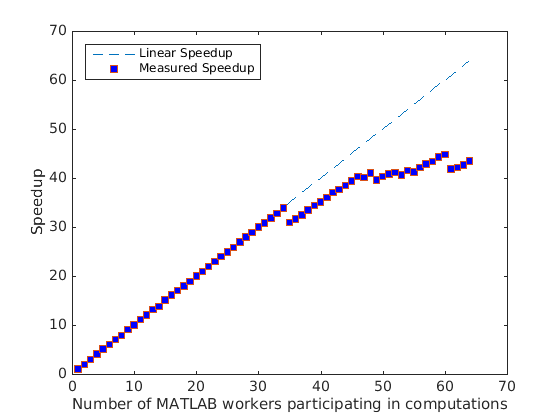
测量加速分布
为了获得可靠的基准测试数字,我们需要多次运行基准测试。因此,我们多次为 poolSize 工作单元运行基准测试,以便我们能够观察加速的蔓延情况。
numIter = 100; t2 = zeros(1, numIter); for i = 1:numIter tic; pctdemo_aux_parforbench(numHands, poolSize*numPlayers, poolSize); t2(i) = toc; if mod(i,20) == 0 fprintf('Benchmark has run %d out of %d times.\n',i,numIter); end end
Benchmark has run 20 out of 100 times. Benchmark has run 40 out of 100 times. Benchmark has run 60 out of 100 times. Benchmark has run 80 out of 100 times. Benchmark has run 100 out of 100 times.
绘制加速分布
我们仔细观察了使用最大数量的工作单元时我们的简单并行程序的加速情况。加速比的直方图使我们能够区分异常值和平均加速比。
speedup = t1(1)./t2*poolSize; clf(fig); ax = axes('parent', fig); hist(speedup, 5); a = axis(ax); a(4) = 5*ceil(a(4)/5); % Round y-axis to nearest multiple of 5. axis(ax, a) xlabel(ax, 'Speedup'); ylabel(ax, 'Frequency'); title(ax, sprintf('Speedup of parfor with %d workers', poolSize)); m = median(speedup); fprintf(['Median speedup is %3.2f, which corresponds to '... 'efficiency of %3.2f.\n'], m, m/poolSize);
Median speedup is 43.37, which corresponds to efficiency of 0.68.