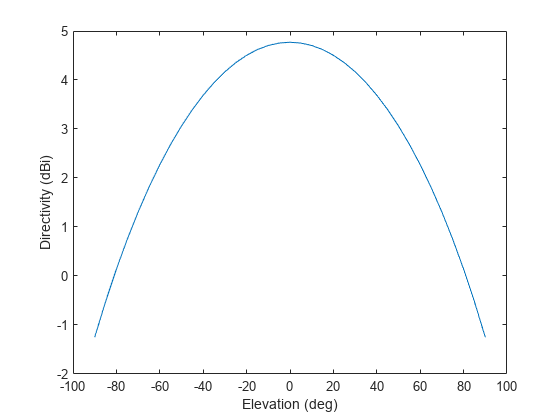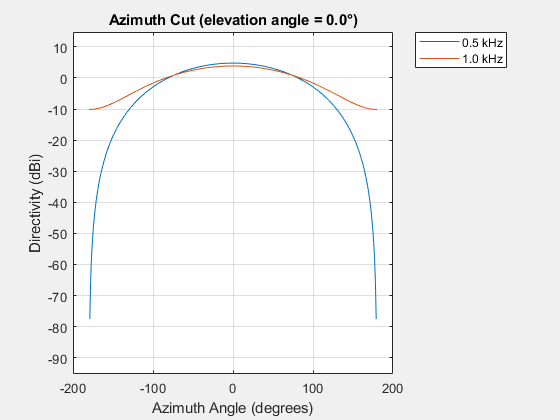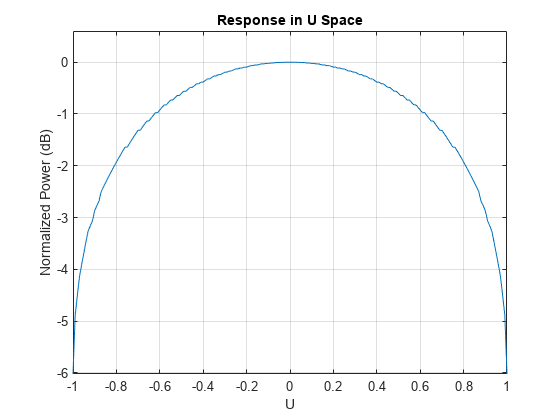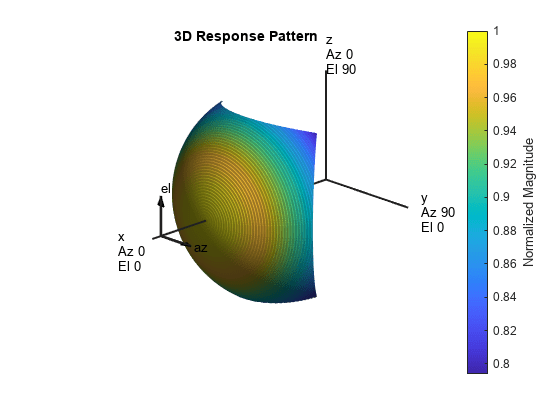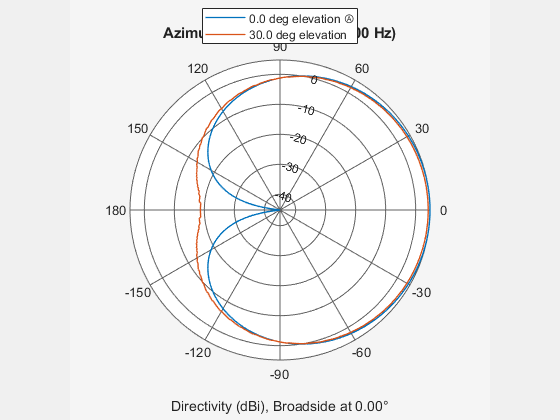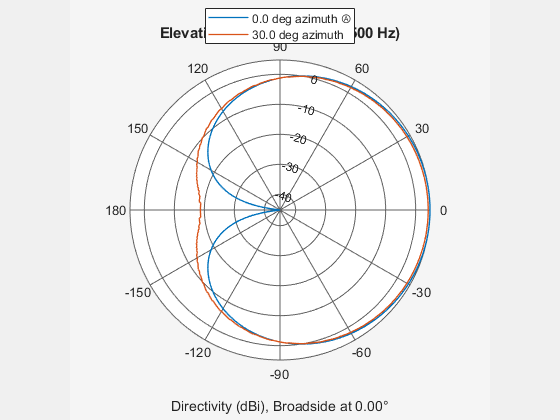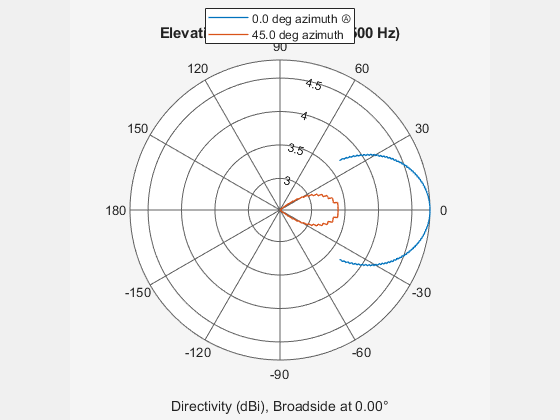phased.CustomMicrophoneElement
Custom microphone element
Description
The CustomMicrophoneElement
System object™ models a microphone element with a custom spatial response pattern.
To compute the response of the microphone element for specified directions:
Create the
phased.CustomMicrophoneElementobject and set its properties.Call the object with arguments, as if it were a function.
To learn more about how System objects work, see What Are System Objects?
Creation
Syntax
Description
microphone = phased.CustomMicrophoneElementmicrophone, with default object properties.
microphone = phased.CustomMicrophoneElement(Name=Value)microphone, with each specified
property set to the specified value. You can specify additional name-value pair arguments
in any order as
(Name1=Value1,...,NameN=ValueN).
Example: microphone = phased.CustomMicrophoneElement(FrequencyVector=[0
1000],FrequencyResponse=[0 -10],PolarPatternFrequencies=[100 1000]) creates a
custom microphone element with its frequency response specified at 0 and 1000 Hz. The
frequency response at these frequencies is 0 and -10 dB. The pattern frequencies are 100
and 1000 Hz.
Properties
Usage
Description
RESP = microphone(FREQ,ANG)RESP, at frequencies
specified in FREQ and directions specified in
ANG.
Note
The object performs an initialization the first time the object is executed. This
initialization locks nontunable properties
and input specifications, such as dimensions, complexity, and data type of the input data.
If you change a nontunable property or an input specification, the System object issues an error. To change nontunable properties or inputs, you must first
call the release method to unlock the object.
Input Arguments
Output Arguments
Object Functions
To use an object function, specify the
System object as the first input argument. For
example, to release system resources of a System object named obj, use
this syntax:
release(obj)
Examples
Algorithms
The total response of a custom microphone element is a combination
of its frequency response and spatial response. phased.CustomMicrophoneElement calculates
both responses using nearest neighbor interpolation and then multiplies
them to form the total response. When the PolarPatternFrequencies property
value is nonscalar, the object specifies multiple polar patterns.
In this case, the interpolation uses the polar pattern that is measured
closest to the specified frequency.
Extended Capabilities
Version History
Introduced in R2011a