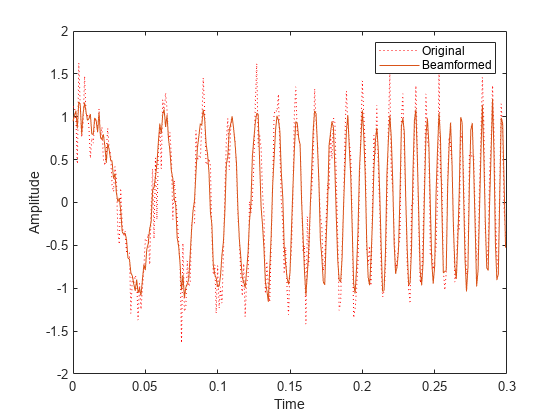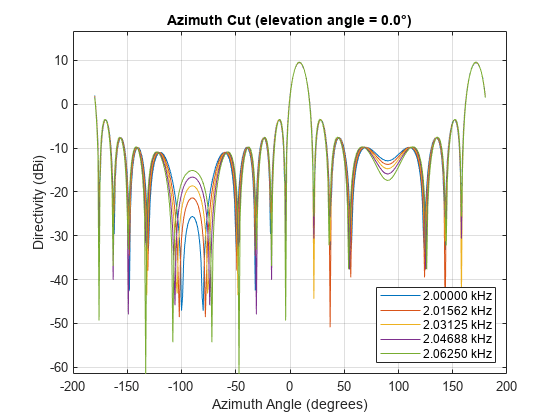phased.SubbandPhaseShiftBeamformer
Subband phase shift beamformer
Description
The SubbandPhaseShiftBeamformer object implements
a subband phase shift beamformer.
To compute the beamformed signal:
Define and set up your subband phase shift beamformer. See Construction.
Call
stepto perform the beamforming operation according to the properties ofphased.SubbandPhaseShiftBeamformer. The behavior ofstepis specific to each object in the toolbox.
Note
Starting in R2016b, instead of using the step method
to perform the operation defined by the System object™, you can
call the object with arguments, as if it were a function. For example, y
= step(obj,x) and y = obj(x) perform
equivalent operations.
Construction
H = phased.SubbandPhaseShiftBeamformer creates
a subband phase shift beamformer System object, H.
The object performs subband phase shift beamforming on the received
signal.
H = phased.SubbandPhaseShiftBeamformer( creates
a subband phase shift beamformer object, Name,Value)H, with
each specified property Name set to the specified Value. You can specify
additional name-value pair arguments in any order as (Name1,Value1,...,NameN,ValueN).
Properties
| Default: | ||||
| Signal propagation speed Specify the propagation speed of the signal, in meters per second, as a positive scalar. You can specify this property as single or double precision. Default: Speed of light | ||||
| System operating frequency Specify the operating frequency of the beamformer in hertz as a scalar. The default value of this property corresponds to 300 MHz. This property can be specified as single or double precision. Default: | ||||
| Signal sampling rate Specify the signal sampling rate (in hertz) as a positive scalar. This property can be specified as single or double precision. Default: | ||||
| Number of subbands Specify the number of subbands used in the subband processing as a positive integer. This property can be specified as single or double precision. Default: | ||||
| Source of beamforming direction Specify whether the beamforming direction for the beamformer
comes from the
Default: | ||||
| Beamforming directions Specify the beamforming directions of the beamformer as a two-row matrix. Each column
of the matrix has the form [AzimuthAngle; ElevationAngle] (in degrees). Each azimuth
angle must be between –180 and 180 degrees, and each elevation angle must be between –90
and 90 degrees. This property applies when you set the
Default: | ||||
| Output beamforming weights To obtain the weights used in the beamformer, set this property
to Default: | ||||
| Output subband center frequencies To obtain the center frequencies of each subband, set this property
to Default: |
Methods
| step | Beamforming using subband phase shifting |
| Common to All System Objects | |
|---|---|
release | Allow System object property value changes |
Examples
Algorithms
References
[1] Van Trees, H. Optimum Array Processing. New York: Wiley-Interscience, 2002.
Extended Capabilities
Version History
Introduced in R2011a