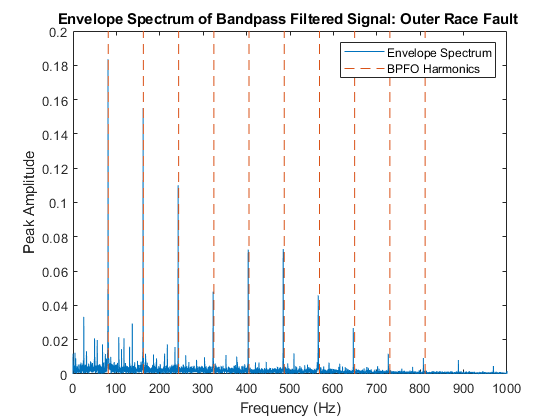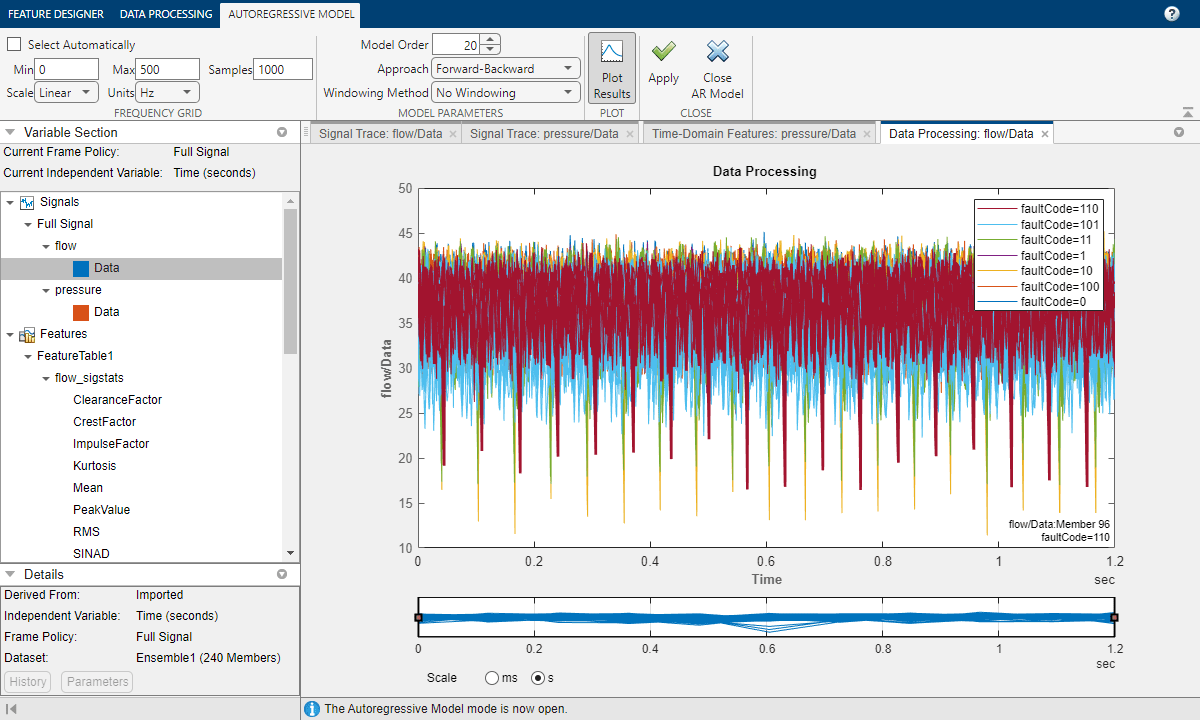Design Condition Indicators
A condition indicator is a feature of system data whose behavior changes in a predictable way as the system degrades or operates in different operational modes. A condition indicator can be any feature that is useful for distinguishing normal from faulty operation or for predicting remaining useful life. A useful condition indicator clusters similar system status together, and sets different status apart.
The Diagnostic Feature Designer app lets you extract features from your data interactively. Within the app, you can prepare your data for feature extraction, extract features and visualize their effectiveness, and rank features using various statistical algorithms. For more information on the app, see Explore Ensemble Data and Compare Features Using Diagnostic Feature Designer.
In addition to the app, Live Editor tasks provide a specialized interactive environment for designing features such as spectral features for rotating machinery or nonlinear features such as Lyapunov exponents.
Both Diagnostic Feature Designer and the live editor tasks let you generate MATLAB® code. For example, Diagnostic Feature Designer lets you generate a MATLAB function that reproduces calculations that you performed interactively. Apply the generated function to new data to automate feature generation on a larger scale.
You can also derive condition indicators yourself at the command line from signal and spectrum analysis or from model fitting. Choose among time-domain, frequency-domain, time-frequency, and rotational features. Use command-line feature selection and ranking commands to evaluate the effectiveness of your features. For more information, see Condition Indicators for Monitoring, Fault Detection, and Prediction.
Categories
- Design Condition Indicators Interactively
Explore data in the Diagnostic Feature Designer and in specialized Live Editor tasks to identify features that can indicate system status or predict future states
- Generate MATLAB Code in Diagnostic Feature Designer
Generate MATLAB code in the Diagnostic Feature Designer app that reproduces the computations for your selected features, processed variables, and ranking
- Design Condition Indicators at the Command Line
Explore data at the command line to identify features that can indicate system status or predict future states