Train DQN Agent to Balance Discrete Cart-Pole System
This example shows how to train a deep Q-learning network (DQN) agent to balance a discrete action space cart-pole system modeled in MATLAB®.
For more information on DQN agents, see Deep Q-Network (DQN) Agent. For an example that trains a DQN agent in Simulink®, see Train DQN Agent to Swing Up and Balance Pendulum.
Fix Random Seed Generator to Improve Reproducibility
The example code may involve computation of random numbers at various stages such as initialization of the agent, creation of the actor and critic, resetting the environment during simulations, initializing the environment state, generating observations (for stochastic environments), generating exploration actions, and sampling min-batches of experiences for learning. Fixing the random number stream preserves the sequence of the random numbers every time you run the code and improves reproducibility of results. You will fix the random number stream at various locations in the example.
Fix the random number stream with the seed 0 and random number algorithm Mersenne Twister. For more information on random number generation see rng.
previousRngState = rng(0,"twister")previousRngState = struct with fields:
Type: 'twister'
Seed: 0
State: [625x1 uint32]
The output previousRngState is a structure that contains information about the previous state of the stream. You will restore the state at the end of the example.
Discrete Action Space Cart-Pole MATLAB Environment
The reinforcement learning environment for this example is a pole attached to an unactuated joint on a cart, which moves along a frictionless track. The training goal is to make the pole stand upright without falling over.

For this environment:
The upward balanced pole position is 0 radians, and the downward hanging position is
piradians.The pole starts upright with an initial angle between –0.05 and 0.05 radians.
The force action signal from the agent to the environment is either –10 or 10 N.
The observations from the environment are the position and velocity of the cart, the pole angle, and the pole angle derivative.
The episode terminates if the pole is more than 12 degrees from vertical or if the cart moves more than 2.4 m from the original position.
A reward of +1 is provided for every time step that the pole remains upright. A penalty of –5 is applied when the pole falls.
For more information on this model, see Load Predefined Control System Environments.
Create Environment Object
Create a predefined cart-pole environment object.
env = rlPredefinedEnv("CartPole-Discrete")env =
CartPoleDiscreteAction with properties:
Gravity: 9.8000
MassCart: 1
MassPole: 0.1000
Length: 0.5000
MaxForce: 10
Ts: 0.0200
ThetaThresholdRadians: 0.2094
XThreshold: 2.4000
RewardForNotFalling: 1
PenaltyForFalling: -5
State: [4x1 double]
The interface has a discrete action space where the agent can apply one of two possible force values to the cart, –10 or 10 N.
Get the observation and action specification information.
obsInfo = getObservationInfo(env)
obsInfo =
rlNumericSpec with properties:
LowerLimit: -Inf
UpperLimit: Inf
Name: "CartPole States"
Description: "x, dx, theta, dtheta"
Dimension: [4 1]
DataType: "double"
actInfo = getActionInfo(env)
actInfo =
rlFiniteSetSpec with properties:
Elements: [-10 10]
Name: "CartPole Action"
Description: [0x0 string]
Dimension: [1 1]
DataType: "double"
Create DQN Agent
Fix the random stream for reproducibility.
rng(0,"twister");Create an agent initialization object to initialize the critic network with the hidden layer size 20.
initOpts = rlAgentInitializationOptions(NumHiddenUnit=20);
Specify the agent options for training using rlDQNAgentOptions and rlOptimizerOptions objects. For this training:
Use mini-batches of 256 experiences. Smaller mini-batches are computationally efficient but may introduce variance in training. By contrast, larger batch sizes can make the training stable but require higher memory.
Update the target critic network every 4 learning iterations with a smoothing factor of 1.
Do not use the double-DQN algorithm.
agentOpts = rlDQNAgentOptions( ... MiniBatchSize = 256,... TargetSmoothFactor = 1, ... TargetUpdateFrequency = 4,... UseDoubleDQN = false);
A DQN agent uses the epsilon-greedy algorithm the explore the action space during training. Specify a decay rate of 1e-3 for the epsilon value to gradually decay during training. This promotes exploration towards the beginning when the agent does not have a good policy, and exploitation towards the end when the agent has learned the optimal policy.
agentOpts.EpsilonGreedyExploration.EpsilonDecay = 1e-3;
Create the DQN agent using the observation and action input specifications, initialization options and agent options. When you create the agent, the initial parameters of the critic network are initialized with random values. Fix the random number stream so that the agent is always initialized with the same parameter values.
agent = rlDQNAgent(obsInfo,actInfo,initOpts,agentOpts);
For more information, see rlDQNAgent.
Check the agent's actions with a random observation input.
getAction(agent,{rand(obsInfo.Dimension)})ans = 1x1 cell array
{[10]}
Train Agent
Fix the random stream for reproducibility.
rng(0,"twister");To train the agent, first specify the training options. For this example, use the following options:
Run the training for at most 1000 episodes, with each episode lasting at most 500 time steps.
Display the training progress in the Reinforcement Learning Training Monitor window (set the
Plotsoption) and disable the command line display (set theVerboseoption tofalse).Evaluate the performance of the greedy policy every 20 training episodes, averaging the cumulative reward of 5 simulations.
Stop training when the evaluation score reaches 500. At this point, the agent can balance the cart-pole system in the upright position.
% training options trainOpts = rlTrainingOptions(... MaxEpisodes=1000, ... MaxStepsPerEpisode=500, ... Verbose=false, ... Plots="training-progress",... StopTrainingCriteria="EvaluationStatistic",... StopTrainingValue=500); % agent evaluator evl = rlEvaluator(EvaluationFrequency=20, NumEpisodes=5);
For more information, see rlTrainingOptions and rlEvaluator.
Train the agent using the train function. Training this agent is a computationally intensive process that takes several minutes to complete. To save time while running this example, load a pretrained agent by setting doTraining to false. To train the agent yourself, set doTraining to true.
doTraining =false; if doTraining % Train the agent. trainingStats = train(agent,env,trainOpts,Evaluator=evl); else % Load the pretrained agent for the example. load("MATLABCartpoleDQNMulti.mat","agent") end

Simulate Agent
Fix the random stream for reproducibility.
rng(0,"twister");You can visualize the cart-pole system by using the plot function.
plot(env)
To validate the performance of the trained agent, simulate it within the cart-pole environment. For more information on agent simulation, see rlSimulationOptions and sim.
simOptions = rlSimulationOptions(MaxSteps=500); experience = sim(env,agent,simOptions);
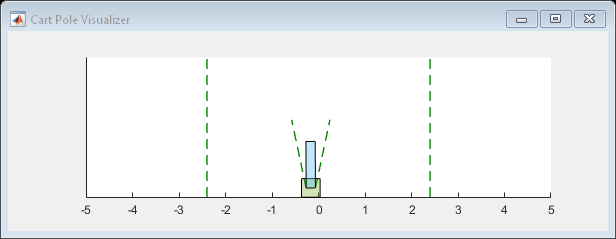
totalReward = sum(experience.Reward)
totalReward = 500
The agent can balance the cart-pole system.
Restore the random number stream using the information stored in previousRngState.
rng(previousRngState);
See Also
Apps
Functions
Objects
Related Examples
- Train DQN Agent to Swing Up and Balance Pendulum
- Train PG Agent to Balance Discrete Cart-Pole System
- Train Reinforcement Learning Agents
