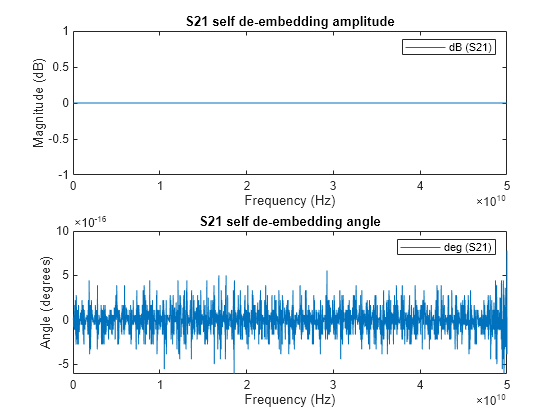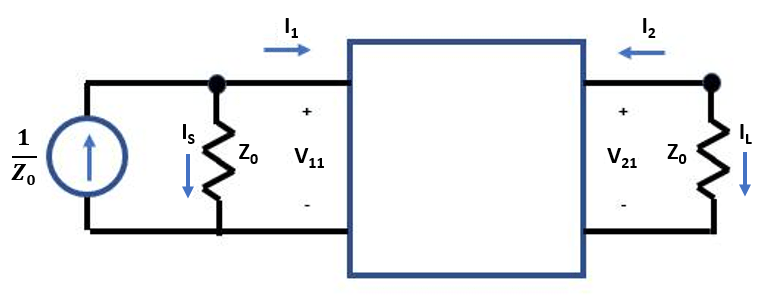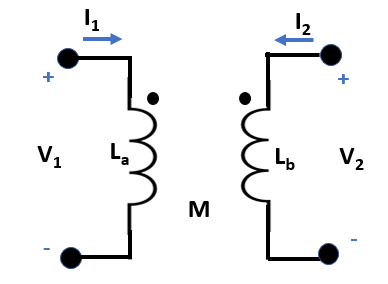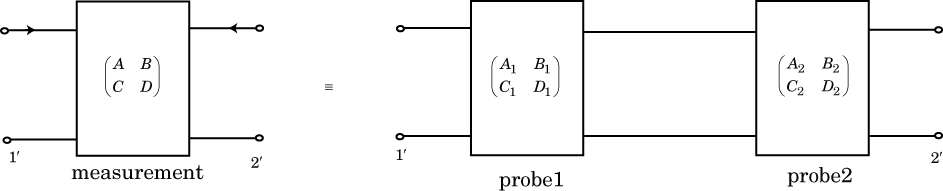Data Import and Network Parameters
Use RF Toolbox™ functions to read RF data and use network parameters created from industry standard Touchstone files (.s2p, .y2p, .z2p, and .h2p).
To understand how this toolbox represents S-parameters, see S-Parameter Notation.
You can convert multi-port network parameters among different formats (S, Z, Y, H, G, T, ABCD). For example, Y-parameters are convenient for working with RLC circuits, whereas S-parameters are better for visualizing frequency responses.
You can also convert single-ended S-parameters to mixed mode S-parameters, extract M-port S-parameters from N-port S-parameters or change the characteristic impedance. To learn what you can do with network parameters, see RF Network Parameter Objects.
RF Toolbox supports reading and writing Touchstone 1.1 files and reading Touchstone 2.0 files (since R2023b).
Functions
Topics
- Process File Data for Analysis
Explains how to convert N-port S-Parameters to M-Port S-parameters and how to convert Single-Ended S-Parameters to Differential-, Common-, and Cross-Mode S-Parameters.
- S-Parameter Notation
Introduces the RF Toolbox S-parameter notation.
- AMP File Data Sections
The AMP data file describes a single nonlinear device.
- Determining Parameter Formats
Parameter formats, methods to plot parameters.