RF System Design Using circuit or rfbudget Objects
Design an RF system using RF Toolbox™ circuit or rfbudget objects.
Create RF and IF bandpass filters using nport objects.
f1 = nport('RFBudget_RF.s2p','RFBandpassFilter'); f2 = nport('RFBudget_IF.s2p','IFBandpassFilter');
Create RF and IF amplifiers using the amplifier object and specifying the name, power gain, noise figure, and third-order intercept point properties.
a1 = amplifier('Name','RFAmplifier','Gain',12,'NF',2,'OIP3',35); a2 = amplifier('Name','IFAmplifier','Gain',30,'NF',8,'OIP3',37);
Create a demodulator and microstrip transmission line using the modulator and txlineMicrostrip objects, respectively.
d = modulator('Name','Demodulator','Gain',-6,'NF',4,'OIP3',50, ... 'LO',2.03e9,'ConverterType','Down'); tx = txlineMicrostrip('Thickness',0.0075e-6);
Create an rfbudget object and compute RF budget results for the chain of two-port elements. Calculate the RF budget of the RF elements at the specified input frequency, power, and signal bandwidth.
b = rfbudget([f1 a1 d f2 a2 tx],2.1e9,-30,45e6);
Type this command in the MATLAB® Command Window to analyze your circuit in the RF Budget Analyzer app.
show(b)

To plot the S21 parameter in the app, select 3D Plot button in the Plot section and choose S-Parameters and then S21.
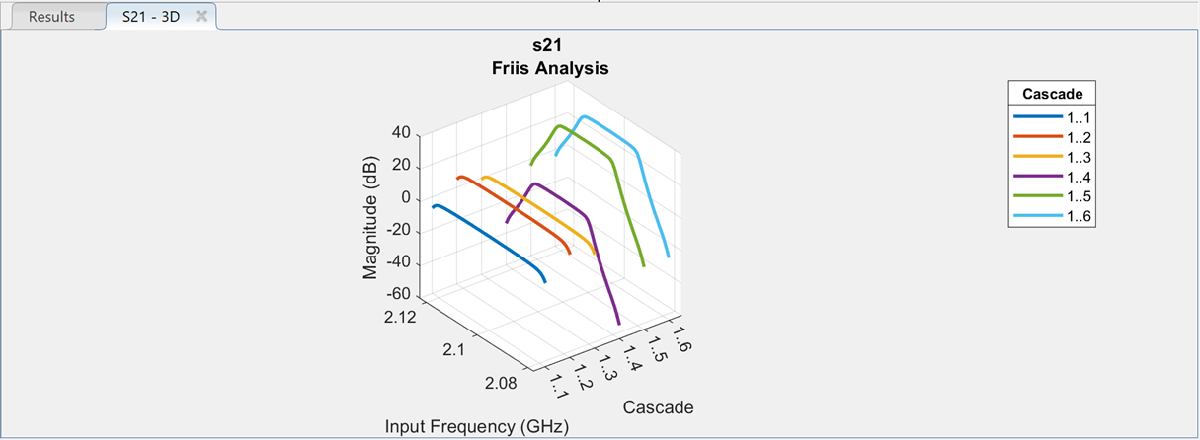
Select the S-Parameters Plot button. In the S-Parameters pane, type 6 in the Select cascade up to stage box. This allows you to plot Smith® chart, polar plot, magnitude, phase, real, and imaginary parts of the S-parameters of the RF System over stages. In the XY Plot pane, select the S11 check box, and in the Plot Plot pane, select the S21 check box. This displays the S11 and S21 in the XY plot and polar plot respectively.
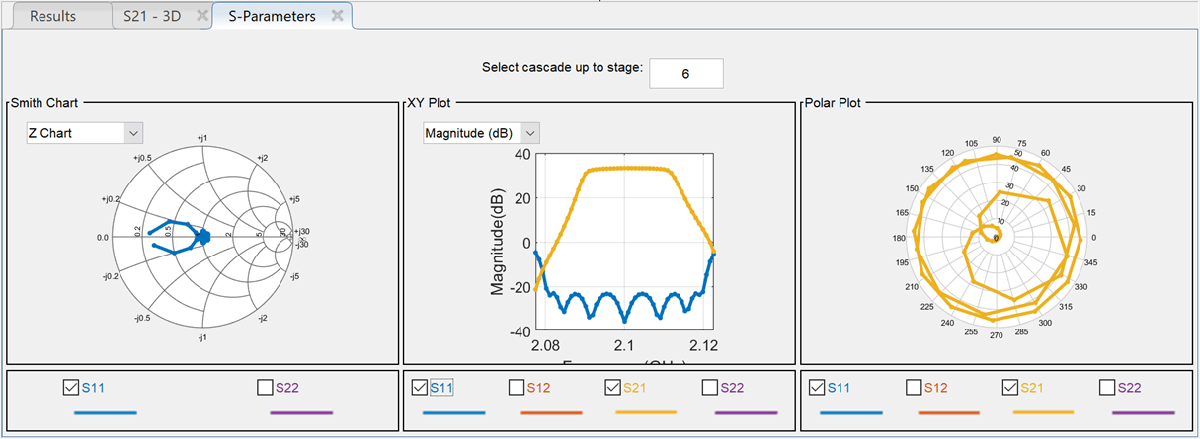
To analyze your system using the harmonic balance solver, in the Harmonic Balance section, select the HB-Analyze button. Harmonic balance results are dispayed in the Results pane. To compare the results, select the Compare View check box.
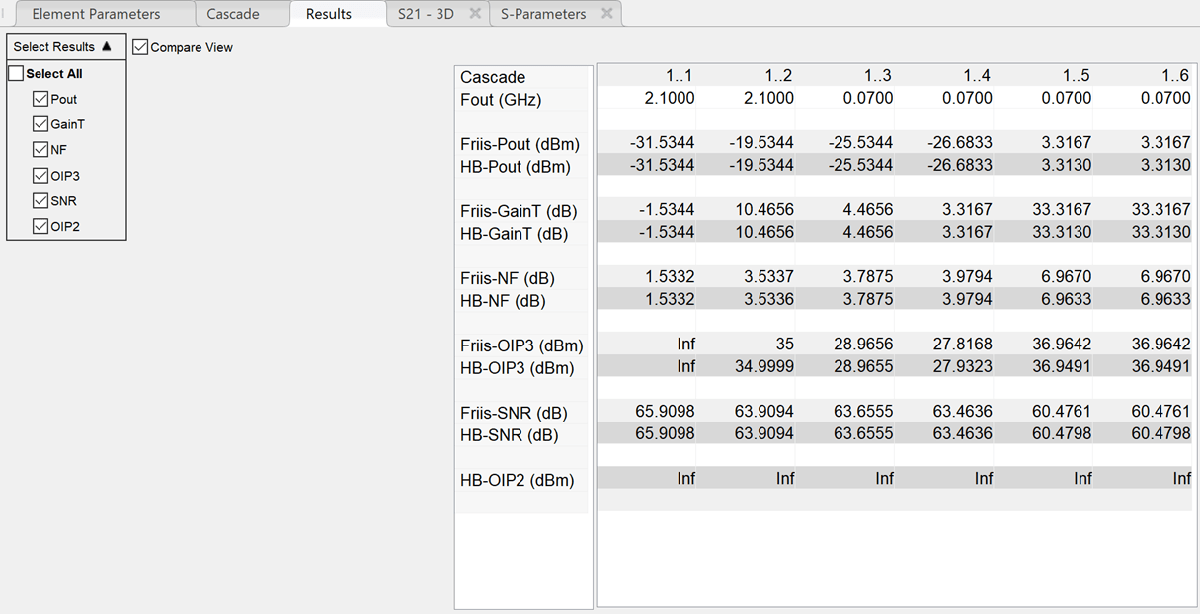
Use Select Results list on from the Results pane to filter the results and to compare between Friis and harmonic balance solvers. For more information on the RF Budget Analyzer app, see RF Budget Analyzer.
See Also
RF Filter Design | RF Network Construction | RF Budget Analysis