modulator
Modulator object
Description
Creation
Properties
Name of modulator, specified as the comma-separated pair consisting of
'Name' and a character vector. All names must be
valid MATLAB® variable names.
Example: Name='mod'
Since R2024b
Conversion type, specified as either:
'mod'— Modulator'demod'— Demodulator
Example: Model='demod'
Available power gain, specified as a nonnegative scalar in dB.
Example: Gain=10
Noise figure, specified as a real finite nonnegative scalar in dB.
Example: NF=10
Second-order output-referred intercept point, specified as a real scalar in dBm.
Example: OIP2=8
Third-order output-referred intercept point, specified as a real scalar in dBm.
Example: OIP3=10
Local oscillator frequency, specified as a real finite positive scalar in Hz.
Example: LO=2e9
Ideal image reject filtering at the input of the modulator, specified as a
numeric or logical 1 (true) or 0 (false). Setting this
property to false or 0 might affect harmonic balance
results.
Example: ImageReject=1
Example: ImageReject=true
Ideal channel select filtering at the output of the modulator, specified
as a numeric or logical 1 (true) or 0 (false). Setting
this property to false or 0 might affect harmonic balance
results.
Example: ChannelSelect=1
Example: ChannelSelect=false
Input impedance, specified as a positive real part finite scalar in ohms. You can also use a complex value with a positive real part.
Example: Zin=40
Output impedance, specified as a scalar in ohms. You can also use a complex value with a positive real part.
Example: Zout=40
Number of ports, specified as a scalar integer. This property is read-only.
Names of port terminals, specified as a cell vector. This property is read-only.
Object Functions
clone | Create copy of existing circuit element or circuit object |
Examples
Create a downconverter modulator with a local oscillator (LO) frequency of 100 MHz.
m = modulator(Model='demod',LO=100e6)m =
modulator: Modulator element
Name: 'Modulator'
Model: 'demod'
Gain: 0
NF: 0
OIP2: Inf
OIP3: Inf
Zin: 50
Zout: 50
LO: 100000000
ImageReject: 1
ChannelSelect: 1
Create a modulator object with a gain of 4 dB and local oscillator (LO) frequency of 2 GHz. Create another modulator object has an output third-order intercept (OIP3) of 13 dBm.
mod1 = modulator(Gain=4,LO=2e9); mod2 = modulator(OIP3=13);
Build a two-port circuit using the modulators.
c = circuit([mod1 mod2])
c =
circuit: Circuit element
ElementNames: {'Modulator' 'Modulator_1'}
Elements: [1×2 modulator]
Nodes: [0 1 2 3]
Name: 'unnamed'
Create an amplifier with a gain of 4 dB.
a = amplifier(Gain=4);
Create a modulator with an OIP3 of 13 dBm.
m = modulator(OIP3=13);
Create an N-port element using passive.s2p.
n = nport('passive.s2p');Create an RF element with a gain of 10 dB.
r = rfelement(Gain=10);
Calculate the RF budget of a series of RF elements at an input frequency of 2.1 GHz, an available input power of –30 dBm, and a bandwidth of 10 MHz.
b = rfbudget([a m r n],2.1e9,-30,10e6)
b =
rfbudget with properties:
Elements: [1x4 rf.internal.rfbudget.Element]
InputFrequency: 2.1 GHz
AvailableInputPower: -30 dBm
SignalBandwidth: 10 MHz
Solver: Friis
AutoUpdate: true
Analysis Results
OutputFrequency: (GHz) [ 2.1 3.1 3.1 3.1]
OutputPower: (dBm) [ -26 -26 -16 -20.6]
TransducerGain: (dB) [ 4 4 14 9.4]
NF: (dB) [ 0 0 0 0.1392]
IIP2: (dBm) []
OIP2: (dBm) []
IIP3: (dBm) [ Inf 9 9 9]
OIP3: (dBm) [ Inf 13 23 18.4]
SNR: (dB) [73.98 73.98 73.98 73.84]
Type the show command at the command window to display the analysis in the RF Budget Analyzer app.
show(b)
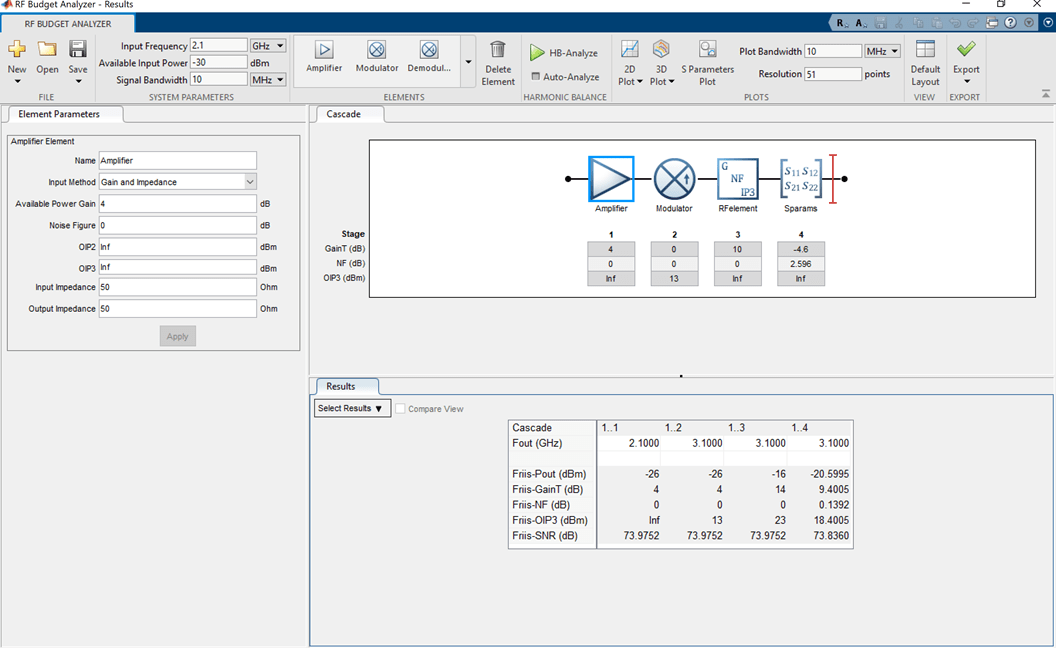
Version History
Introduced in R2017aUse the new Model property in the
modulator object to specify the type of conversion as
modulation or demodulation.
The ConverterType property of the modulator
object will be removed in a future release. Use the new Model
property instead.
When executing code with the modulator object that use the
ConverterType property, the software will replace this
property with the new Model property.
modulator is recommend over rfckt.mixer.
rfdata.ip3, rfdata.power, and
rfdata.nf because it enables you to:
Create a two-port modulator element.
Specify third-order intercept points.
Specify the noise figure value.
Build a
circuitobject with a modulator element.Model a modulator in an RF chain created using an
rfbudgetobject or the RF Budget Analyzer app.Export the modulator element to RF Blockset™ or to
rfsystemfor circuit envelope or idealized baseband analysis.
MATLAB Command
You clicked a link that corresponds to this MATLAB command:
Run the command by entering it in the MATLAB Command Window. Web browsers do not support MATLAB commands.
选择网站
选择网站以获取翻译的可用内容,以及查看当地活动和优惠。根据您的位置,我们建议您选择:。
您也可以从以下列表中选择网站:
如何获得最佳网站性能
选择中国网站(中文或英文)以获得最佳网站性能。其他 MathWorks 国家/地区网站并未针对您所在位置的访问进行优化。
美洲
- América Latina (Español)
- Canada (English)
- United States (English)
欧洲
- Belgium (English)
- Denmark (English)
- Deutschland (Deutsch)
- España (Español)
- Finland (English)
- France (Français)
- Ireland (English)
- Italia (Italiano)
- Luxembourg (English)
- Netherlands (English)
- Norway (English)
- Österreich (Deutsch)
- Portugal (English)
- Sweden (English)
- Switzerland
- United Kingdom (English)