txlineEquationBased
Create equation-based transmission line
Since R2021a. Recommended over rfckt.txline.
Description
Use the txlineEquationBased object to create an equation-based
transmission line. You can set the loss, the phase velocity, and the interpolation type in
this object. You can also use the txlineEquationBased object to model an
equation-based transmission line in an RF systems using an rfbudget object or the
RF Budget
Analyzer app.
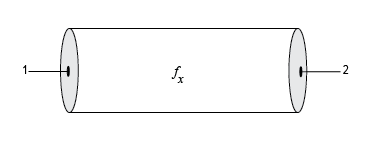
Creation
Description
eqtxline = txlineEquationBased
eqtxline = txlineEquationBased(Name,Value)eqtxline
= txlineEquationBased('Z0',75) creates an equation-based transmission line
with the impedance of 75 ohms.
Properties
Object Functions
sparameters | Calculate S-parameters for RF data, network, circuit, and matching network objects |
groupdelay | Group delay of S-parameter object or RF filter object or RF Toolbox circuit object |
noisefigure | Calculate noise figure of transmission lines, series RLC, and shunt RLC circuits |