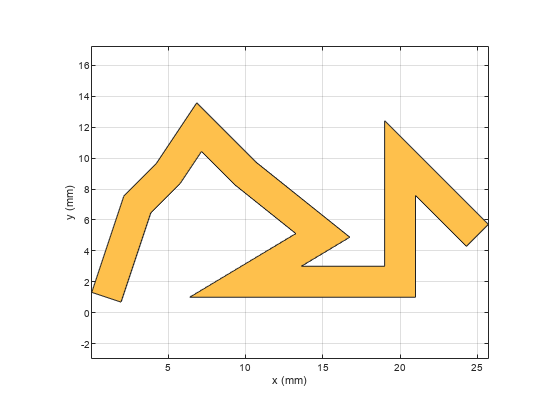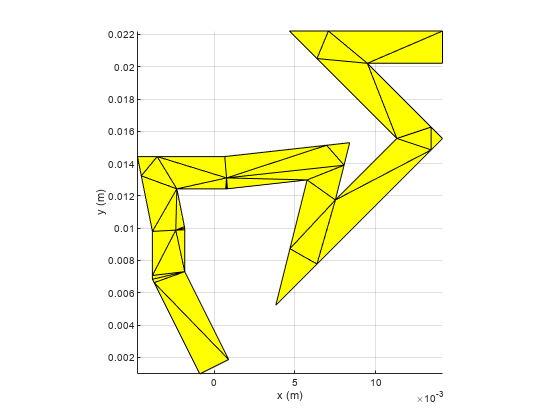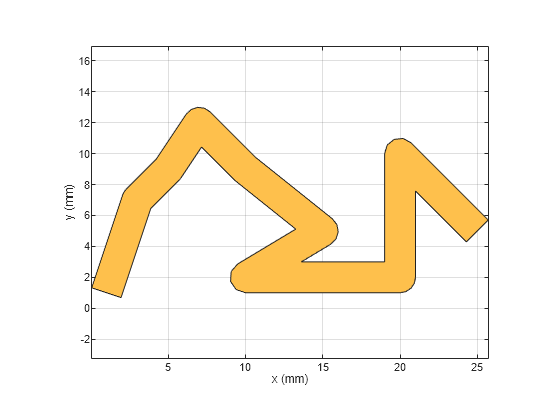tracePoint
Description
Use the tracePoint object to create a custom line trace by
tracing a line along the specified X and Y coordinates.
Creation
Description
trace = tracePoint creates a line trace using default
properties.
trace = tracePoint(
sets Properties using one or more
name-value arguments. For example, PropertyName=Value)tracePoint(Width=0.0050) creates a
line trace with the width of 0.0050. Properties not specified retain
their default values.
Properties
Object Functions
add | Boolean unite operation on two RF PCB shapes |
subtract | Boolean subtraction operation on two RF PCB shapes |
intersect | Boolean intersection operation on two RF PCB shapes |
plus | Shape1 + Shape2 for RF PCB shapes |
minus | Shape1 - Shape2 for RF PCB shapes |
mirrorX | Mirror shape along X-axis |
mirrorY | Mirror shape along Y-axis |
and | Shape1 & Shape2 for RF PCB shapes |
area | Calculate area of RF PCB shape in square meters |
rotate | Rotate RF PCB shape about defined axis |
rotateX | Rotate RF PCB shape about x-axis |
rotateY | Rotate RF PCB shape about y-axis and angle |
rotateZ | Rotate RF PCB shape about z-axis |
translate | Move RF PCB shape to new location |
scale | Change size of RF PCB shape by fixed amount |
Examples
Version History
Introduced in R2021b
See Also
traceLine | traceCross | traceTee | traceRectangular | traceSpiral