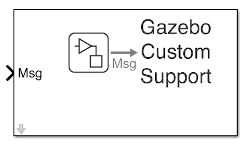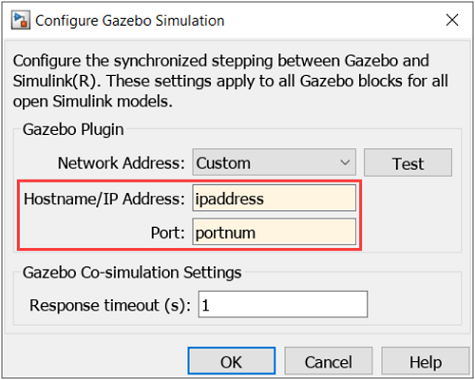Gazebo Publish
Send custom messages to Gazebo server
Libraries:
Robotics System Toolbox /
Gazebo Co-Simulation
Description
The Gazebo Publish block sends custom messages to Gazebo server based on the topic and message type that the block specifies.
To send custom messages, connect to a Gazebo simulation. Open the block mask and click Configure Gazebo network and simulation settings. For more information see Configure Gazebo Simulation.
This block is part of a co-simulation interface between MATLAB® and Gazebo for exchanging data and sending commands.
Limitations
Models that use this block do not support Code Generation or Rapid Accelerator mode.
Ports
Input
Parameters
More About
Version History
Introduced in R2020b
See Also
Blocks
- Gazebo Apply Command | Gazebo Blank Message | Gazebo Pacer | Gazebo Read | Gazebo Subscribe | Gazebo Select Entity