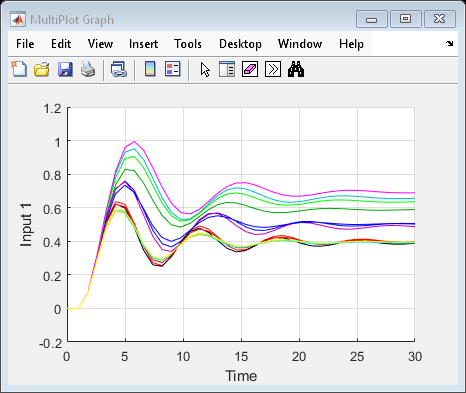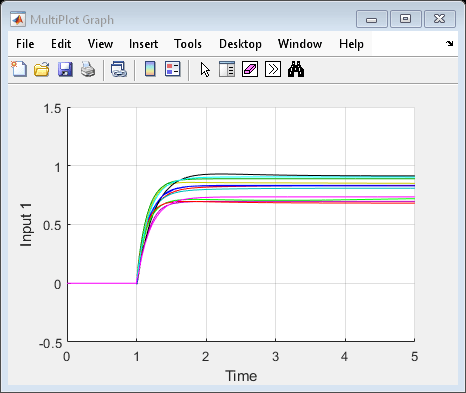MultiPlot Graph
Plot results of multiple simulations
Libraries:
Robust Control Toolbox
Description
The MultiPlot Graph block displays signals in a MATLAB® figure window generated when you simulate the model. At each subsequent simulation, the block adds a new line to the figure, cycling through seven colors. This block allows you to view the results of multiple simulations on a single MATLAB figure. For instance, you can use the block with the Uncertain State Space block to visualize Monte Carlo and worst-case simulation time responses.
The input signal can be scalar or vector. If the input signal is a vector, then the block plots each component of the vector in separate axes.
To export the visible plot data to the MATLAB workspace, in the figure window, click ![]() . The block exports the data in a variable having the name you
specify in the Workspace variable for export parameter.
. The block exports the data in a variable having the name you
specify in the Workspace variable for export parameter.
To clear the data from all axes, in the figure window, click ![]() .
.