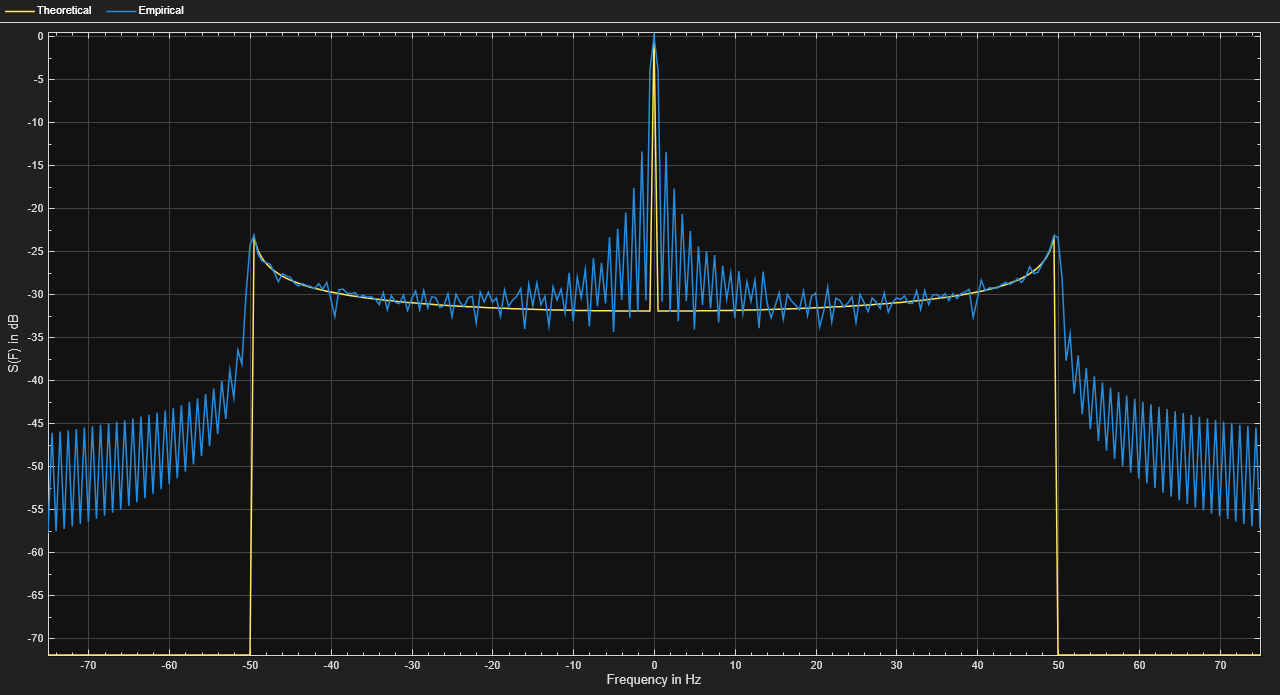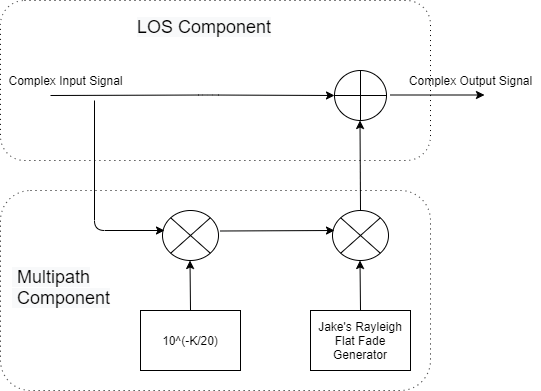etsiRicianChannel
Filter input signal through multipath ETSI frequency-flat Rician fading channel
Since R2021a
Description
The etsiRicianChannel
System object™ filters an input signal through a multipath European Telecommunication Standards
Institute (ETSI) frequency-flat Rician fading channel. For more information on the
etsiRicianChannel fading model, see Channel Model Block Diagram.
To filter an input signal using a multipath ETSI Rician fading channel:
Create the
etsiRicianChannelobject and set its properties.Call the object with arguments, as if it were a function.
To learn more about how System objects work, see What Are System Objects?
Creation
Description
chan = etsiRicianChannel
chan = etsiRicianChannel(Name,Value)etsiRicianChannel(" sets the
input signal sample rate to 2.SampleRate",2)
Properties
Usage
Description
Input Arguments
Output Arguments
Object Functions
To use an object function, specify the
System object as the first input argument. For
example, to release system resources of a System object named obj, use
this syntax:
release(obj)
Examples
More About
References
[1] ETSI TS 101 376-5-5 V1.3.1 (2005-02). GEO-Mobile Radio Interface Specifications (Release 1); Part 5: Radio interface physical layer specifications; Sub-part 5: Radio Transmission and Reception; GMR-1 05.005.
Extended Capabilities
Version History
Introduced in R2021a