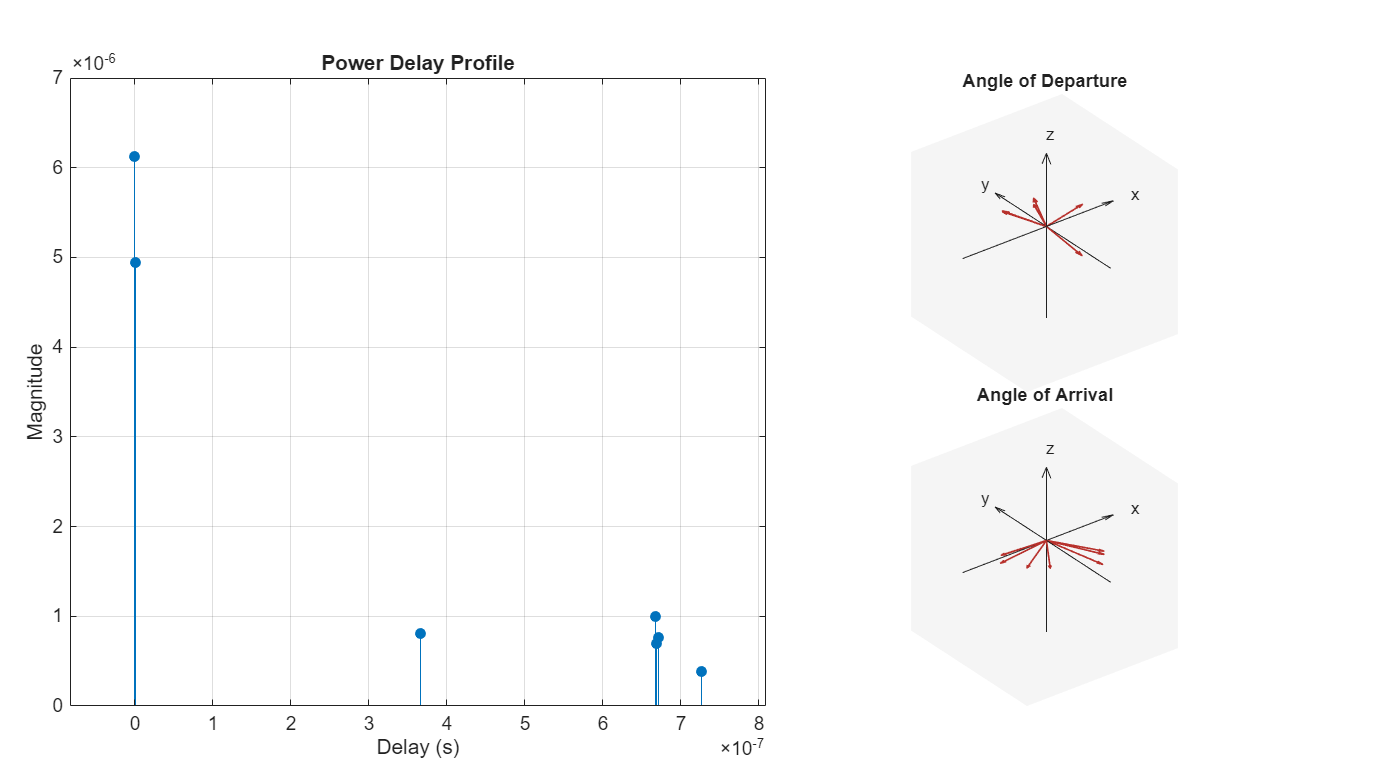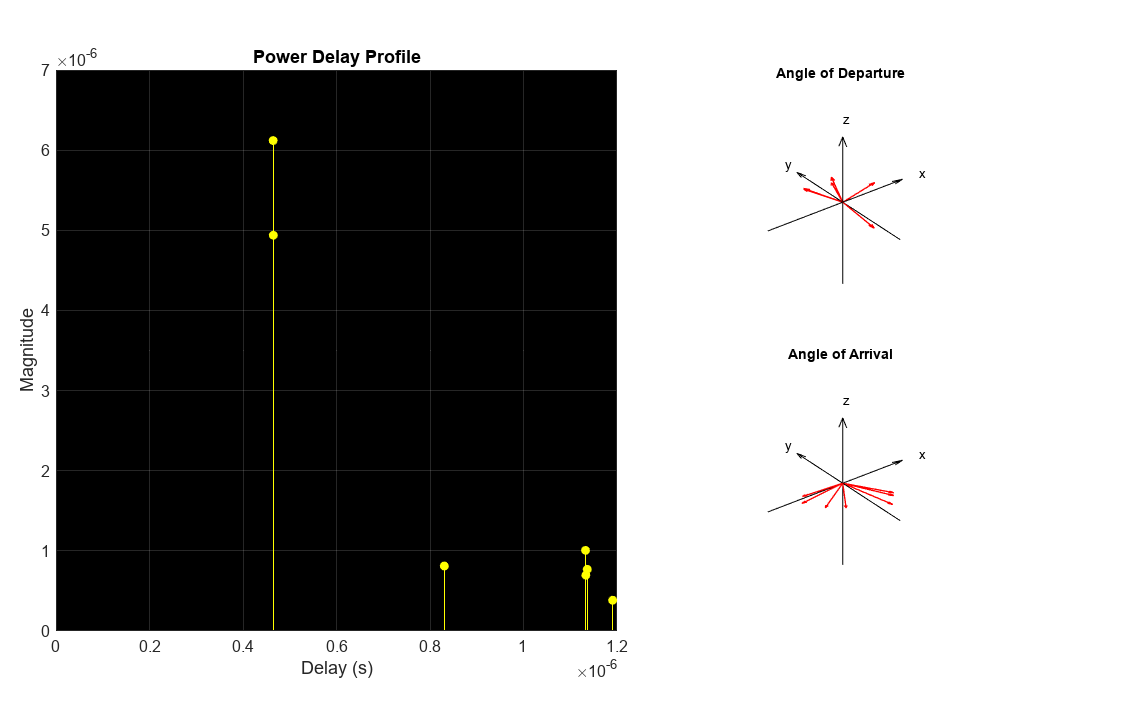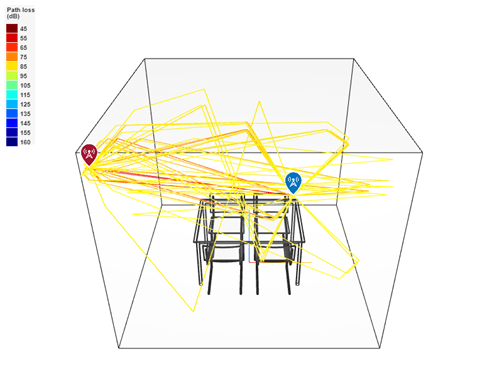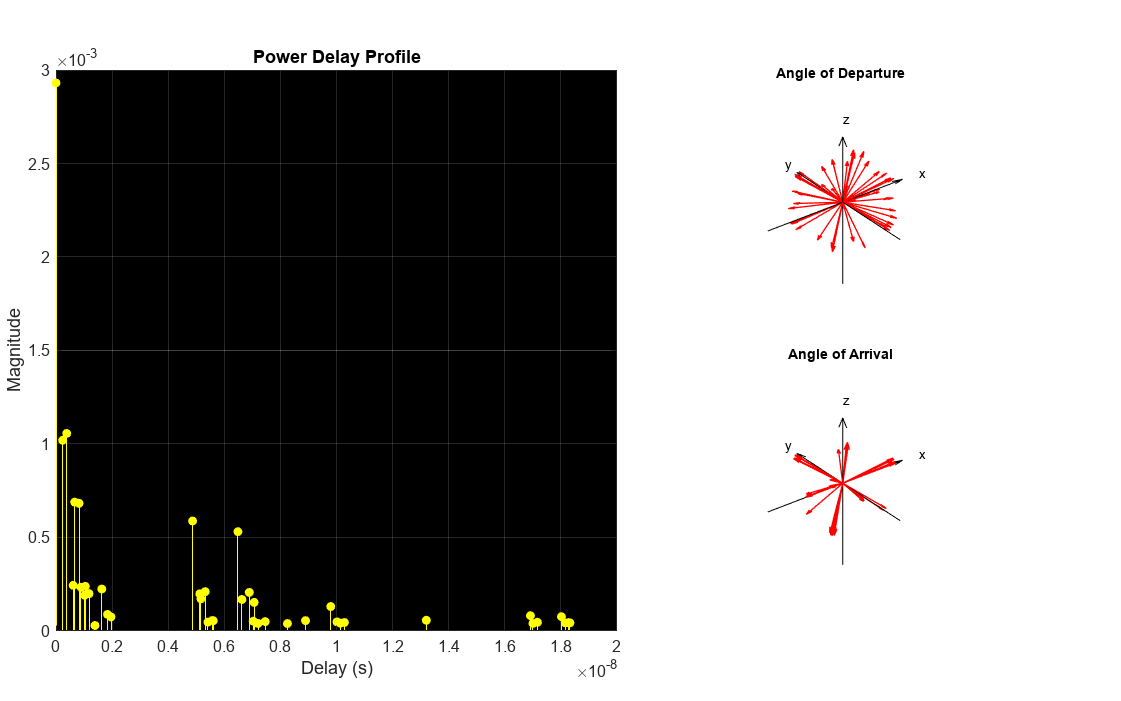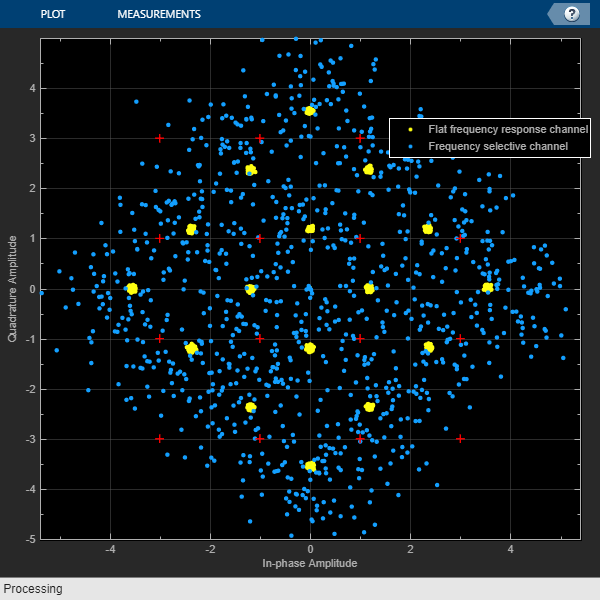comm.RayTracingChannel
Filter signal through multipath fading channel defined by propagation rays
Description
The comm.RayTracingChannel
System object™ filters a signal through a multipath fading channel that is defined by
propagation rays. For more information, see the Channel Impulse Response (CIR) section.
To filter an input signal through a fading channel defined by propagation rays:
Create the
comm.RayTracingChannelobject and set its properties.Call the object with arguments, as if it were a function.
To learn more about how System objects work, see What Are System Objects?
Creation
Syntax
Description
rtchan = comm.RayTracingChannel
rtchan = comm.RayTracingChannel(Name=Value)comm.RayTracingChannel(SampleRate=1e6) sets the sample rate to 1
MHz.
rtchan = comm.RayTracingChannel(rays,tx,rx)rays, tx, and
rx.
rays, specified as a set ofcomm.Rayobjects, is used to set thePropagationRaysproperty.tx, specified as atxsiteobject, is used to set theTransmitArrayandTransmitArrayOrientationAxesproperties.rx, specified as anrxsite, is used to set theReceiveArrayandReceiveArrayOrientationAxesproperties.
When you use this syntax, to configure other properties set their values after creating the System object. For example, see Configure Sample Rate for Ray Tracing Channel.
Properties
Usage
Syntax
Description
cir = rtchan()ChannelFiltering property to false.
cir = rtchan(starttime)ChannelFiltering property to false.
Input Arguments
Output Arguments
Object Functions
To use an object function, specify the
System object as the first input argument. For
example, to release system resources of a System object named obj, use
this syntax:
release(obj)
Examples
More About
Tips
When you set the
MinimizePropagationDelayproperty totrue, the System object shifts all propagation delay paths to remove the amount of delay that is associated with the minimum propagation delay path. Shifting the paths removes potential leading zeros in the channel output and eliminates the need to account for the delay to receive the trailing signal samples.
Extended Capabilities
Version History
Introduced in R2020b
See Also
Objects
arrayConfig|siteviewer|rxsite|txsite|comm.Ray|comm.ChannelFilter|phased.IsotropicAntennaElement(Phased Array System Toolbox) |phased.ULA(Phased Array System Toolbox) |phased.URA(Phased Array System Toolbox) |phased.ConformalArray(Phased Array System Toolbox) |phased.CustomAntennaElement(Phased Array System Toolbox) |phased.NRAntennaElement(Phased Array System Toolbox) |phased.NRRectangularPanelArray(Phased Array System Toolbox)