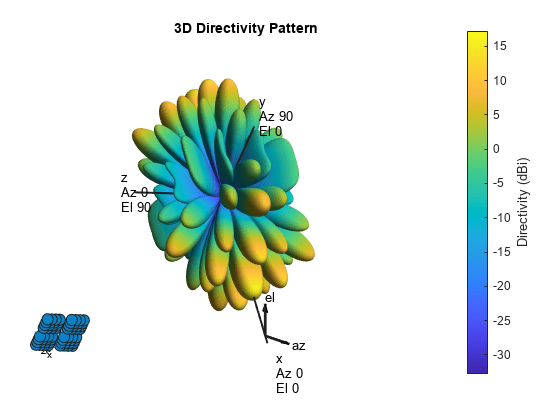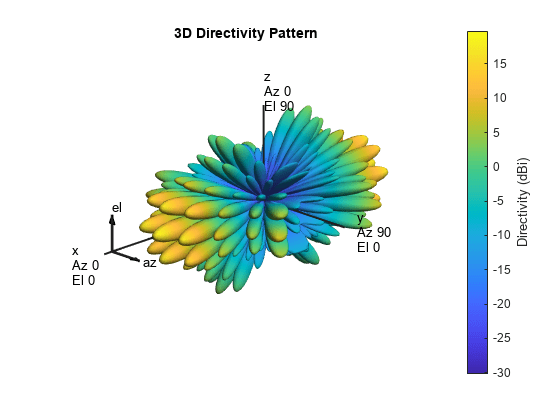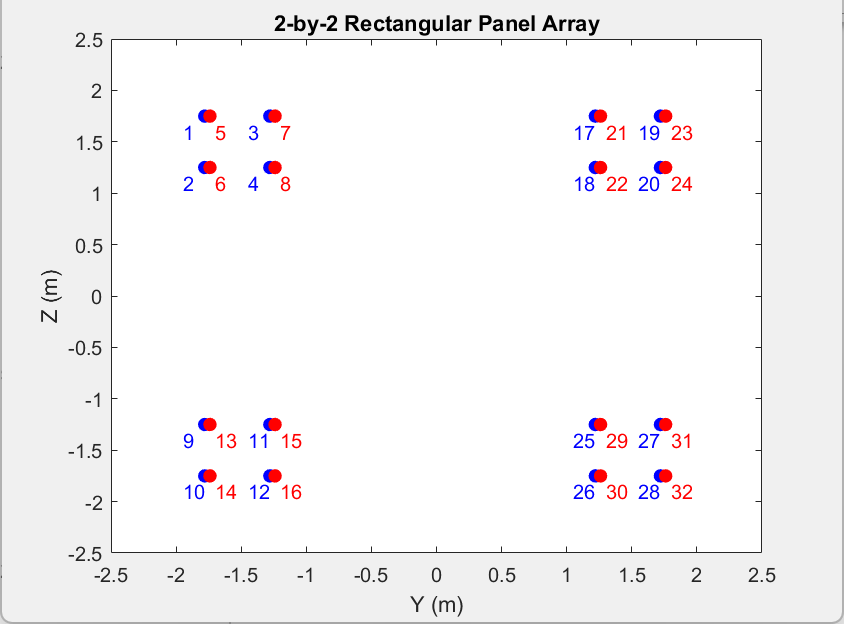phased.NRRectangularPanelArray
Description
The phased.NRRectangularPanelArray
System object™ creates a rectangular antenna array designed to meet the 3GPP TR 38.901
standard. This object models an antenna pattern generated by multiple panels in a rectangular
layout. Each panel is a heterogeneous array consisting of co-located antenna elements. The
default set of antenna elements is a pair of phased.NRAntennaElement antenna elements having +45° and –45° as the polarization
slant angles. The default configuration of each panel is a 2-by-2 antenna configuration. You
can also create an array using other types of elements. Elements and panels lie in the
yz-plane.
To compute the response of the antenna element for specified directions:
Create the
phased.NRRectangularPanelArrayobject and set its properties.Call the object with arguments, as if it were a function.
To learn more about how System objects work, see What Are System Objects?
Creation
Description
array = phased.NRRectangularPanelArrayarray that follows the specification described in the
3GPP TR 38.901.
array = phased.NRRectangularPanelArray(Name,Value)array, with each
specified property set to the specified value. You can specify additional name-value
arguments in any order as
(Name1,Value1,...,NameN,ValueN).
Properties
Usage
Description
Note
The object performs an initialization the first time the object is executed. This
initialization locks nontunable properties
and input specifications, such as dimensions, complexity, and data type of the input data.
If you change a nontunable property or an input specification, the System object issues an error. To change nontunable properties or inputs, you must first
call the release method to unlock the object.
Input Arguments
Output Arguments
Object Functions
To use an object function, specify the
System object as the first input argument. For
example, to release system resources of a System object named obj, use
this syntax:
release(obj)
Examples
More About
References
[1] 5G: Study on channel model for frequencies from 0.5 to 100 GHz, 3GPP TR38.901 Version 14.0.0 Release 14.